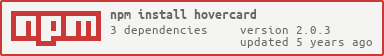Hovercard is a JavaScript library to get Wikipedia summary cards for terms on mouse over. It's useful in explaining concepts or to give summaries to Wikipedia links.
You can get Hovercard from NPM:
yarn add hovercardThen import and initialize it (optionally, set your Wikipedia language):
import Hovercard from "hovercard";
const cards = new Hovercard({
lang: "en"
});And add the CSS class hovercard on the elements you want hovercards for:
<span class="hovercard">Facebook</span>You can have the hovercard link to the respective Wikipedia article:
new Hovercard({
link: "wikipedia"
});You can also have the hovercard link to the referer (the element whose hovercard this is):
<a href="https://google.com" class="hovercard">Google</a>new Hovercard({
link: "inherit"
});Finally, you can also supply a custom link for a hovercard using the data-link attribute:
<span data-link="https://google.com" class="hovercard">Google</span>Literally made this in a few hours. Lots to be done.
Todo:
- Support all languages, not just English Wikipedia
- Place cards better (top right, etc., not just bottom left)
- Keep cards visible on hover, not just link hover
- Support for cards linking to article/other things
- Support multiple sources (other than Wikipedia)
- Fade cards in and out, don't just display none them
- Better loading/error states?
- Polyfill for fetch? Docs if none
- oEmbed like previews for other services
- Auto detect Wikipedia links and hovercard