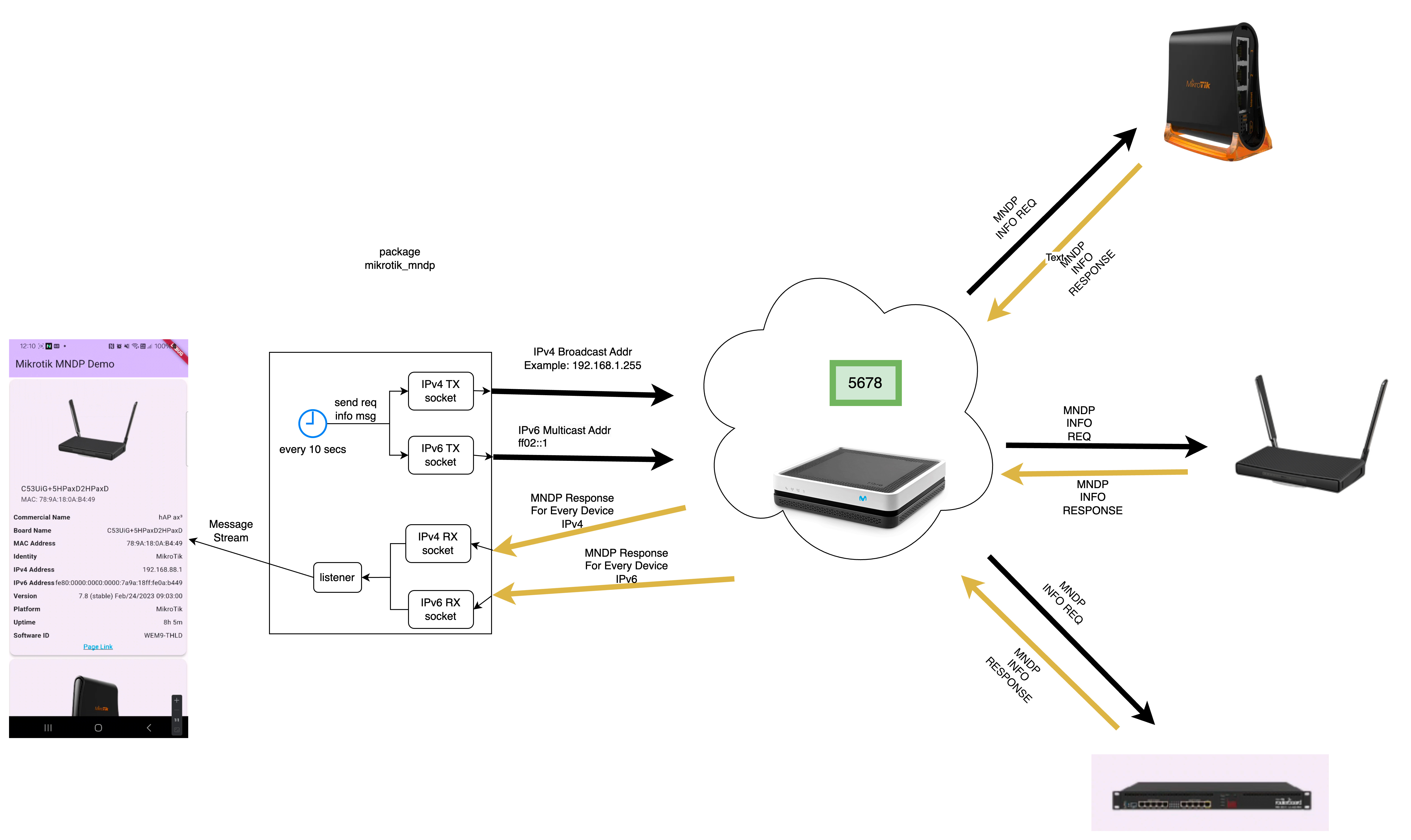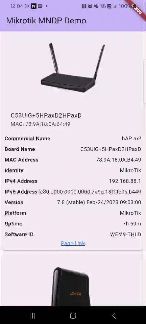This is a Flutter plugin to discover network devices using the MikroTik Neighbor Discovery Protocol (MNDP).
To use this plugin, add mikrotik_mndp as a dependency in your pubspec.yaml file.
The plugin is responsible for sending broadcast/multicast requests to the mikrotiks devices on the network.
These devices then receive these requests and respond with their information.
The plugin then decodes the response and send a MndpMessage object in a Stream.
The MndpMessage object contains the following fields:
| Field | Description | Example |
|---|---|---|
type |
Type of message | 0 |
ttl |
Time to live of the message | 0 |
sequence |
Message sequence number | 7 |
mac_address |
MAC address of the device | 48:8F:5A:AD:7E:E9 |
identity |
Identity of the device | MikroTik |
version |
Software version of the device | 6.45.9 (long-term) |
platform |
Hardware platform | MikroTik |
uptime |
Time since last reboot (in seconds) | 201 |
software_id |
Software identifier | H5ZN-JERX |
board_name |
Hardware model name | RB931-2nD |
unpack |
Unpack status of the message | 0 |
interface_name |
Name of the network interface | bridgeLocal/ether2 |
unicast_ipv4_address |
Unicast IPv4 address of the device | 192.168.1.125 |
The plugin also searches for additional information about the device from its name (image, commercial name, link in the description on the mikrotik page)
import 'package:flutter/material.dart';
import 'package:mikrotik_mndp/decoder.dart';
import 'package:mikrotik_mndp/product_info_provider.dart';
import 'package:url_launcher/url_launcher.dart';
import 'message.dart';
import 'listener.dart';
void main() async {
runApp(const MyApp());
}
class MyApp extends StatelessWidget {
const MyApp({super.key});
@override
Widget build(BuildContext context) {
return const MaterialApp(
title: 'Mikrotik MNDP Demo',
home: MyHomePage(title: 'Mikrotik MNDP Demo'),
);
}
}
class MyHomePage extends StatefulWidget {
final String title;
const MyHomePage({super.key, required this.title});
@override
State<MyHomePage> createState() => _MyHomePageState();
}
class _MyHomePageState extends State<MyHomePage> {
final List<MndpMessage> _messages = [];
@override
Widget build(BuildContext context) {
var productProvider = MikrotikProductInfoProviderImpl();
var decoder = MndpMessageDecoderImpl(productProvider);
MNDPListener mndpListener = MNDPListener(decoder);
return Scaffold(
appBar: AppBar(
backgroundColor: Theme.of(context).colorScheme.inversePrimary,
title: Text(widget.title),
),
body: SingleChildScrollView(
child: Column(
children: <Widget>[
StreamBuilder(
stream: mndpListener.listen(),
builder: (BuildContext context,
AsyncSnapshot<MndpMessage> snapshot) {
if (snapshot.hasData && snapshot.data != null) {
var found = false;
for (var i = 0; i < _messages.length; i++) {
if (_messages[i].macAddress ==
snapshot.data!.macAddress) {
_messages[i] = snapshot.data!;
found = true;
break;
}
}
if (!found) {
_messages.add(snapshot.data!);
}
return Column(
children: _messages
.map((message) => MndpMessageWidget(message: message))
.toList(),
);
}
return const Text('Awaiting MNDP messages...');
}),
],
),
),
);
}
}
class MndpMessageWidget extends StatelessWidget {
final MndpMessage message;
const MndpMessageWidget({Key? key, required this.message}) : super(key: key);
@override
Widget build(BuildContext context) {
return Card(
elevation: 4.0,
child: Padding(
padding: const EdgeInsets.all(8.0),
child: Column(
mainAxisSize: MainAxisSize.min,
children: <Widget>[
Visibility(
visible: message.productInfo?.imageUrl != null,
child: SizedBox(
height: 200,
child: Image.network(message.productInfo!.imageUrl),
),
),
ListTile(
title: Text(message.boardName ?? 'Desconocido'),
subtitle: Text('MAC: ${message.macAddress ?? 'N/A'}'),
),
_infoRow('Commercial Name', message.productInfo?.name ?? 'N/A'),
_infoRow('Board Name', message.boardName),
_infoRow('MAC Address', message.macAddress),
_infoRow('Identity', message.identity),
_infoRow('IPv4 Address', message.unicastIpv4Address),
_infoRow('IPv6 Address', message.unicastIpv6Address),
_infoRow('Version', message.version),
_infoRow('Platform', message.platform),
_infoRow('Uptime', _formatDuration(message.uptime)),
_infoRow('Software ID', message.softwareId),
InkWell(
onTap: () async {
var url = message.productInfo?.productUrl ?? '';
var uri = Uri.parse(url);
if (await canLaunchUrl(uri)) {
await launchUrl(uri, mode: LaunchMode.externalApplication);
}
},
child: const Text(
"Page Link",
style: TextStyle(
color: Colors.blue, decoration: TextDecoration.underline),
),
),
],
),
),
);
}
Widget _infoRow(String label, String? value) {
return Padding(
padding: const EdgeInsets.symmetric(vertical: 4.0),
child: Row(
mainAxisAlignment: MainAxisAlignment.spaceBetween,
children: <Widget>[
Text(label, style: const TextStyle(fontWeight: FontWeight.bold)),
Text(value ?? 'N/A'),
],
),
);
}
String _formatDuration(Duration? duration) {
return duration != null
? '${duration.inHours}h ${duration.inMinutes % 60}m'
: 'N/A';
}
}The plugin was tested on the following devices:
- Android 13 (Samsung Galaxy S21 Ultra)
Mikrotik devices:
- Mikrotik RB931-2nD
- Mikrotik AX3 (IPv6)
- Mikrotik RB3011UiAS-RM