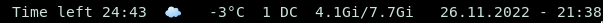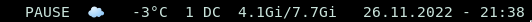- easy to add i3block/ i3status/ polybar
- REST api service
- manageable by
curl - You can reboot your laptop and don't lose your session progress
git clone https://github.com/HeySlava/pomodoro
# App first looks for .env then settings.py to specify port
# You can configure it as docker ENV as well
cp example.env .env
docker-compose up -d# POMODORO
bindsym $mod+shift+n exec curl http://localhost:9999/new # start new session
bindsym $mod+t exec curl http://localhost:9999/toggle # start/stop
bindsym $mod+n exec curl http://localhost:9999/next # skip current step
bindsym $mod+shift+d exec curl http://localhost:9999/stop # stop current session
bindsym $mod+shift+m exec curl http://localhost:9999/previous # pomodoro number - 1[POMODORO]
command=curl http://localhost:9999/time
interval=1
color=#C9E3DBThat's all!
- add docker-compose
- share session over machines
- save history of sessions