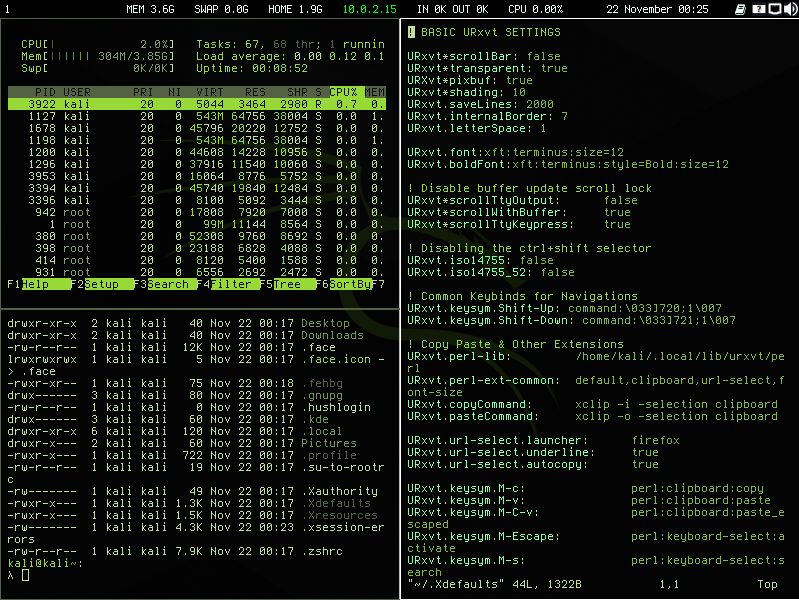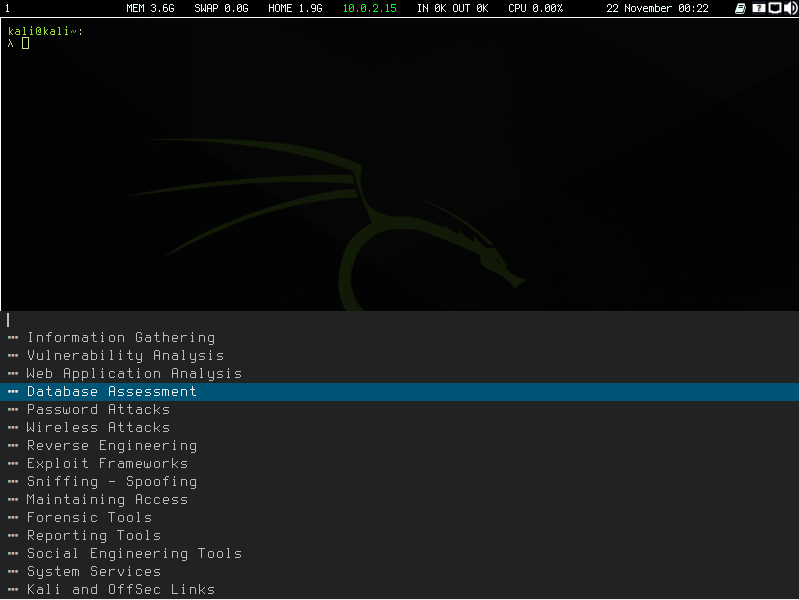This project is archived and not maintained since i don't have time for it. Eventually, generating ISOs takes hours.
But kali_i3wm_2020_4.iso can be still downloaded from sourcefourge and it will still work out of box but repos are very old.
I strongly recommend you to use Arszilla's kali-i3 version instead, he is actively maintaining it.
Since it's release in 2020, the project got over 2200 downloads on sourceforge from all over the world, thank you all for using it. Dunno if i ever release a modern version, but it was definetely a fun ride.
Since default kali live-usb ISOs come with kde or gnome, i decided to create a live-usb variant that use i3wm as default. Because i3 is much more ram efficient and runs better on low-spec computers and usb disks. This build has all the tools that one needs on the go such as applets, media players, scripts etc. It's pre-configured and also riced to give it a cool look and easier use.
- Dmenu implementation of kali tools menu.
- Zsh disabled, bash is default.
- Pre-installed: mpv, feh, nautilus, i3blocks, pnmixer, network-manager
- Pre-configured: urxvt, bashrc, bash_aliases, i3 and i3blocks.
Attention: $mod is super key
Alt+C Copy selected text from terminal to clipboard
Alt+V Paste text from clipboard to terminal
Ctrl+Minus Discrease terminal font size
Ctrl+Equal Increase terminal font size
$mod+d Application Launcher (dmenu)
$mod+Shift+d Kali Tools Launcher (dmenu)
$mod+Shift+c xKill