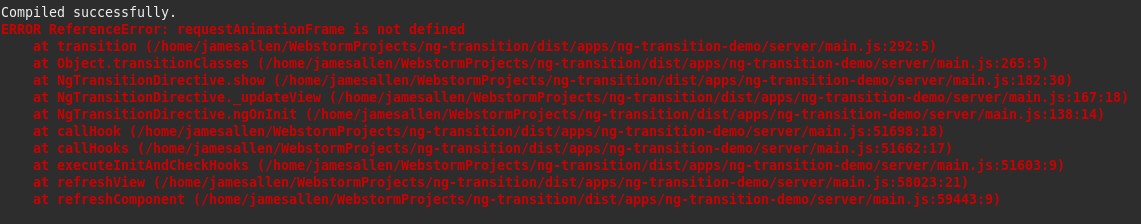Transition elements via classes like you would in the Vue and Alpine.js libraries.
Click here for a demo app, via Heroku. You can also find the code of this demo in the apps/ng-transition-demo folder of this repository.
Download ng-transition into your Angular project via NPM or Yarn:
# NPM
npm install ng-transition
# Yarn
yarn add ng-transitionSimilar to the modal example found in this repository's demo app, an example modal in your code may look something like the below snippet.
The below is a mixture of custom classes and TailwindCSS utilities. Your transition classes can be totally customized in your CSS or SCSS files, or they can be utility functions like our example.
<!-- We want the entire container to wait to hide before leaving, -->
<!-- therefore we will specify a `ngTransitionLeave` value that is -->
<!-- also tied to the `openedModal` value. -->
<div
class="modal-container"
[ngTransition]="openedModal"
ngTransitionEnter="duration-300"
ngTransitionLeave="duration-200"
>
<div
class="modal-backdrop"
[ngTransition]="openedModal"
ngTransitionEnter="ease-out duration-300"
ngTransitionEnterStart="opacity-0"
ngTransitionEnterEnd="opacity-100"
ngTransitionLeave="ease-in duration-200"
ngTransitionLeaveStart="opacity-100"
ngTransitionLeaveEnd="opacity-0"
>
<div class="modal-backdrop-mask"></div>
</div>
<div
class="modal-content"
[ngTransition]="openedModal"
ngTransitionEnter="ease-out duration-300"
ngTransitionEnterStart="opacity-0 translate-y-4 sm:translate-y-0 sm:scale-95"
ngTransitionEnterEnd="opacity-100 translate-y-0 sm:scale-100"
ngTransitionLeave="ease-in duration-200"
ngTransitionLeaveStart="opacity-100 translate-y-0 sm:scale-100"
ngTransitionLeaveEnd="opacity-0 translate-y-4 sm:translate-y-0 sm:scale-95"
>
...
</div>
</div>Depending on the Alpine.js source directly resulted in errors when rendering Angular server-side. Find the example server module in the apps/ng-transition-demo/src/app folder to see how we replace problematic browser APIs with server-side friendly implementations via the ng-refs package.
If you see the below error when rendering Angular server-side, find our Dependency Injection solution in the aforementioned folder.