-
-
Notifications
You must be signed in to change notification settings - Fork 2.4k
New issue
Have a question about this project? Sign up for a free GitHub account to open an issue and contact its maintainers and the community.
By clicking “Sign up for GitHub”, you agree to our terms of service and privacy statement. We’ll occasionally send you account related emails.
Already on GitHub? Sign in to your account
After upgrade to 0.11, title bar icon have silver background instead of blue. #922
Comments
|
On the end user's picture, what is that "plug" icon? Is that gray bar apart of it? |
|
No that's just a floating icon from the user's computer who took the screen shot. He had another program that places that icon on his desktop on top of everything, but this happens on all user's machines, even those who don't have that utility. |
|
@crjdriver Ok, we'll look into this for our v0.13 stable release (#925). Thank you for the bug report. |
|
Also, do you think you could provide us with more XAML (with any of your secret stuff stripped out)? |
|
Just a random shot: Could this be because of the |
|
Oh, and do you know the operating system version of the user by any chance? |
|
I'll get you the rest of the XAML this afternoon. I'll also check the stackpanel and see if that's the issue. All user's are on WIN7 x64. |
|
Hey there. Removed the stack panel and no joy. Tried to paste the XAML in here but the formatting is borked. I'll add a zip file of it. |
|
@crjdriver how looks your App.xaml? where do you put your resources from MahApps? |
|
Still can't format this here, so here's the pastebin link: http://pastebin.com/fJ2z4rLk This is the main form of the app and has the MahApps resources there as well. |
|
I'm not sure if this can fix it, but it's worth a try: <Controls:MetroWindow.WindowCommands>
<Controls:WindowCommands>
<Button ToolTip="Settings" Name="btnSettings">
<Rectangle Name="iconSettings" Fill="White" Width="20" Height="20">
<Rectangle.OpacityMask>
<VisualBrush Stretch="Fill" Visual="{StaticResource appbar_settings}" />
</Rectangle.OpacityMask>
</Rectangle>
</Button>
<Button Name="btnRefresh" ToolTip="Refresh">
<Rectangle Fill="White" Width="20" Height="20">
<Rectangle.OpacityMask>
<VisualBrush Stretch="Uniform" Visual="{StaticResource appbar_refresh}" />
</Rectangle.OpacityMask>
</Rectangle>
</Button>
</Controls:WindowCommands>
</Controls:MetroWindow.WindowCommands>If you changed |
Hello.
I upgraded our project to 0.11 and after that published out the build. It appears that on the dev machines, the title bar icons are correct, but the end users are missing the background coloration on the title bar buttons. I was thinking we're missing an assembly in the publish, but I'm not sure. Any ideas would be welcome. Any idea if the any of the MahApps dll's are put in the GAC upon install of the NuGet package for VS that wouldn't be in the user's GAC?
Here's our WindowCommand code and screenshots.
End user:
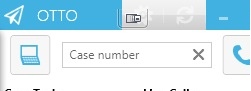
Dev machine:
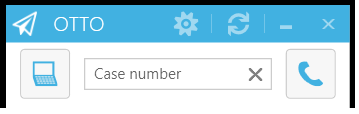
The text was updated successfully, but these errors were encountered: