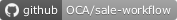On cancelled orders, you can click on the "New copy of Quotation" button. This will create a new revision of the quotation, with the same base number and a '-revno' suffix appended. A message is added in the chatter saying that a new revision was created.
In the form view, a new tab is added that lists the previous revisions, with the date they were made obsolete and the user who performed the action.
The old revisions of a sale order are flagged as inactive, so they don't clutter up searches.
Table of contents
You need to install sale_management module for accessing the needed menus.
Bugs are tracked on GitHub Issues. In case of trouble, please check there if your issue has already been reported. If you spotted it first, help us to smash it by providing a detailed and welcomed feedback.
Do not contact contributors directly about support or help with technical issues.
- Agile Business Group
- Dreambits
- Camptocamp
- Akretion
- Serpent Consulting Services Pvt. Ltd.
- Ecosoft
- Devang Pipaliya <devang@dreambits.in>
- Lorenzo Battistini <lorenzo.battistini@agilebg.com>
- Raphael Valyi <rvalyi@akretion.com>
- Alexandre Fayolle <alexandre.fayolle@camptocamp.com>
- Serpent Consulting Services Pvt. Ltd. <jay.vora@serpentcs.com>
- Akim Juillerat <akim.juillerat@camptocamp.com>
- Raf Ven <raf.ven@dynapps.be>
- Jeroen Evens <jeroen.evens@dynapps.be>
- Kitti U. <kittiu@ecosoft.co.th>
- Denis Leemann <denis.leemann@camptocamp.com>
This module is maintained by the OCA.

OCA, or the Odoo Community Association, is a nonprofit organization whose mission is to support the collaborative development of Odoo features and promote its widespread use.
This module is part of the OCA/sale-workflow project on GitHub.
You are welcome to contribute. To learn how please visit https://odoo-community.org/page/Contribute.