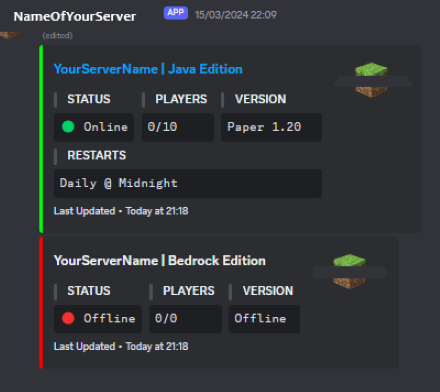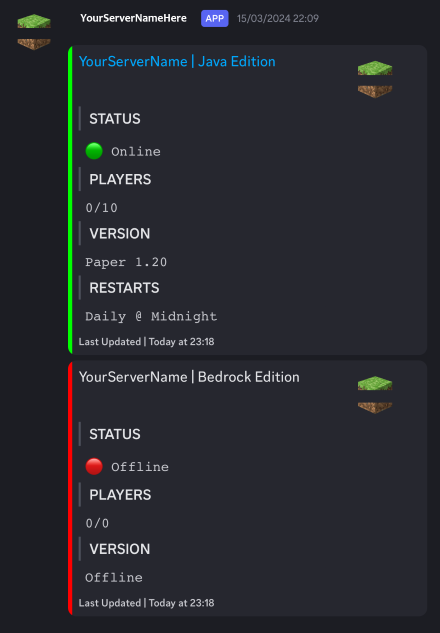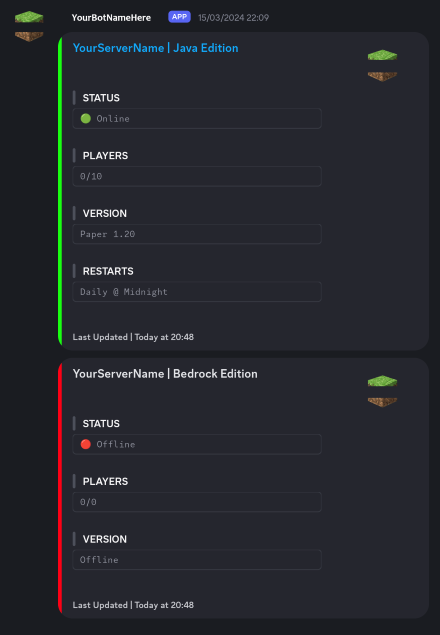MCStatus Bot for Discord is a bot designed to fetch the status of Minecraft servers and display that information in a Discord server. It periodically checks the status of Minecraft servers (Java Edition and Bedrock Edition) using user-provided API URLs from mcstatus.io and updates the server status on Discord using webhooks and embeds.
- Compatible with all versions of Minecraft (Bedrock, Java, Paper, etc.)
- Fetches and displays the status of Minecraft servers on Discord
- Updates server status periodically using webhooks and embeds.
- Supports displaying
Server Status,Player Count,Server Version, andRestart Schedule.
Before using the MCStatus Bot for Discord, make sure you have the following:
Node.jsinstalled. (Installing Node.js)- A Discord server where you have permissions to add bots and manage webhooks.
- API URLs for the Minecraft servers you want to monitor. (I use mcstatus.io)
- Java URL example:
https://api.mcstatus.io/v2/status/java/YOUR.SERVER.IP - Bedrock URL example:
https://api.mcstatus.io/v2/status/bedrock/YOUR.SERVER.IP
- Java URL example:
- A Discord webhook URL to send updates to your Discord server. (You can obtain one from Discohook. Formatting is handled in
main.js) - A
.envfile with necessary environment variables set (copy/renameexample.envfor quick-setup).
-
Download and unzip this repo
OR clone (click)
git clone https://github.com/NotYourAverageGamer/MCStatus-Bot-for-Discord.git
-
Navigate to the directory:
cd YOUR_PATH_TO/MCStatus-Bot-for-Discord -
Install dependencies:
npm install
- Copy/Rename
example.envto.envand fill in the following environment variables:SERVER_NAME: Your server name, to be displayed as the title in the webhook.JAVA_API_URL: API URL for the Java Edition Minecraft server.BEDROCK_API_URL: API URL for the Bedrock Edition Minecraft server.WEBHOOK_URL: Discord webhook URL for posting updates.MESSAGE_ID: ID of the message to edit with new embeds.DYNMAP_URL: Enter Dynmap URL (if applicable).THUMBNAIL_URL: Enter URL to server thumbnail.
To start the bot, run the following command from inside the MCStatus-Bot-for-Discord directory:
npm startThis will initiate the bot, and it will periodically fetch and update the status of the Minecraft servers on your Discord server. (Default is 15 minutes)