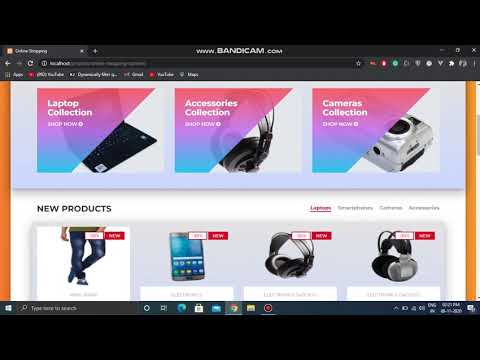- Vue JS
- Nuxt JS
- Python
- Django
- PHP and MYSQL
- Angular JS
- React JS
- AI/ML
Projects with installation support and code explaination for Premium contact gmail: puneethreddy951@gmail.com or visit :Projects Wall
-
Install XAMPP or WAMPP.
-
Open XAMPP Control panal and start [apache] and [mysql] .
-
Download project from github(https://github.com/PuneethReddyHC/online-shopping-system-with-advanced-admin-page.git)
OR follow gitbash commandsi>cd C:\xampp\htdocs\
ii>git clone https://github.com/PuneethReddyHC/online-shopping-system-with-advanced-admin-page.git
-
extract files in C:\xampp\htdocs.
-
open link localhost/phpmyadmin
-
click on new at side navbar.
-
give a database name as (onlineshop) hit on create button.
-
after creating database name click on import.
-
browse the file in directory[online-shopping-system-with-advanced-admin-page/database/onlineshop.sql].
-
after importing successfully.
-
open any browser and type http://localhost/online-shopping-system-with-advanced-admin-page-master.
-
first register and then login
-
admin login details Email=admin@gmail.com or username = admin and Password=123456789.
Bye me Cup of coffee
https://github.com/PuneethReddyHC/online-shopping-system-advanced
https://github.com/PuneethReddyHC/event-management
Pull requests are welcome. For major changes, please open an issue first to discuss what you would like to change.
Please make sure to update tests as appropriate.