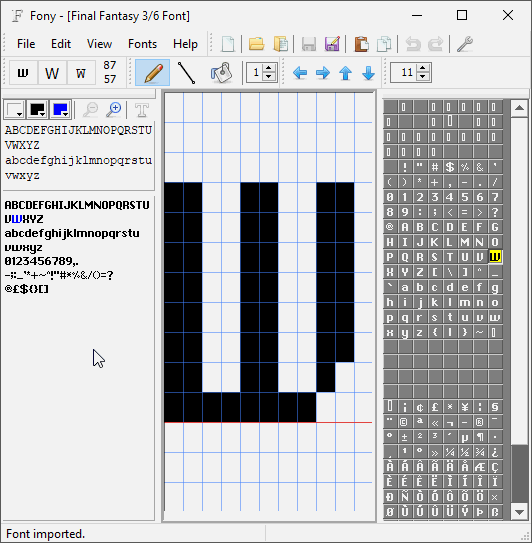ORMS : Old RPG Maker Style v1.1.1
ORMS : Old RPG Maker Style v1.1.1
Make a RM2K(3)-like game with RMVXAce!
orms holds in one script and two resources (Font.png and Font_color.png) Check-out the lastest release!
OLD_RM_STYLE is really versatile, see the first module ORMS_CONFIG in the script to configure it! All the features are optional, just activate the features you want, deactivate the features you don't, and... enjoy!
Use the bitmaps Font and Font_color to draw texts
| Image name | Example |
|---|---|
| Font.png |  |
| Font_color.png |  |
| Option | Description | Default value |
|---|---|---|
| FONT_WIDTH FONT HEIGHT |
The character size of your font bitmap | 6 x 14 |
| DOUBLE_FONT_SIZE | Double the size of the bitmap font/text | true |
| LINE_HEIGHT | Change the line height | 32 |
| PADDING | Change the padding of the message and battle windows | 16 |
| SHADOW | Draw text shadow using the last color in "Font_color.png" | true |
| REWRITE_ALL_TEXTS | Rewrite Bitmap.draw_text instead of Window_Base.draw_text | true |
| Feature | Description | Default value |
|---|---|---|
| OPAQUE_BOX | Opaque text box if true | false |
| STOP_CURSOR_BLINKING | Stop cursor blinking if true | true |
| OLDSCHOOL_CHOICE_LIST | RM2K(3)-like choice list like if true | true |
| Feature | Description | Default value |
|---|---|---|
| OLD_RESOLUTION | Just set game resolution to 640480 (to simulate RM2k(3)'s 320240) | false |
| [NEW!] TOGGLE_FULLSCREEN | The shortcut (:F3..:F11) to toggle the fullscreen mode like RM2k(3). Set the shortcut to 0 if you want none. |
:F4 |
| [NEW!] TOGGLE_WINDOW_MODE | The shortcut (:F3..:F11) to toggle to TINY 1x WINDOW MODE like RM2k(3). Set the shortcut to 0 if you want none. |
:F5 |
| PIXELATE_SCREEN | If you want fat pixels everywhere! This feature is a bit greedy, but it tries to optimize itself with a custom frame skipping method. This feature activate a custom FPS display (F2) that shows the real FPS, counting the frame skipping. |
false |
| [NEW!] PIXELATION_SHORTCUT | The shortcut (:F3..:F11) to activate/deactivate pixelation ingame. Set the shortcut to 0 if you want none. Don't forget to tell the player he can use this shortcut! An alternative is to use the Orms.set(:pixelate_screen, false) method. |
:F6 |
TOGGLE_FULLSCREEN and TOGGLE_WINDOW_MODE re-define also the Fullscreen++ shortcuts if you use it too. If you use Fullscreen++, place Fullscreen++ right before orms!
Use these features if you want to directly use RM2k(3) ressources!
| Feature | Description | Default value |
|---|---|---|
| USE_OLD_RM_BACKDROP | Battlebacks1/2 auto-resized by two | false |
| USE_OLD_RM_MONSTER | Battlers auto-resized by two | false |
| USE_OLD_RM_PANORAMA | Parallaxes auto-resized by two | false |
| USE_OLD_RM_PICTURE | Pictures auto-resized by two | false |
| USE_OLD_RM_TITLE | Titles1/2 auto-resized by two | false |
| USE_OLD_RM_CHARSET | Characters auto-resized by two | false |
| [NEW!] BACKDROP_ALIGN_TOP | Align Battlebacks to top instead of center (for RM2K backdrops) | false |
| KILL_CHARSET_SHIFT_Y | Does as if all "Characters" had "!" in their name | false |
| OLD_CHARSET_DIRECTION | In VXAce's ressources, directions are "DOWN, LEFT, RIGHT, UP" but in RM2k(3)'s ressources, it's "UP, RIGHT, DOWN, LEFT" this fix allows you to use directly charsets from 2k(3)! |
false |
| Feature | Description | Default value |
|---|---|---|
| DEACTIVATE_DASH | No dash when you press shift if true | false |
| Method | Description |
|---|---|
Orms.set(feature, false) |
Change the features ingame! Example: Orms.set(:bitmap_font, false) |
Orms.deactivate |
Deactivate all the features |
Orms.activate |
Activate all the features |
Example of the OLDSCHOOL_CHOICE_LIST and TOGGLE_WINDOW_MODE features
Example of the DOUBLE_FONT_SIZE feature (false)
Example of the default menu displayed with the BITMAP_FONT feature
Examples of a game using orms and Luna Engine (by JosephSeraph)
Example of a beautiful customized bitmap font (by JosephSeraph)
The Font.png is generated by the awesome tool Fony
For example :
- load "Bilou2k3.fon" with Fony
- Use Edit > resize to make a smaller font in height
- Use Edit > Boldify... why not?
After that you need to have all the bottom line transparent for all the characters, to render the text shadow without trouble after
- Select all the characters in the right pannel
- Then press the "up" button
NOTE : You also need to have all the right column transparent for all the characters, to render the text shadow without trouble!
Use the same method as above, but with the "left" button!
- Save your new font, and do File > Export > Bitmap, save as "Font.png" in
Graphics/System/
Then you get A SHINY PERFECT NEW "FONT.PNG" YOU CAN EDIT BACK WITH FONY ULTRA QUICKLY ANYTIME!!
Instead of 6*14 like RM200(3), this one is 7*11 (just count the pixels in Fony), you can specify that in my script :
# BITMAP_FONT_FEATURE_OPTIONS:
FONT_WIDTH = 7 # See BMP Font character's width
FONT_HEIGHT = 11 # See BMP Font character's height
instead of :
# BITMAP_FONT_FEATURE_OPTIONS:
FONT_WIDTH = 6 # See BMP Font character's width
FONT_HEIGHT = 14 # See BMP Font character's height
And since the height is now smaller, you can also reduce the line height :
LINE_HEIGHT = 24 # Line height: VXAce: 24 2K(3): 32
Of course you can edit the font you want with Fony, ".fon" or not. But there is some important things to verify before the bitmap exportation!
-
You must have a blank row at the bottom and a blank column at the right:
If not, just select all the characters into the right pannel and use the arrow buttons.
-
In Edit > Properties (Ctrl + H), you must set the First char to 0, the Last char to 255, and check Monospaced:
If you get a too wide character width when you convert the font to monospaced, it's because some characters are too wide like W, w, M, m, Æ, æ. There is a very simple method to reduce the width of all characters at one time:
When you have an accurate monospaced width, you can stretch manually the cropped fonts that were too wide (like W, w, M, m, Æ, æ) by redrawing them.
TODO LIST:
- Verify/fix compatibility between
PIXELATE_SCREENand some nervous scripts- [-] RME (camera commands)
- Luna Engine
- Theo's Sideview battle system
- MGC's mode 7
- Add methods to set a
start_transitionand aend_transitionin events for teleports and... reproduce all RM(2)K3 start/end transitions? :D - Change
STOP_CURSOR_BLINKINGto fancy newOLD_RM_CURSOR_BLINKING(use a new system picture to make oldschool blink like RM2k(3) (graphical switch blinking)) - Add the feature
ICONS_FOR_ALL_TEXTSto use\I[id]code like in dialogues, but for everything (name/description of objects, skills, etc) like RM2K(3) did with glyphs - Add the feature
NO_MAP_SHADOWSto deactivate the VXA shadow display in maps ingame. - orms-converter
- Sleep
- Any suggestion? ...Bug report? Feel free to create an issue or contact me on Discord!