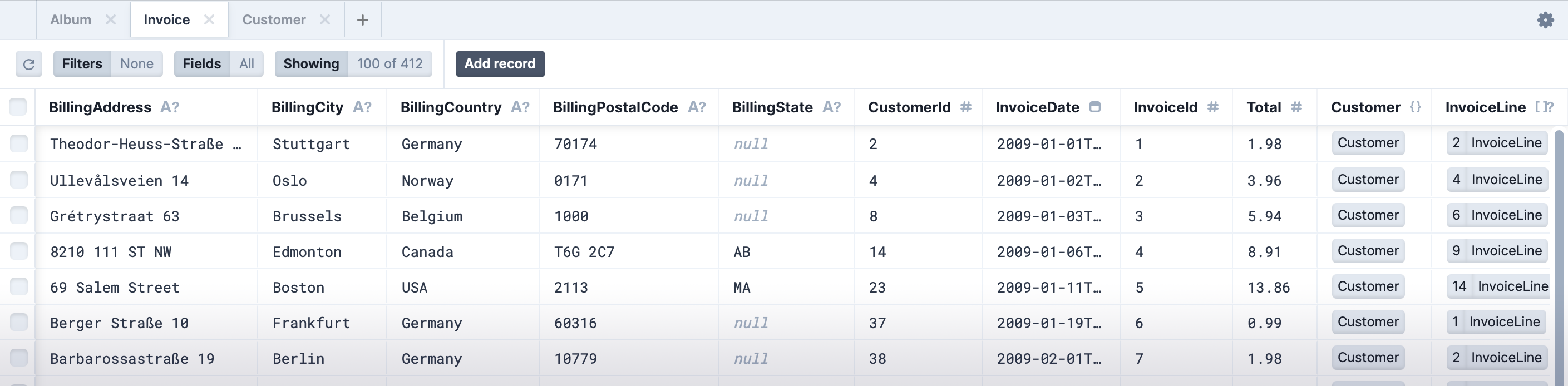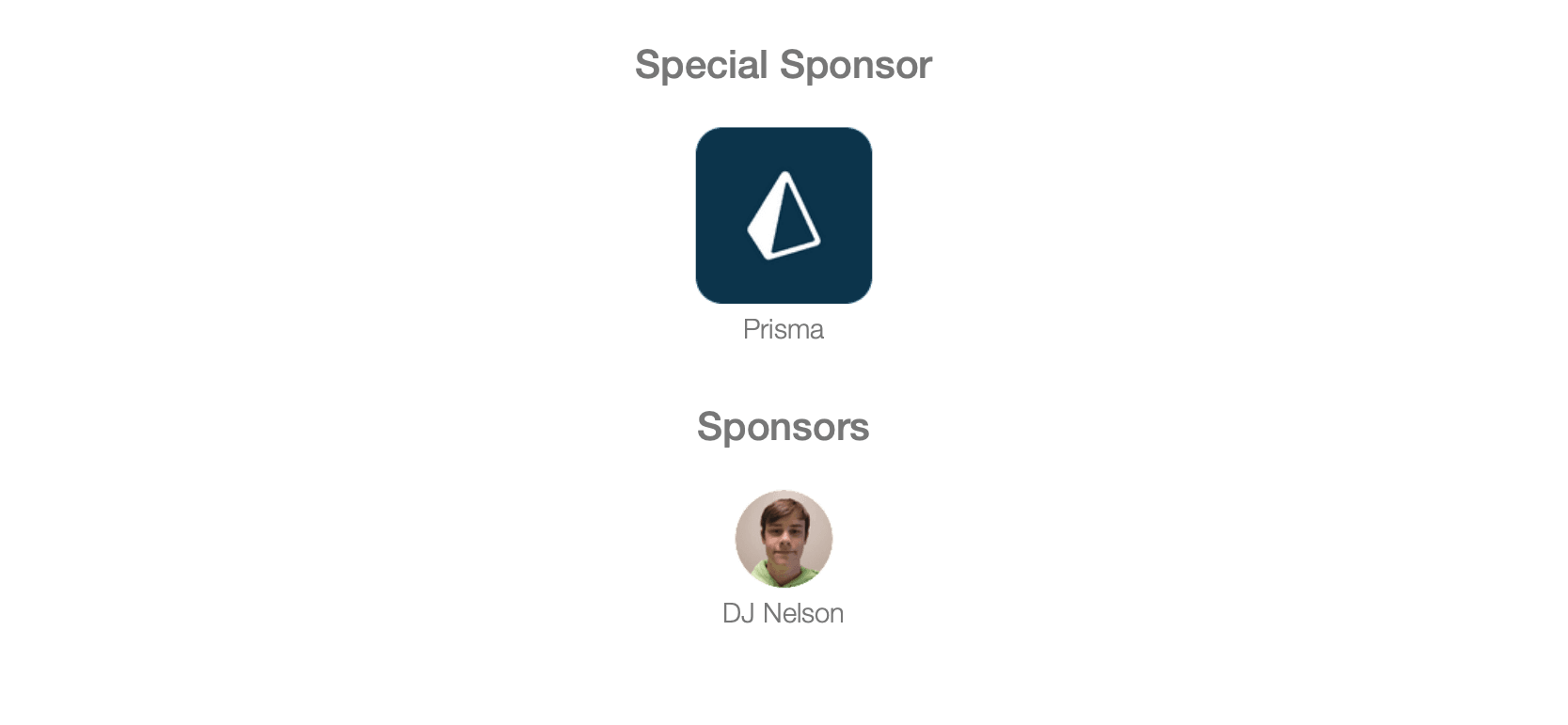Releases: RobertCraigie/prisma-client-py
v0.8.1
Support for selecting fields
This release adds support for selecting fields at the database level!
This currently only works for queries using model based access either by defining your own model classes or generating them using partial types.
Quick example:
from prisma.bases import BaseUser
class UserWithName(BaseUser):
name: str
# this query will only select the `name` field at the database level!
user = await UserWithName.prisma().find_first(
where={
'country': 'Scotland',
},
)
print(user.name)For a more detailed guide see the docs.
Support for distinct filters
You can now pass in a distinct filter to find_first() and find_many() queries.
For example, the following query will find all Profile records that have a distinct, or unique, city field.
profiles = await db.profiles.find_many(
distinct=['city'],
)
# [
# { city: 'Paris' },
# { city: 'Lyon' },
# ]You can also filter by distinct combinations, for example the following query will return all records that have a distinct city and country combination.
profiles = await db.profiles.find_many(
distinct=['city', 'country'],
)
# [
# { city: 'Paris', country: 'France' },
# { city: 'Paris', country: 'Denmark' },
# { city: 'Lyon', country: 'France' },
# ]CLI support for specifying the generator to use
Thanks to @yukukotani's great work on the CLI you can now ergonomically share the same schema between multiple languages, for example with the following schema:
datasource db {
provider = "sqlite"
url = "file:./dev.db"
}
generator node {
provider = "prisma-client-js"
}
generator python {
provider = "prisma-client-py"
}
model User {
id Int @id
name String
}You can now skip the generation of the Node client with the --generator argument:
prisma generate --generator=python
See the generate documentation for more details.
Bug fixes
Prisma updates
This release bumps the internal Prisma version from v4.8.0 to v4.10.1
- Multi-schema support for SQL Server (Preview)
- Improved CLI support for connection proxies
- Improved introspection support for unsupported features
- Smaller engine size in the CLI
For the full release notes, see the v4.9.0 release notes and the v4.10.0 release notes.
Minimum required type checker version
Before this release there were no explicit compatibility requirements for type checkers. From now on we will only support the latest versions of Mypy and Pyright.
In the next release the mypy plugin will be deprecated and later removed entirely. There is a bug in the plugin API in the latest versions of mypy that completely breaks the plugin and seems impossible to fix. See #683 for more information.
Sponsors
Massive thank you to @prisma, @techied, @exponential-hq and @danburonline for their continued support! Thank you to @paudrow for becoming a sponsor!
v0.8.0
⚠️ Prisma Schema Breaking Changes
This release contains some changes to the format of the Prisma Schema.
Most of these changes are due to a conceptual shift from allowing implicit behaviour to forcing verboseness to reduce the amount of under the hood magic that Prisma does, thankfully this means that a lot of the changes that you will be required to make should be pretty straightforward and easily fixable by running prisma format which will show you all the places that need changed in your schema.
Changes:
- Explicit unique constraints for 1:1 relations
- Removed support for usage of references on implicit m:n relations
- Enforcing uniqueness of referenced fields in the references argument in 1:1 and 1:m relations for MySQL
- Removal of the
sqlite://URL prefix, you should now usefile://instead - Improved grammar for string literals
For more details see the Prisma v4.0.0 upgrade path.
⚠️ Internal Raw Query Changes
This release includes an internal restructuring of how raw queries are deserialized. While all these changes should be completely backwards compatible, there may be edge cases that have changed. If you encounter one of these edge cases please open an issue and it will be fixed ASAP.
For some additional context, this restructuring means that most fields will internally be returned as strings until Prisma Client Python deserializes them (previously this was done at the query engine level).
CLI Improvements
This release completely refactors how the Prisma CLI is downloaded and ran. The previous implementation relied on downloading a single pkg binary, this worked but had several limitations which means we now:
- Support ARM architectures & certain Linux distributions
- Support running Prisma Studio from the CLI
- Support generating the JS Client
- No longer have to maintain a separate implementation from Prisma for detecting the current platform & logic for downloading engines
- As a user this means that more platforms & architectures will be supported faster!
The new solution is involves directly downloading a Node.js binary (if you don't already have it installed) and directly installing the Prisma ClI through npm. Note that this does not pollute your userspace and does not make Node available to the rest of your system.
This will result in a small size increase (~150MB) in the case where Node is not already installed on your machine, if this matters to you you can install Prisma Client Python with the node extra, e.g. pip install prisma[node], which will install a Node binary to your site-packages that results in the same storage requirements as the previous pkg solution. You can also directly install nodejs-bin yourself. It's also worth noting that this release includes significant (~50%) reduction in the size of the Prisma Engine binaries which makes the default Node binary size increase less impactful.
Prisma Studio
With this release you can now run Prisma Studio from the CLI which makes it incredibly easy to view & edit the data in your database. Simply run the following command
$ prisma studio
Or
$ prisma studio --schema=backend/schema.prisma
Note that there is also a dark mode available
Support for CockroachDB
This release adds official support for CockroachDB. You could've used CockroachDB previously by setting provider to postgresql but now you can explicitly specify CockroachDB in your Prisma Schema:
datasource db {
provider = "cockroachdb"
url = env("COCKROACHDB_URL")
}It should be noted that there are a couple of edge cases:
- BigInt ID fields cannot be atomically updated
- BigInt & Int fields cannot be atomically divided
- Array push operation is not supported
Prisma Updates
TL;DR for improvements made by Prisma that will now be in Prisma Client Python
- [3.14.0] PostgreSQL extended indexes support (now generally available)
- [4.0.0] Defaults for scalar lists
- [4.3.0] Prisma CLI exit code fixes
- [4.5.0] PostgreSQL extension management
- [4.7.0] Prisma Schema relationMode is now generally available
- [4.7.0] Query across multiple database schemas in PostgreSQL
- [4.8.0] Decreased the size of the Query Engine binary ~50%
- [4.8.0] Improved support for OpenSSL 3.x
Full list of changes:
- https://github.com/prisma/prisma/releases/tag/3.14.0
- https://github.com/prisma/prisma/releases/tag/3.15.0
- https://github.com/prisma/prisma/releases/tag/3.15.1
- https://github.com/prisma/prisma/releases/tag/3.15.2
- https://github.com/prisma/prisma/releases/tag/4.0.0
- https://github.com/prisma/prisma/releases/tag/4.1.0
- https://github.com/prisma/prisma/releases/tag/4.1.1
- https://github.com/prisma/prisma/releases/tag/4.2.0
- https://github.com/prisma/prisma/releases/tag/4.2.1
- https://github.com/prisma/prisma/releases/tag/4.3.0
- https://github.com/prisma/prisma/releases/tag/4.3.1
- https://github.com/prisma/prisma/releases/tag/4.4.0
- https://github.com/prisma/prisma/releases/tag/4.5.0
- https://github.com/prisma/prisma/releases/tag/4.6.0
- https://github.com/prisma/prisma/releases/tag/4.7.0
- https://github.com/prisma/prisma/releases/tag/4.7.1
- https://github.com/prisma/prisma/releases/tag/4.8.0
Miscellaneous Changes
- Added tests for MariaDB
- Add validation to ensure model names do not clash with reserved keywords
- Removed dev dependencies from the package distribution
- Fixed incorrect type references under certain conditions for partial models
- Added tests to ensure unsupported features for a given database do not pass type checks
- Fixed docs typo - thanks @HigherOrderLogic!
- Moved binaries outside of
/tmpby default
Public Roadmap
Going forward we will now use a GitHub Project to track state and relative priority of certain issues. If you'd like to increase the priority of issues that would benefit you please add 👍 reactions.
This is less of a roadmap per se but will hopefully give you some insight into the priority of given issues / features.
Attributions
Thank you to @kfields for helping with raw query deserialization!
Massive thank you to @prisma & @techied for their continued support and @exponential-sponsorship for becoming a sponsor!
v0.7.1
What's Changed
Bug Fixes
- Argument list too long when connecting to a database with a large schema error
- Generator exit codes and error messages are not propagated on windows
- Prevent the accidental stripping of sqlite database names that contain the phrase sqlite
- Mypy Plugin: Removed UnicodeExpr as it is no longer supported
- Do not copy schema file if generating to the current dir
Windows Support
This release adds official support for the Windows platform!
The main fix that comes with this release is a workaround for the missing error messages issue that has plagued so many.
Internal Improvements
A lot of the effort that went into this release was improving our internal testing strategies. This involved a major overhaul of our testing suite so that we can easily test multiple different database providers. This means we will be less likely to ship bugs and will be able to develop database specific features much faster!
In addition to the refactored test suite we also have new docker-based tests for ensuring compatibility with multiple platforms and environments that were previously untested. @jacobdr deserves a massive thank you for this!
Sponsors
v0.7.0
Breaking Changes
Path resolution for relative SQLite databases fixed
Previously there was a mismatch between the resolution algorithm for relative SQLite paths which could cause the Client and the CLI to point to different databases.
The mismatch is caused by the CLI using the path to the Prisma Schema file as the base path whereas the Client used the current working directory as the base path.
The Client will now use the path to the Prisma Schema file as the base path for all relative SQLite paths, absolute paths are unchanged.
What's Changed
Add support for configuration through the pyproject.toml file
You can now configure Prisma Client Python using an entry in your pyproject.toml file instead of having to set environment variables, e.g.
[tool.prisma]
binary_cache_dir = '.binaries'It should be noted that you can still use environment variables if you so desire, e.g.
PRISMA_BINARY_CACHE_DIR=".binaries"This will also be useful as a workaround for #413 until the default behaviour is changed in the next release.
See the documentation for more information.
Fix .env files overriding environment variables
Previously any environment variables present in the .env or prisma/.env file would take precedence over the environment variables set at the system level. This behaviour was not correct as it does not match what the Prisma CLI does. This has now been changed such that any environment variables in the .env file will only be set if there is not an environment variable already present.
Add support for Python 3.11
Python 3.11 is now officially supported and tested!
It should be noted that you may encounter some deprecation warnings from the transitive dependencies we use.
Add support for generating JSON Schema for Bytes types
You can now generate JSON Schemas / OpenAPI Schemas for models that use the Bytes type.
from prisma import Base64
from pydantic import BaseModel
class MyModel(BaseModel):
image: Base64
print(MyModel.schema_json(indent=2)){
"title": "MyModel",
"type": "object",
"properties": {
"image": {
"title": "Image",
"type": "string",
"format": "byte"
}
},
"required": [
"image"
]
}Add support for using the Base64 type in custom pydantic models
You can now use the Base64 type in your own Pydantic models and benefit from all the advanced type coercion that Pydantic provides! Previously you would have to manually construct the Base64 instances yourself, now Pydantic will do that for you!
from prisma import Base64
from pydantic import BaseModel
class MyModel(BaseModel):
image: Base64
# pass in a raw base64 encoded string and it will be transformed to a Base64 instance!
model = MyModel.parse_obj({'image': 'SGV5IHRoZXJlIGN1cmlvdXMgbWluZCA6KQ=='})
print(repr(model.image)) # Base64(b'SGV5IHRoZXJlIGN1cmlvdXMgbWluZCA6KQ==')It should be noted that this assumes that the data you pass is a valid base64 string, it does not do any conversion or validation for you.
Add support for unregistering a client instance
You can now unregister a client instance, this can be very useful for writing tests that interface with Prisma Client Python. However, you shouldn't ever have to use this outside of a testing context as you should only be creating a single Prisma instance for each Python process unless you are supporting multi-tenancy. Thanks @leejayhsu for this!
from prisma.testing import unregister_client
unregister_client()Access the location of the Prisma Schema file
You can now access the location of the Prisma Schema file used to generate Prisma Client Python.
from prisma import SCHEMA_PATH
print(SCHEMA_PATH) # Path('/absolute/path/prisma/schema.prisma')Other Changes
- Refactor internal types to point to the
builtinsmodule, thanks @leejayhsu! - Do not do not copy
*.pycand__pycache__files during client generation - Fix getting started documentation examples, thanks @lewoudar!
- Fix missing required field in README examples, thanks @nesb1!
- Fix Python syntax error when schema path includes a
\ - Fix partial type generation when
excludeandexclude_relational_fieldsare given - Fix package installs in non utf-8 environments, thanks @tyteen4a03!
Contributors
Many thanks to @leejayhsu, @lewoudar, @tyteen4a03 and @nesb1 for contributing to this release!
Sponsors
A massive thank you to @prisma and @techied for their continued support! It is incredibly appreciated 💜
I'd also like to thank GitHub themselves for sponsoring me as part of Maintainer Month!
v0.6.6
This release is a patch release to fix a regression, #402, introduced by the latest Pydantic release.
v0.6.5
What's Changed
Raw queries are now typed with LiteralString
This change is only applied when generating recursive types as mypy does not support
LiteralStringyet.
PEP 675 introduces a new string type, LiteralString, this type is a supertype of literal string types that allows functions to accept any arbitrary literal string type such as 'foo' or 'bar' for example.
All raw query methods, namely execute_raw, query_raw and query_first now take the LiteralString type as the query argument instead of str. This change means that any static type checker thats supports PEP 675 will report an error if you try and pass a string that cannot be defined statically, for example:
await User.prisma().query_raw(f'SELECT * FROM User WHERE id = {user_id}')This change has been made to help prevent SQL injection attacks.
Thank you to @leejayhsu for contributing this feature!
Basic support for filtering by None values
You can now filter records to remove or include occurrences where a field is None or not. For example, the following query will return all User records with an email that is not None:
await client.user.find_many(
where={
'NOT': [{'email': None}]
},
)It should be noted that nested None checks are not supported yet, for example this is not valid:
await client.user.find_many(
where={
'NOT': [{'email': {'equals': None}}]
},
)It should also be noted that this does not change the return type and you will still have to perform not None checks to appease type checkers. e.g.
users = await client.user.find_many(
where={
'NOT': [{'email': None}]
},
)
for user in users:
assert user.email is not None
print(user.email.split('@'))New exception classes
There are two new exception classes, ForeignKeyViolationError and FieldNotFoundError.
The ForeignKeyViolationError is raised when a foreign key field has been provided but is not valid, for example, trying to create a post and connecting it to a non existent user:
await client.post.create(
data={
'title': 'My first post!',
'published': True,
'author_id': '<unknown user ID>',
}
)The FieldNotFoundError is raised when a field has been provided but is not valid in that context, for example, creating a record and setting a field that does not exist on that record:
await client.post.create(
data={
'title': 'foo',
'published': True,
'non_existent_field': 'foo',
}
)Added scalar relational fields in create input
The type definitions for creating records now contain the scalar relational fields as well as an alternative to the longer form for connecting relational fields, for example:
model User {
id String @id @default(cuid())
name String
email String @unique
posts Post[]
}
model Post {
id String @id @default(cuid())
author User? @relation(fields: [author_id], references: [id])
author_id String?
}With the above schema and an already existent User record. You can now create a new Post record and connect it to the user by directly setting the author_id field:
await Post.prisma().create(
data={
'author_id': '<existing user ID>',
'title': 'My first post!',
},
)This is provided as an alternative to this query:
await Post.prisma().create(
data={
'title': 'My first post!',
'author': {
'connect': {
'id': '<existing user ID>'
}
}
},
)Although the above query should be preferred as it also exposes other methods, such as creating the relational record inline or connecting based on other unique fields.
Prisma Upgrade
The internal Prisma binaries that Prisma Python makes use of have been upgraded from v3.11.1 to v3.13.0. For a full changelog see the v3.12.0 release notes and v3.13.0 release notes.
Minor Changes
- Fixed typos / outdated commands in the documentation
- Fixed long standing style issue with dark mode in the documentation
New Contributors
Many thanks to @q0w and @leejayhsu for their first contributions!
Sponsors
v0.6.4
What's Changed
Experimental support for the Decimal type
Experimental support for the Decimal type has been added. The reason that support for this type is experimental is due to a missing internal feature in Prisma that means we cannot provide the same guarantees when working with the Decimal API as we can with the API for other types. For example, we cannot:
- Raise an error if you attempt to pass a
Decimalvalue with a greater precision than the database supports, leading to implicit truncation which may cause confusing errors - Set the precision level on the returned
decimal.Decimalobjects to match the database level, potentially leading to even more confusing errors.
If you need to use Decimal and are happy to work around these potential footguns then you must explicitly specify that you are aware of the limitations by setting a flag in the Prisma Schema:
generator py {
provider = "prisma-client-py"
enable_experimental_decimal = true
}
model User {
id String @id @default(cuid())
balance Decimal
}The Decimal type maps to the standard library's Decimal class. All available query operations can be found below:
from decimal import Decimal
from prisma import Prisma
prisma = Prisma()
user = await prisma.user.find_first(
where={
'balance': Decimal(1),
# or
'balance': {
'equals': Decimal('1.23823923283'),
'in': [Decimal('1.3'), Decimal('5.6')],
'not_in': [Decimal(10), Decimal(20)],
'gte': Decimal(5),
'gt': Decimal(11),
'lt': Decimal(4),
'lte': Decimal(3),
'not': Decimal('123456.28'),
},
},
)Updates on the status of support for Decimal will be posted in #106.
Add triple-slash comments to generated models
You can now add comments to your Prisma Schema and have them appear in the docstring for models and fields! For example:
/// The User model
model User {
/// The user's email address
email String
}Will generate a model that looks like this:
class User(BaseModel):
"""The User model"""
email: str
"""The user's email address"""Improved import error message if the client has not been generated
If you try to import Prisma or Client before you've run prisma generate then instead of getting an opaque error message:
>>> from prisma import Prisma
Traceback (most recent call last):
File "<stdin>", line 1, in <module>
ImportError: cannot import name 'Prisma' from 'prisma' (/prisma/__init__.py)
you will now get an error like this:
>>> from prisma import Prisma
Traceback (most recent call last):
...
RuntimeError: The Client hasn't been generated yet, you must run `prisma generate` before you can use the client.
See https://prisma-client-py.readthedocs.io/en/stable/reference/troubleshooting/#client-has-not-been-generated-yet
The query batcher is now publicly exposed
You can now import the query batcher directly from the root package, making it much easier to type hint and providing support for an alternative API style:
from prisma import Prisma, Batch
prisma = Prisma()
async with Batch(prisma) as batcher:
...
def takes_batcher(batcher: Batch) -> None:
...Prisma upgrade
The internal Prisma binaries that Prisma Python makes use of have been upgraded from v3.10.0 to v3.11.1. For a full changelog see the v3.11.0 release notes and v3.11.1 release notes.
Sponsors
This project is now being sponsored by @prisma and @techied. I am so incredibly grateful to both for supporting Prisma Client Python 💜
v0.6.3
What's Changed
This release is a patch release to fix incompatibilities between the documented MongoDB Prisma Schema and our version. In v3.10.0 Prisma made some breaking changes to MongoDB schemas, for example:
- Replacing
@default(dbgenerated())with@default(auto()) - Replacing
@db.Array(ObjectId)with@db.ObjectId
This caused some confusion as following an official Prisma guide in their documentation resulted in an error (#326).
Bug Fixes
- Disable raw queries for MongoDB as they are not officially supported yet (#324)
v0.6.2
Bug Fixes
In v0.6.0 we renamed Prisma to Client, in doing so we accidentally removed the export for the previous Client name which was kept for backwards compatibility. This release re-exports it so the following code will no longer raise an error:
from prisma import ClientWhat's Changed
Support for filtering by in and not_in for Bytes fields
For example the following query will find the first record where binary_data is either my binary data or my other binary data.
from prisma import Base64
from prisma.models import Data
await Data.prisma().find_first(
where={
'binary_data': {
'in': [
Base64.encode(b'my binary data'),
Base64.encode(b'my other binary data'),
],
},
},
)And if you want to find a record that doesn't match any of the arguments you can use not_in
from prisma import Base64
from prisma.models import Data
await Data.prisma().find_first(
where={
'binary_data': {
'not_in': [
Base64.encode(b'my binary data'),
Base64.encode(b'my other binary data'),
],
},
},
)Added __slots__ definitions
All applicable classes now define the __slots__ attribute for improved performance and memory usage, for more information on what this means, see the Python documentation.
New Contributors
Thank you to @matyasrichter 💜
v0.6.1
What's Changed
Support for removing all auto-generated files
Although very rare, it is sometimes possible to get your Prisma Client Python installation into a corrupted state when upgrading to a newer version. In this situation you could try uninstalling and reinstalling Prisma Client Python however doing so will not always fix the client state, in this case you have to remove all of the files that are auto-generated by Prisma Client Python. To achieve this you would either have to manually remove them or download and run a script that we use internally.
With this release you can now automatically remove all auto-generated files by running the following command:
python -m prisma_cleanup
This will find your installed prisma package and remove the auto-generated files.
If you're using a custom output location then all you need to do is pass the import path, the same way you do to use the client in your code, for example:
python -m prisma_cleanup app.prisma
Project name change
The name change that occurred in the last release has been reverted, see #300 for reasoning.