We read every piece of feedback, and take your input very seriously.
To see all available qualifiers, see our documentation.
Have a question about this project? Sign up for a free GitHub account to open an issue and contact its maintainers and the community.
By clicking “Sign up for GitHub”, you agree to our terms of service and privacy statement. We’ll occasionally send you account related emails.
Already on GitHub? Sign in to your account
之前提过一个建议,建议在下图(a)处添加四个锚点,(b)处不用,反馈后很快做了修改,但效果不理想。
请对比这两个图片,看看效果:
问题:
The text was updated successfully, but these errors were encountered:
另外这个锚点在图片尺寸任何一边小于80的时候就没了,也是个问题,QQ截图则可以的。
Sorry, something went wrong.
意外发现截图时按Alt键会出现四条虚线,非常好用啊,辣么这个问题其实再加两条虚线就行了,这个圆圈圈锚点不要都行的,你们参考啦,期待改进
在增加锚点的那个版本,就已经提过了相关的控制选项。
辣么这个问题其实再加两条虚线就行了
Good idea,以后会加上~
看起来也挺丑
这个圆圈圈锚点不要都行的
你可以在选项里关掉的…… 至于美丑,我只能说我个人觉得还不错,如果觉得不好,那就拿出你觉得好看的方案出来…… 😅
所以结论是:1. 中间原点可以在选项里关掉,OK 2. 按Alt键会出现四条虚线,再加上两条,期待加上后的版本
No branches or pull requests
之前提过一个建议,建议在下图(a)处添加四个锚点,(b)处不用,反馈后很快做了修改,但效果不理想。
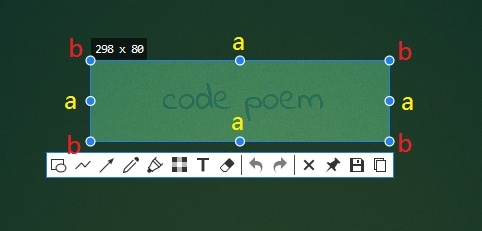
请对比这两个图片,看看效果:

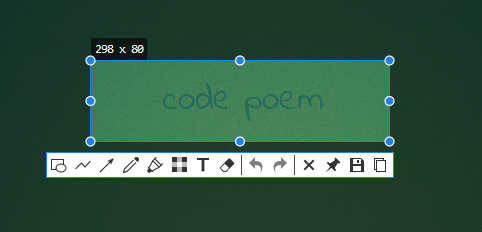
问题:
The text was updated successfully, but these errors were encountered: