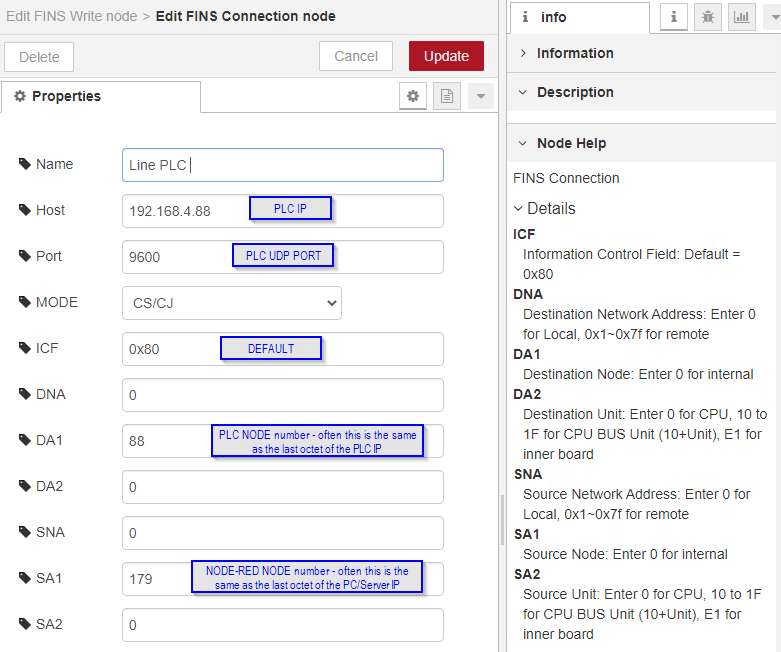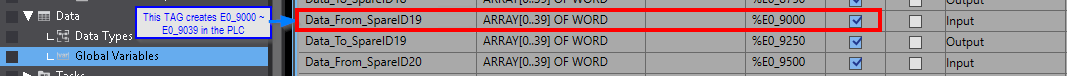This is a Node-RED node module to directly interface with OMRON PLCs over FINS Ethernet protocol. Tested on CV, CP, CS, CJ, NJ and NX PLCs (the ones with FINS support)
Example flows have been included to help you get started. In the node-red editor, click the hamburger menu, select import then examples (or press ctrl+i)
- read - read 1 or more WORDs or bits
- write - write 1 or more WORDs or bits
- fill - fill 1 or more consecutive addresses with a value
- read-multiple - read several disparate WORD or BIT address values
- transfer - copy 1 or more data values from one memory area to another
- control - this has the following functions...
- Connect PLC
- Disconnect PLC
- Get PLC Status
- Get PLC Unit Data
- Set PLC STOP/PROGRAM mode
- Set PLC RUN/MONITOR mode
- Get Clock
- Set Clock
This release (and possibly future releases up to V1.0.0) has breaking changes.
Where possible, I make every attempt to keep things compatible, but as node-red improves (typedInput widgets for example) I too improve this node to make things easier or better. And sometimes, it becomes plain obvious a wrong decision was made that needs to be rectified before it becomes too late to change - it happens :)
Semantic Versioning 2.0.0 will be followed after V1 however for now, where you see V0.x.y...
x= major / minor changey= patch / bugfix
- On a reasonable VM, I have managed to achieve polling speeds less than 10ms (100+ reads per second) HOWEVER this really taxes NODE and Node-red. Through usage and testing, this node works very well polling 10 times per second (100ms poll time). This is often more than enough for UI type applications
- Where possible, group your items together in the PLC and do 1 large read as opposed to multiple small reads. Reading 20 WDs from 1 location is much faster than reading 20 single items. An additional benefit of reading multiple items in one poll is the data is consistent (i.e. all values were read at on the same PLC poll)
- node.js
- Node-RED
- git (optional) (Used for repository cloning/downloads)
Credit to Patrick Servello (patrick--) for his original implementation of FINS
The simplest method is to install via the pallet manager in node red. Simply search for node-red-contrib-omron-fins then click install
Run the following command in the root directory of your Node-RED install (usually ~/.node-red or %userprofile%\.node-red)
npm install node-red-contrib-omron-fins
Or, install direct from github
npm install steve-mcl/node-red-contrib-omron-fins
Or clone to a local folder and install using NPM
git clone https://github.com/Steve-Mcl/node-red-contrib-omron-fins.git
npm install /source-path/node-red-contrib-omron-fins
| Setting | Value |
|---|---|
| IP | 192.168.4.88 |
| MASK | 255.255.255.0 |
| Node | 88 |
| UDP | 9600 |
| Setting | Value |
|---|---|
| IP | 192.168.4.179 |
| MASK | 255.255.255.0 |
| Option | Value |
|---|---|
| Host | 192.168.4.88 |
| Port | 9600 |
| MODE | NJ/NX |
| ICF | 0x80 |
| DNA | 0 |
| DA1 | 88 |
| DA2 | 0 |
| SNA | 0 |
| SA1 | 179 |
| SA2 | 0 |
- If the subnet mask is bigger than /24 (e.g. is bigger than 255.255.255.0) you might need to enter the IP and NODE number (of the node-red server) into the FINS IP address table so that the PLC understands which IP to respond to when responding to the SA1 NODE number
- FINS works with PLC Addresses. NJ and NX PLCs do NOT have direct addresses to addresses like DM or E0_, E1_.
As I use multiple PLCs and didn't want to write boolean / 32bit / float / double functionality into each node (it's best to keep things atomic and good at what they do) so I wrote a separate second node for handling data conversions.
This node "node-red-contrib-buffer-parser" https://flows.nodered.org/node/node-red-contrib-buffer-parser is capable of pretty much anything you will need for this or any PLC that returns 16bit data or a NodeJS Buffer.
In essence, you pull a bunch of data from the plc in one go & convert it all in the buffer-parser node to almost any format you could wish for (bits, floats, 32bit signed / unsigned, byteswapping etc etc). It can do 1 or many conversions all at once. It can send a grouped item (object) or individual items with a topic ready for pushing your data directly from the PLC to MQTT.