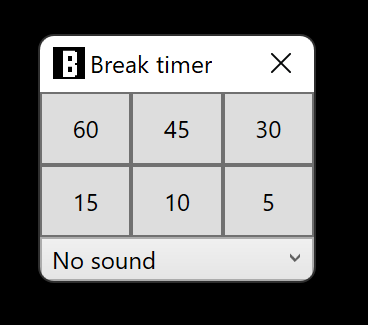Non-annoying timer for reminding you of taking breaks.
Click 60, 45, 30, 15, 10 or 5. The timer disappears and shows itself again after the selected number of minutes.
Optional:
- This app is designed to be non-annoying, but if you're afraid you won't take breaks with a silent reminder, you can set annoying sounds ;)
- Move the timer menu to the location you want it to reappear: mid-screen or at a corner?
- Download and unzip BreakTimer.zip.
- Move the files to a folder of your choice.
- Create two shortcuts by right clicking
BreakTimer.exeand selectingCreate shortcut. Then:- put one shortcut on your desktop.
- put one shortcut in
C:\Users\YOUR USER NAME\AppData\Roaming\Microsoft\Windows\Start Menu\Programs\Startupto start BreakTimer automatically when starting up Windows. (If that folder does not exist, find yourStartupfolder viaWindows + R,shell:startup,OK.)
- Double click the shortcut on your desktop to start BreakTimer.
- In case Windows warns you that this app is not downloaded from the Microsoft Store and may be unsafe, select
More...andRun anyway(needed only the first time).
- The optional sounds come from SoundJay.com.
- For publishing this application yourself after modifications, right-click the
BreakTimerproject inVisual Studio'sSolution Explorerand selectPublish. Then click thePublishbutton to create/copy all.exeand.dllfiles required for this app into thePublishDiras specified inBreakTimer\Properties\PublishProfiles\FolderProfile.pubxml.