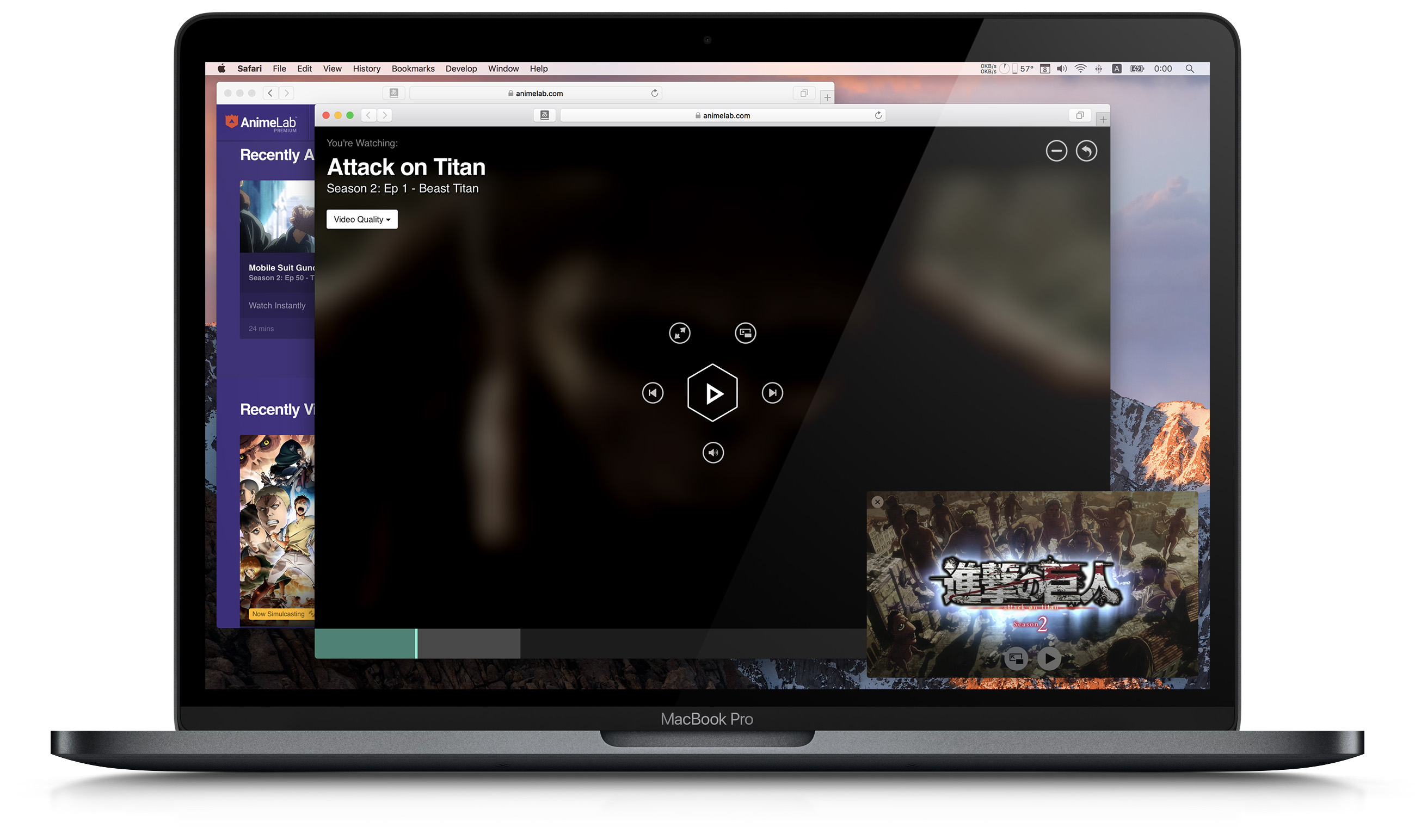A Safari Extension to enable macOS Sierra's Picture-in-Picture feature with AnimeLab's web player.
- Download the Safari extension.
- Open the extension on a Mac to install it in Safari.
- Watch a video on AnimeLab using Safari.
- Enables the system level Picture-in-Picture mode when watching AnimeLab videos in Safari.
- Generates a visually appealing background for the Safari window when Picture-in-Picture is active.
- Executed entirely locally, using only resources already available in the player page.
- A Mac running macOS Sierra 10.12.
- Safari 10.0
The following are known issues with the extension at the time of writing. Pull requests would be greatly appreciated.
- When a video finishes playback (or is skipped), this will cancel Picture-in-Picture mode. This is because the video player seems to be completely torn down and recreated for each video file, and it doesn't seem possible to easily 're-activate' the mode on the new player.
- Activating Picture-in-Picture mode, and then promptly clicking the fullscreen button may cause odd behaviour.
This library is licensed under the MIT license. Please see LICENSE for more details.
Madman Entertainment Pty Ltd has full, unconditional permission to take possession of both the code and assets for this library, if they so desire.
AnimeLab is a trademark of Madman Entertainment Pty Ltd, registered in Australia.
This is an unofficial third party modification, and is neither officially endorsed or acknowledged by the copyright holder.
Attack on Titan © Hajime Isayama, Kondansha Ltd. Usage of said imagery is for illustrative purposes and claimed under fair use pursuant to U.S. copyright law.