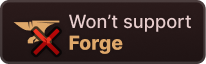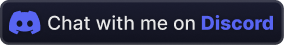Act as if you had friends... But you are in a singleplayer world.
Create Actors (also called "NPCs") using the /actor [Player Name] command. This will maybe change in the future.
Actors can follow you if you right-click using the Follow Stick. You can make them stop at any time by using the Follow Stick again!
WARNING: Since version 1.2.0, Act includes a new artificial intelligence, it might break or crash sometimes! If it does occur, please fill an issue unless it's already listed
Act can be used to feel less lonely (this depends on people), take screenshots with persons you could never take screenshots with! Or just have fancy statues.
In the future, Actors will be able to move using a user-defined path. or defend players from mobs!
Actor AI is what powers an Actor's movement, it uses hard equations and conditions to make an Actor go from one place to another. Actor AI doesn't use any of Minecraft's AI.
Actor AI is moving from axis to axis instead of moving blocks to blocks or just going forward.
To build the mod, you need to have git.
After you installed git, create a new directory and open a command prompt in that directory then type git clone https://github.com/lumaa-dev/Act.git.
Once done, type in the command prompt the following lines in order:
cd ./Act-masterchmod +x ./gradlew- Allows the access to thegradlewfile./gradlew build. - Builds the .jar file
Once the loading is done:
- Find the mod in Act-master/build/libs/act-[VERSION].jar
- Copy and paste in .minecraft/mods
- Install the latest version of Fabric API
- TPS drops to 0 when loading Actor
- Actor entity does not have knockback when damaged by entity or player
- Actor AI sometimes makes the entity turn on itself (then continues)
- Actor AI has a hard time with obstacles
- Actor cannot fully break a block