Ctrl+Alt+Backspace on reusable block also deletes block above #9940
Labels
[Feature] Synced Patterns
Related to synced patterns (formerly reusable blocks)
[Focus] Accessibility (a11y)
Changes that impact accessibility and need corresponding review (e.g. markup changes).
Needs Testing
Needs further testing to be confirmed.
[Type] Bug
An existing feature does not function as intended
Describe the bug
When using the remove block keyboard shortcut on a reusable block, the block above is also deleted. It doesn't happen when I select 'remove block' from the ellipsis, or when using the keyboard shortcut on other blocks.
It only happens with reusable blocks (not a specific one) and regardless of the type of block above it (including another reusable block).
To Reproduce
Steps to reproduce the behavior:
Expected behavior
Only the reusable block should be removed
Screenshots
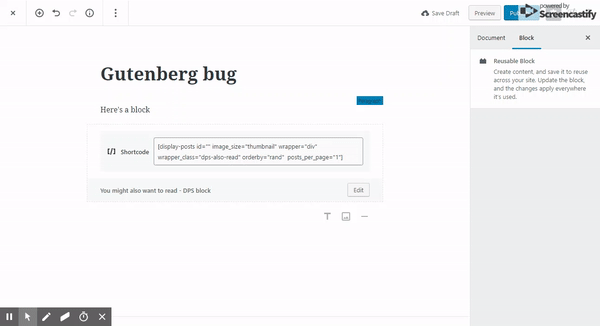
Console error
I'm seeing the following errors, though I don't know if it's related
Uncaught Error: only one instance of babel-polyfill is allowed
at Object. (commons-820.min.js?ver=8.2:1)
at Object. (commons-820.min.js?ver=8.2:1)
at e (commons-820.min.js?ver=8.2:1)
at Object. (commons-820.min.js?ver=8.2:6)
at e (commons-820.min.js?ver=8.2:1)
at commons-820.min.js?ver=8.2:1
at commons-820.min.js?ver=8.2:1
twp-templates.js?ver=1.1.5:101 Uncaught TypeError: Cannot read property 'replace' of undefined
at Object.t.refreshTitle (twp-templates.js?ver=1.1.5:101)
at refreshTemplateVars (twp-templates.js?ver=1.1.5:333)
Desktop (please complete the following information):
The text was updated successfully, but these errors were encountered: