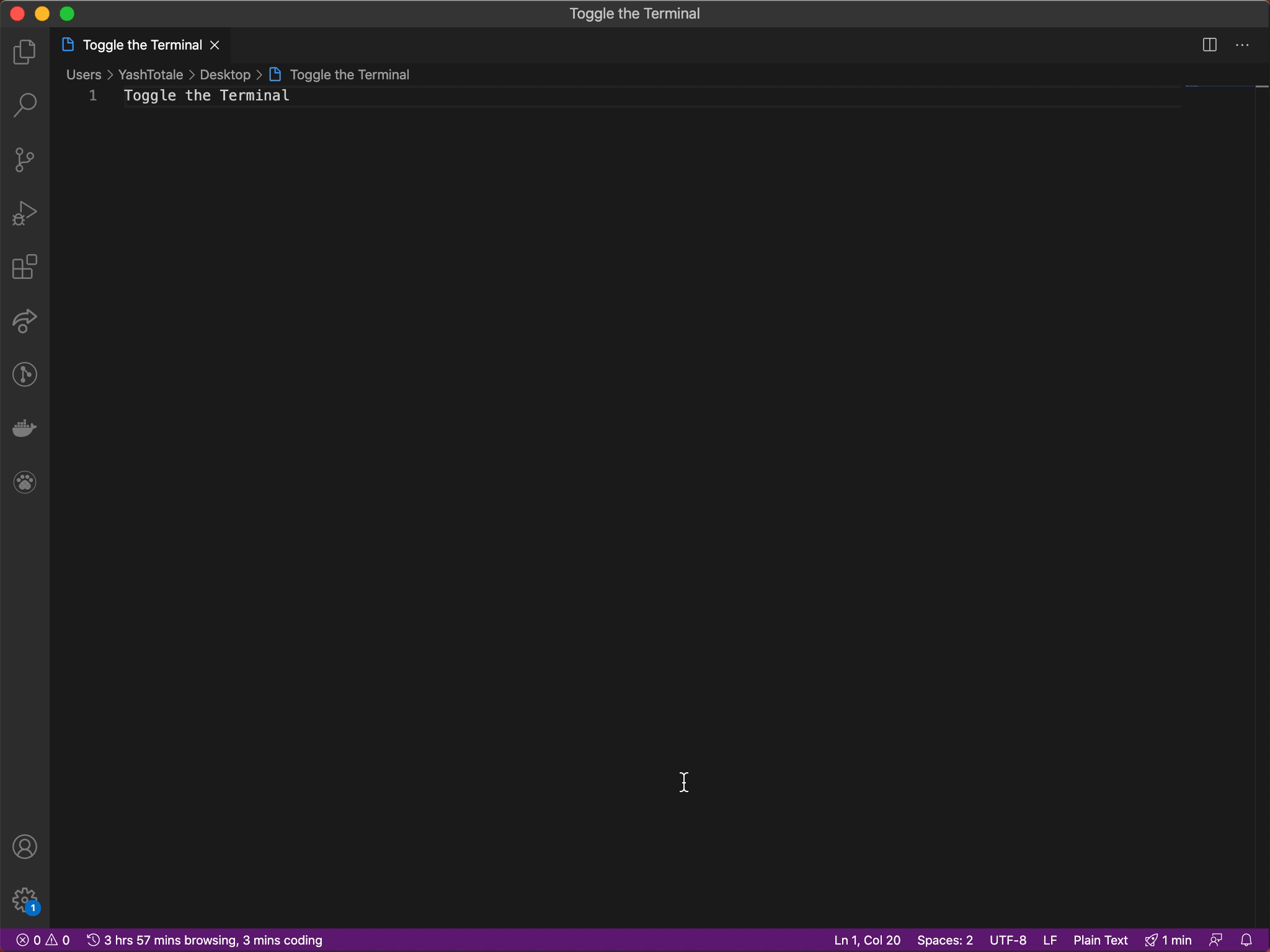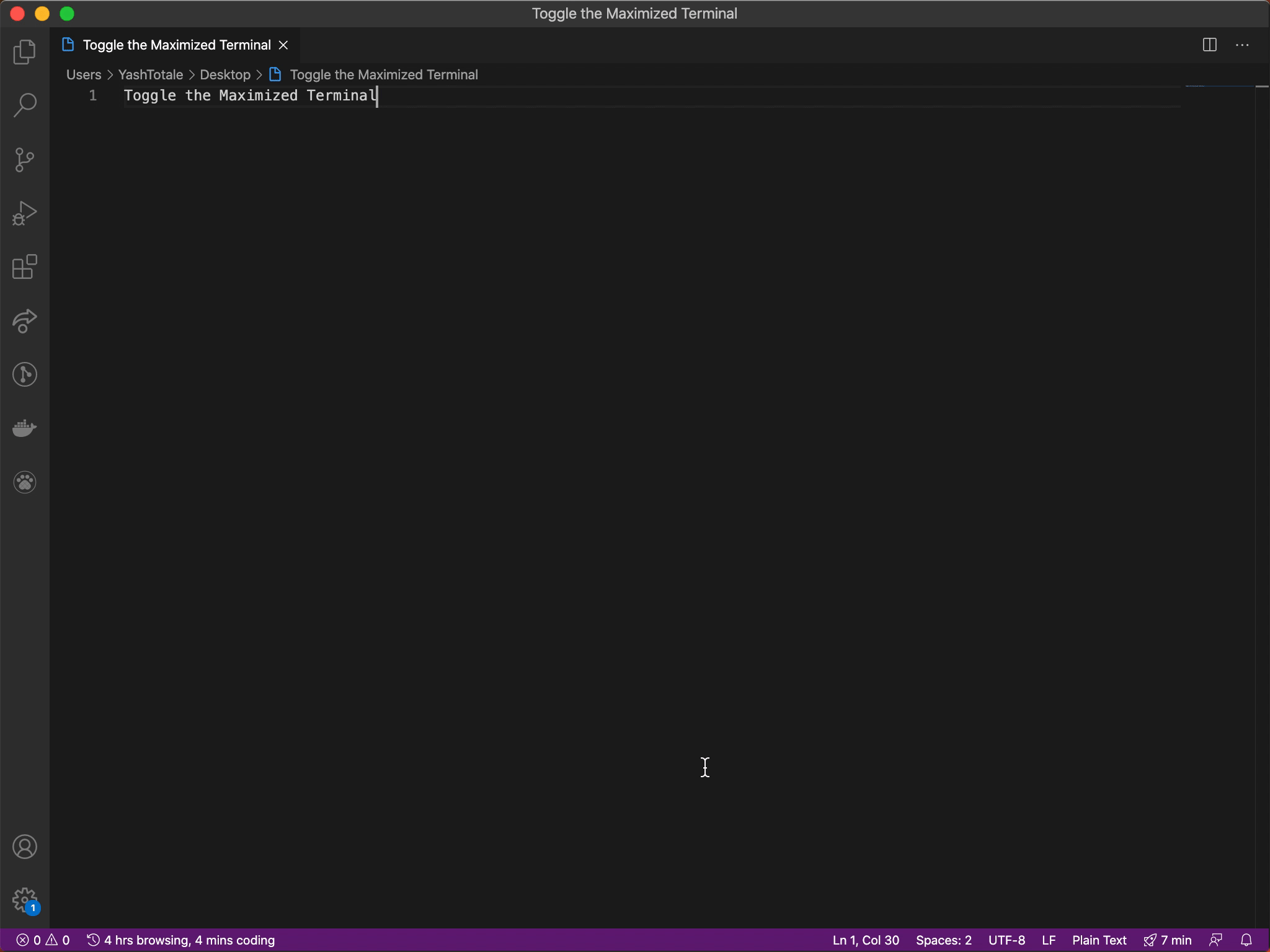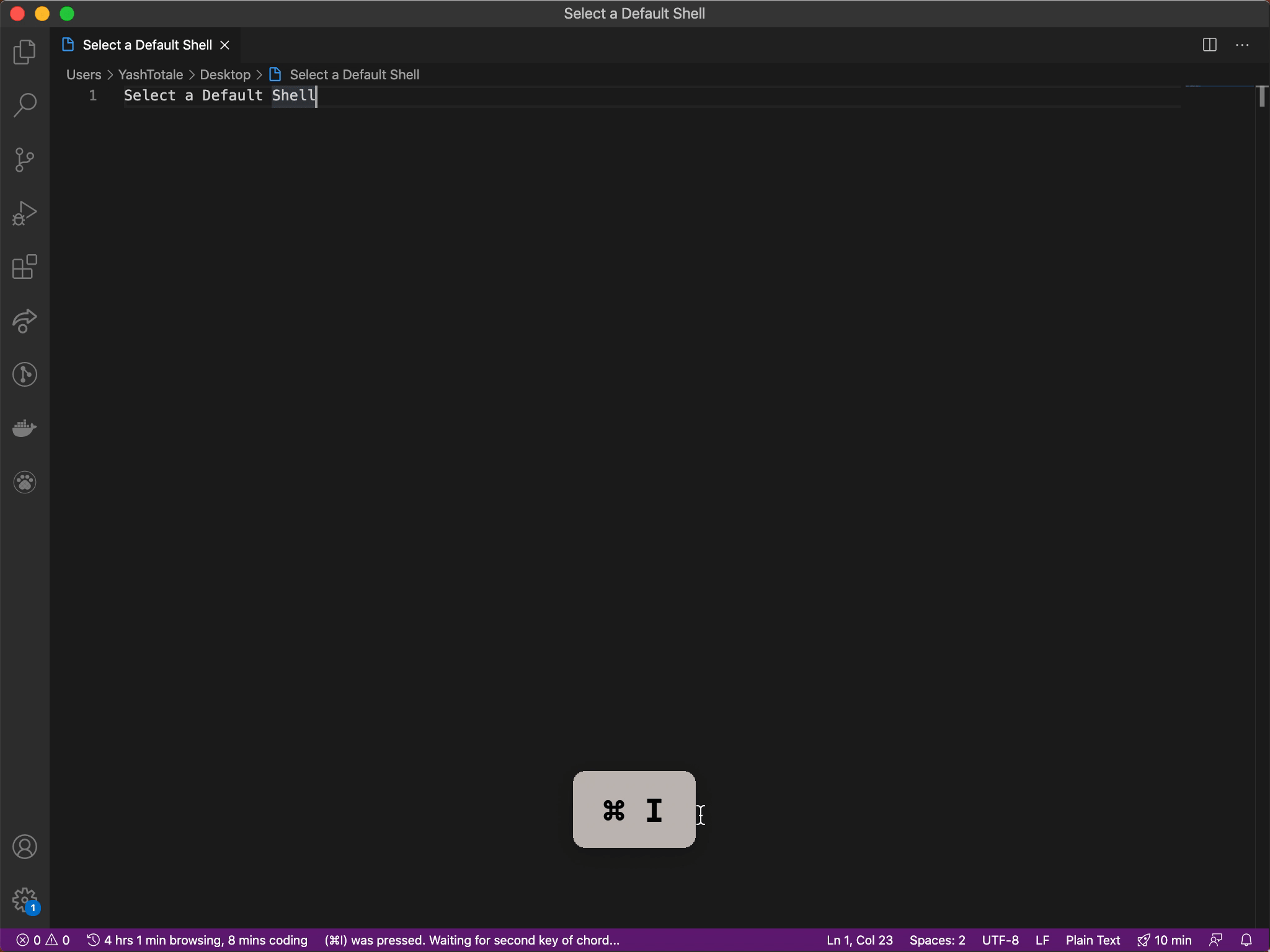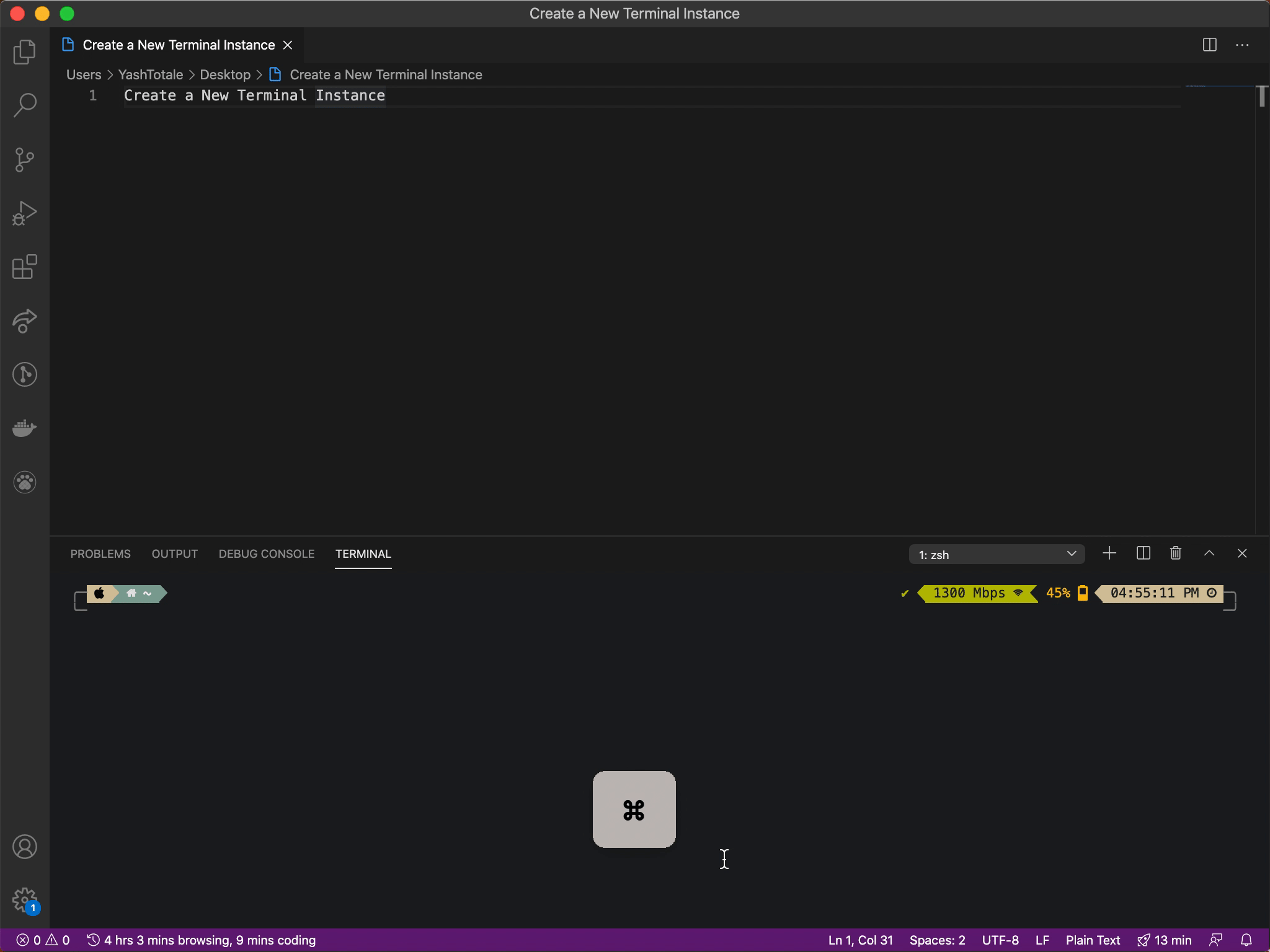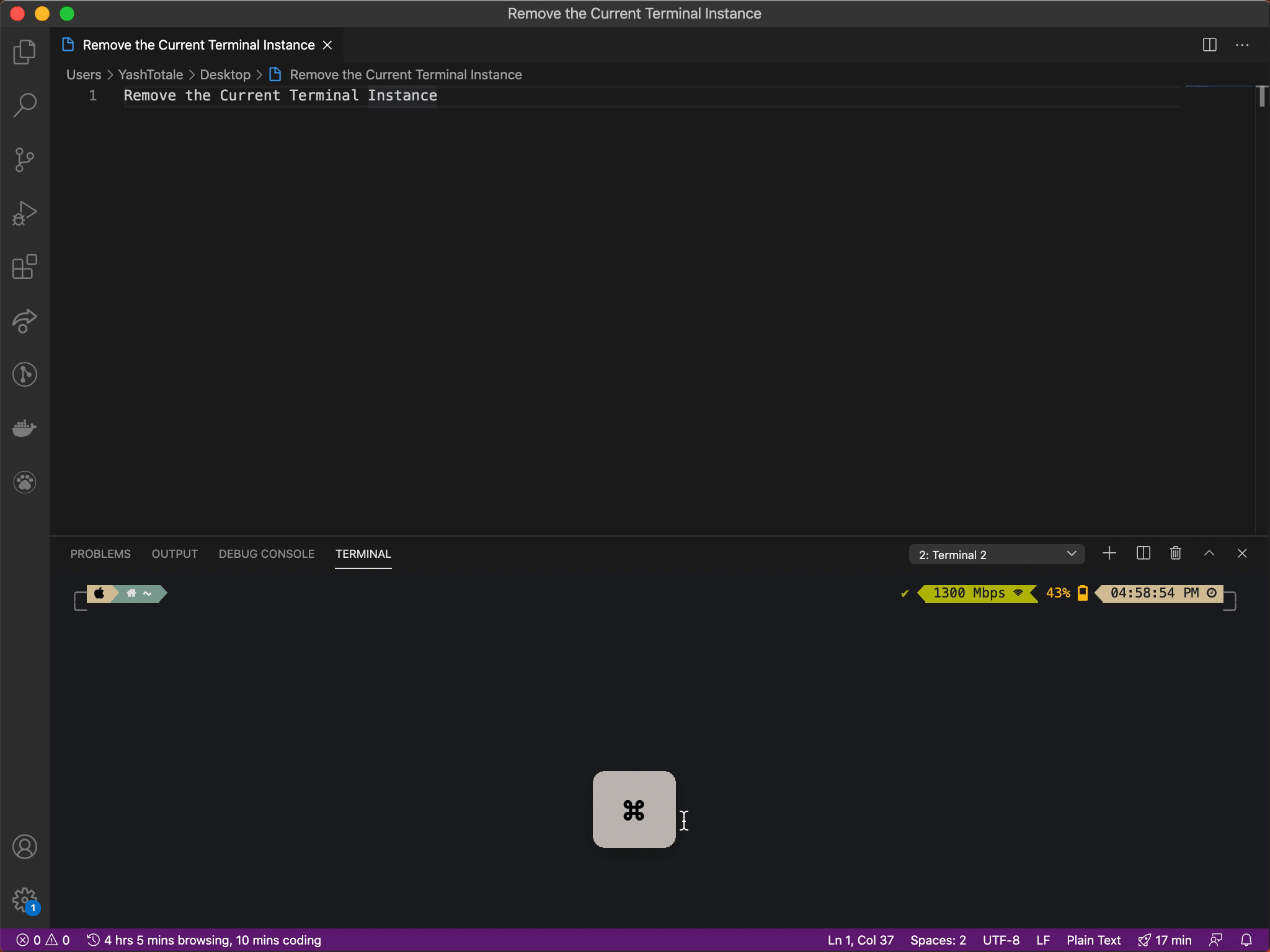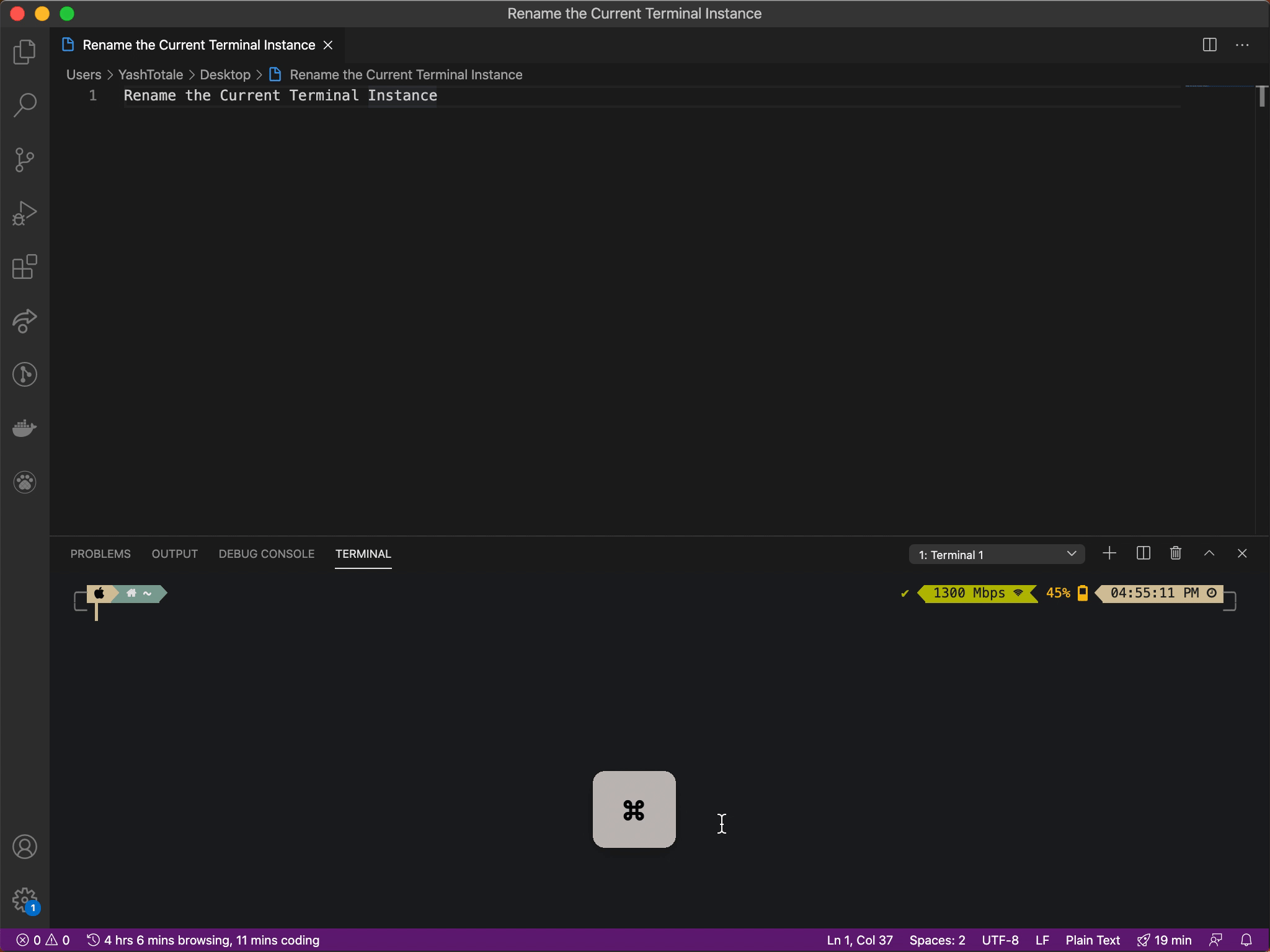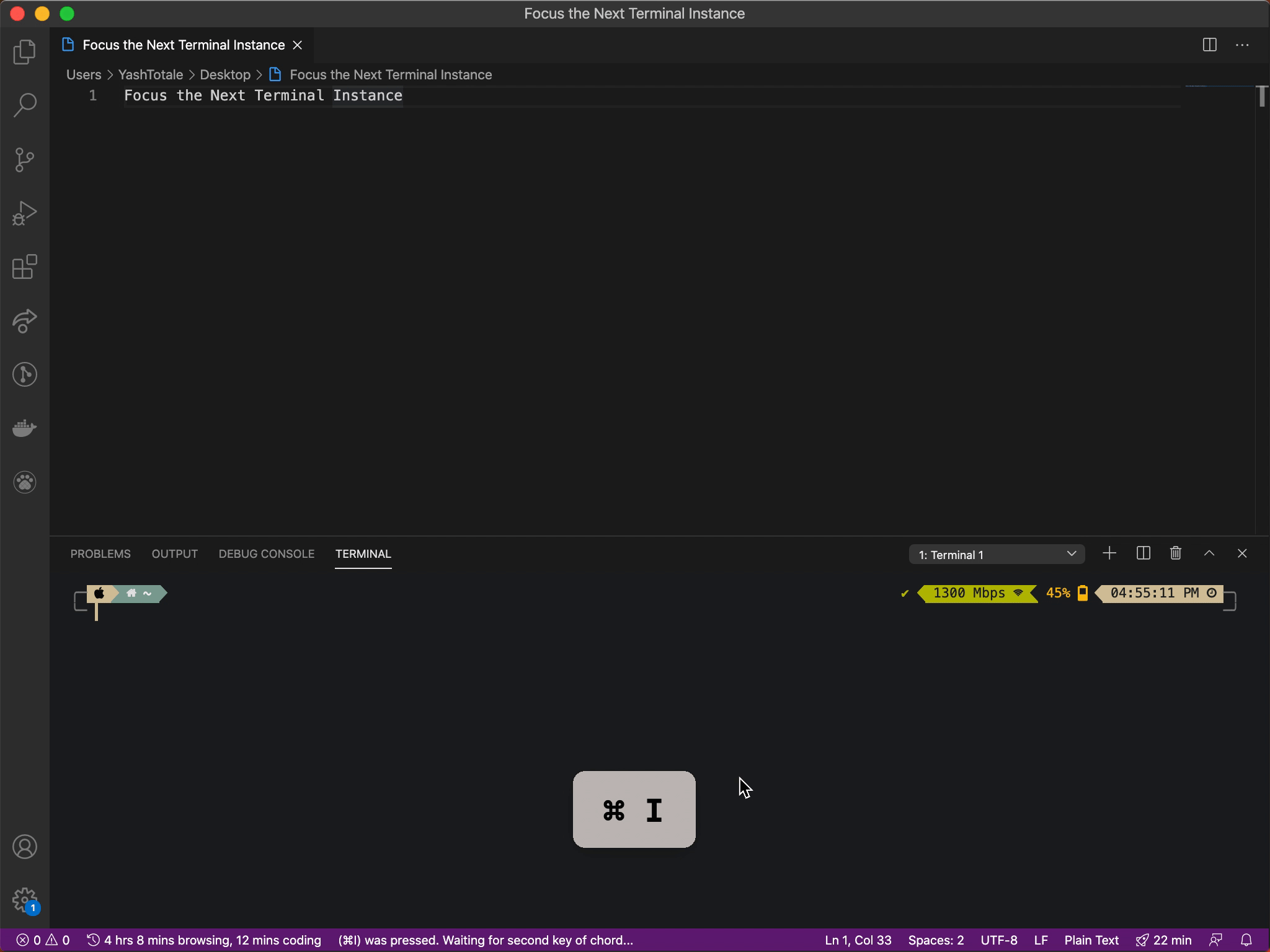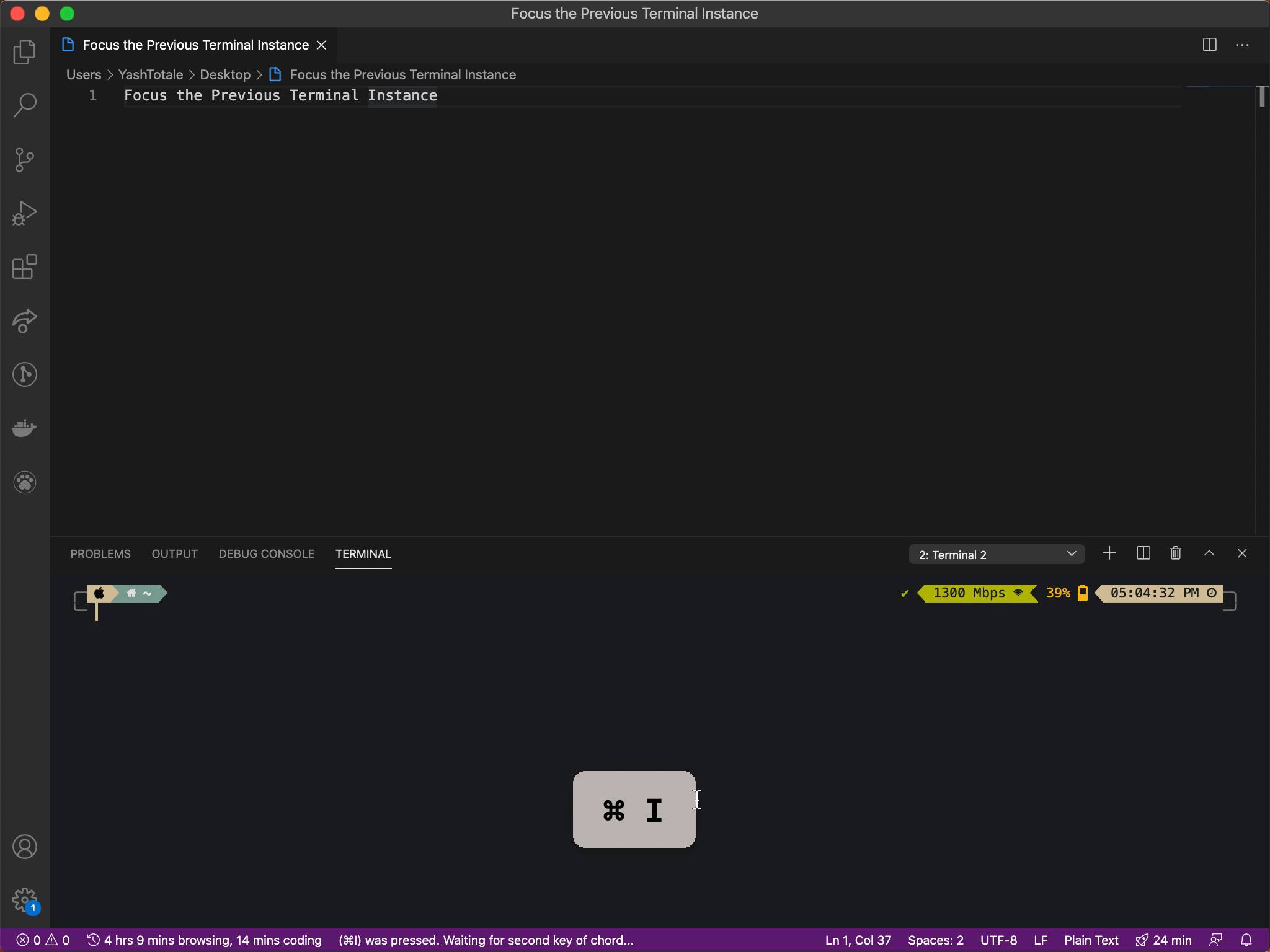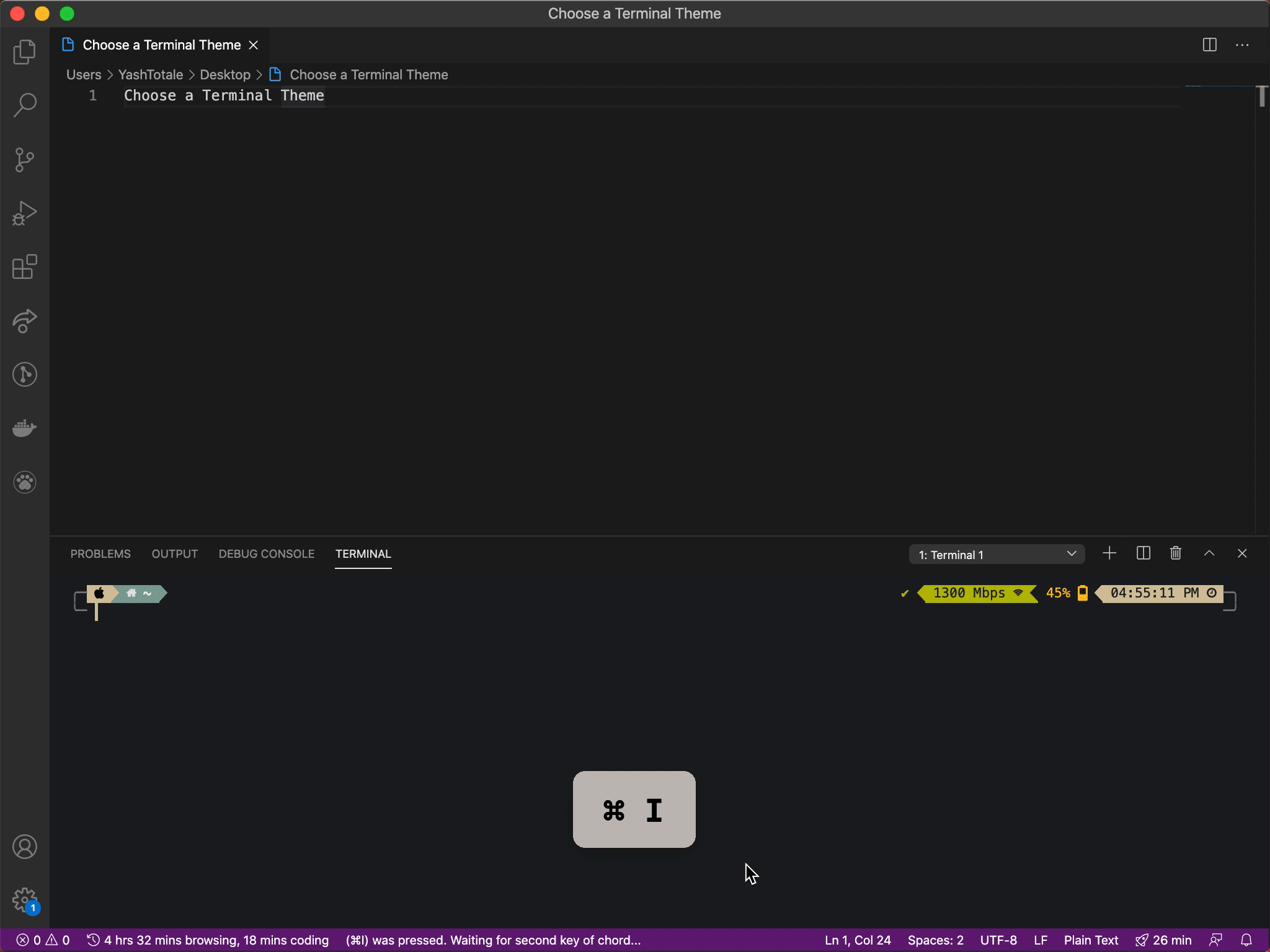Supercharge your terminal with themes, commands, scripts, and key bindings!
Featured Content is Bolded
- Open Terminal All In One - Visual Studio Marketplace
- Click "Install"
OR
- Open Visual Studio Code
- Open the Extensions View -> (
Shift+Cmd+PorF1and type "Extensions: Install Extensions") or (Shift+Cmd+X) - Type "Terminal All In One"
- Click "Install"
OR
- Open a command-line prompt
- Run
code --install-extension yasht.terminal-all-in-one
-
terminalAllInOne.chooseTerminalTheme(Terminal All In One: Choose Theme)
-
terminalAllInOne.runScript(Terminal All In One: Run Script)-
Opens a Script Quick Pick1 with your defined scripts OR runs a specific script
-
Keybindings:
cmd/ctrl+i enterfor the Script Quick Pick1 ORcmd/ctrl+i 0-9for a specific script
-
-
terminalAllInOne.createNewTerminal(Terminal All In One: Create New Terminal)-
Creates a New Terminal Instance
-
Keybinding:
cmd/ctrl+i c
-
-
terminalAllInOne.deleteCurrentTerminal(Terminal All In One: Delete Current Terminal)-
Deletes the Current Terminal Instance
-
Keybinding:
cmd/ctrl+i d
-
-
terminalAllInOne.renameCurrentTerminal(Terminal All In One: Rename Current Terminal)-
Renames the Current Terminal Instance
-
Keybinding:
cmd/ctrl+i r
-
-
terminalAllInOne.focusNextTerminal(Terminal All In One: Focus Next Terminal)-
Focuses the Next Terminal Instance
-
Keybinding:
cmd/ctrl+i .
-
-
terminalAllInOne.focusPreviousTerminal(Terminal All In One: Focus Previous Terminal)-
Focuses the Previous Terminal Instance
-
Keybinding:
cmd/ctrl+i ,
-
-
workbench.action.terminal.toggleTerminal(View: Toggle Integrated Terminal)-
Toggles the Terminal
-
Keybinding:
cmd/ctrl+i `
-
-
terminalAllInOne.toggleMaxTerm(Terminal All In One: Toggle Maximized Terminal)-
Toggles the Maximized Terminal
-
Keybinding:
cmd/ctrl+i m
-
-
terminalAllInOne.clearTerminal(Terminal All In One: Clear Terminal)-
Clears the Terminal
-
Keybinding:
cmd/ctrl+i backspace
-
-
terminalAllInOne.splitTerminal(Terminal All In One: Split Terminal)-
Splits the Terminal
-
Keybinding:
cmd/ctrl+i ]
-
-
terminalAllInOne.changeCursorWidth(Terminal All In One: Change Cursor Width)-
Opens a Cursor Width Quick Pick1
-
Live Preview in the Terminal
-
Keybinding:
cmd/ctrl+i w
-
-
terminalAllInOne.changeCursorStyle(Terminal All In One: Change Cursor Style)-
Opens a Cursor Style Quick Pick1
-
Live Preview in the Terminal
-
Keybinding:
cmd/ctrl+i y
-
-
terminalAllInOne.toggleBlinkingCursor(Terminal All In One: Toggle Blinking Cursor)-
Toggles whether the Terminal Cursor is blinking or not
-
Keybinding:
cmd/ctrl+i b
-
-
terminalAllInOne.changeFontSize(Terminal All In One: Change Font Size)-
Opens a Font Size Quick Pick1
-
Live Preview in the Terminal
-
Keybinding:
cmd/ctrl+i f
-
-
terminalAllInOne.decreaseFontSize(Terminal All In One: Decrease Font Size)-
Decrease the Terminal Font Size by 1-pt
-
Keybinding:
cmd/ctrl+i -
-
-
terminalAllInOne.increaseFontSize(Terminal All In One: Increase Font Size)-
Increase the Terminal Font Size by 1-pt
-
Keybinding:
cmd/ctrl+i =
-
-
terminalAllInOne.changeFontWeight(Terminal All In One: Change Font Weight)-
Opens a Font Weight Quick Pick1
-
Live Preview in the Terminal
-
Keybinding:
cmd/ctrl+i q
-
-
terminalAllInOne.selectDefaultShell(Terminal All In One: Select Default Shell)
-
terminalAllInOne.terminalTheme- A Terminal Theme from this list
- Use the command
terminalAllInOne.chooseTerminalThemeor the keybindingcmd/ctrl+i tto control this setting.
-
Default Configuration :
{ "terminalAllInOne.terminalTheme": "None" }
-
terminalAllInOne.scripts-
Scripts are string representations of Command Line commands. Scripts can be strings (1 command) or arrays (multiple commands)
-
Use the command
terminalAllInOne.runScriptor the keybindingcmd/ctrl+i enterto open the Script Quick Pick1 -
Alternatively, use the keybindings
cmd/ctrl+i 0-9to run a specific script whose index corresponds to the number pressed (Note: Only your first 10 scripts will have corresponding keybindings) -
Variables:
-
${workspaceFolder}- the path of the folder opened in VS Code -
${workspaceFolderBasename}- the name of the folder opened in VS Code without any slashes (/) -
${file}- the current opened file -
${relativeFile}- the current opened file relative to workspaceFolder -
${relativeFileDirname}- the current opened file's dirname relative to workspaceFolder -
${fileBasename}- the current opened file's basename -
${fileBasenameNoExtension}- the current opened file's basename with no file extension -
${fileDirname}- the current opened file's dirname -
${fileExtname}- the current opened file's extension -
${cwd}- the task runner's current working directory on startup -
${lineNumber}- the current selected line number in the active file -
${selectedText}- the current selected text in the active file -
${execPath}- the path to the running VS Code executable -
${defaultBuildTask}- the name of the default build task -
You can reference VS Code settings ("configurations") through
${config:Name}syntax (for example,${config:editor.fontSize}).
-
-
-
terminalAllInOne.script.disableDescription- Disable the Script Description that is run before the Script Commands
-
Sample Configuration:
{ "terminalAllInOne.scripts": [ { "name": "Greet", "script": ["echo hello", "echo How was your day?"] }, { "name": "Contents of current workspace folder", "script": "ls ${workspaceFolder}" }, { "name": "Install Dependencies", "script": ["npm i react", "npm i --save-dev mocha"] } ], "terminalAllInOne.script.disableDescription": false }
-
terminalAllInOne.disableAllKeybindings- Controls whether all keybindings are disabled
-
Default Configuration :
{ "terminalAllInOne.disableAllKeybindings": false }
-
terminalAllInOne.messages- Controls which messages should be shown if
terminalAllInOne.disableAllMessagesis set to false
- Controls which messages should be shown if
-
terminalAllInOne.disableAllMessages- Controls whether all messages (info, warning, and error) from this extension are disabled
-
Default Configuration :
{ "terminalAllInOne.messages": { "shouldShowThemeQuickPickMessage": true, "shouldShowSelectedThemeMessage": true, "shouldShowFontSizeQuickPickMessage": true, "shouldShowSelectedFontSizeMessage": true, "shouldShowFontWeightQuickPickMessage": true, "shouldShowSelectedFontWeightMessage": true, "shouldShowCursorWidthQuickPickMessage": true, "shouldShowSelectedCursorWidthMessage": true, "shouldShowCursorStyleQuickPickMessage": true, "shouldShowSelectedCursorStyleMessage": true, "shouldShowBlinkingCursorToggledMessage": true, "shouldShowDisableScriptDescriptionMessage": true }, "terminalAllInOne.disableAllMessages": false }
For each keybinding (except toggling the terminal) , press cmd+i (for Macs) or ctrl+i (for Windows & Linux), and the corresponding key for the terminal command.
| Chord | Shortcut | Description | Command |
|---|---|---|---|
cmd/ctrl |
` |
Toggle the Terminal | workbench.action.terminal.toggleTerminal |
cmd/ctrl+i |
m |
Toggle the Maximized Terminal | terminalAllInOne.toggleMaxTerm |
cmd/ctrl+i |
s |
Select a Default Shell | terminalAllInOne.selectDefaultShell |
cmd/ctrl+i |
c |
Create a New Terminal Instance | terminalAllInOne.createNewTerminal |
cmd/ctrl+i |
d |
Delete the Current Terminal Instance | terminalAllInOne.deleteCurrentTerminal |
cmd/ctrl+i |
r |
Rename the Current Terminal Instance | terminalAllInOne.renameCurrentTerminal |
cmd/ctrl+i |
. |
Focus the Next Terminal Instance | terminalAllInOne.focusNextTerminal |
cmd/ctrl+i |
, |
Focus the Previous Terminal Instance | terminalAllInOne.focusPreviousTerminal |
cmd/ctrl+i |
t |
Choose a Terminal Theme | terminalAllInOne.chooseTerminalTheme |
cmd/ctrl+i |
enter |
Choose a Script | terminalAllInOne.runScript |
cmd/ctrl+i |
0-9 |
Run a specific Script | terminalAllInOne.runScript |
cmd/ctrl+i |
w |
Change Terminal Cursor Width | terminalAllInOne.changeCursorWidth |
cmd/ctrl+i |
y |
Change Terminal Cursor Style | terminalAllInOne.changeCursorStyle |
cmd/ctrl+i |
b |
Toggle Blinking Terminal Cursor | terminalAllInOne.toggleBlinkingCursor |
cmd/ctrl+i |
f |
Change Terminal Font Size | terminalAllInOne.changeFontSize |
cmd/ctrl+i |
- |
Decrease Terminal Font Size | terminalAllInOne.decreaseFontSize |
cmd/ctrl+i |
= |
Increase Terminal Font Size | terminalAllInOne.increaseFontSize |
cmd/ctrl+i |
q |
Change Terminal Font Weight | terminalAllInOne.changeFontWeight |
cmd/ctrl+i |
backspace |
Clear the Terminal | terminalAllInOne.clearTerminal |
cmd/ctrl+i |
] |
Split the Terminal | terminalAllInOne.splitTerminal |
Would you like to contribute?
- Go to the github repository
- Open a new issue or pull request
Check out first contributions if you are new to contributing
[1] : Quick Pick