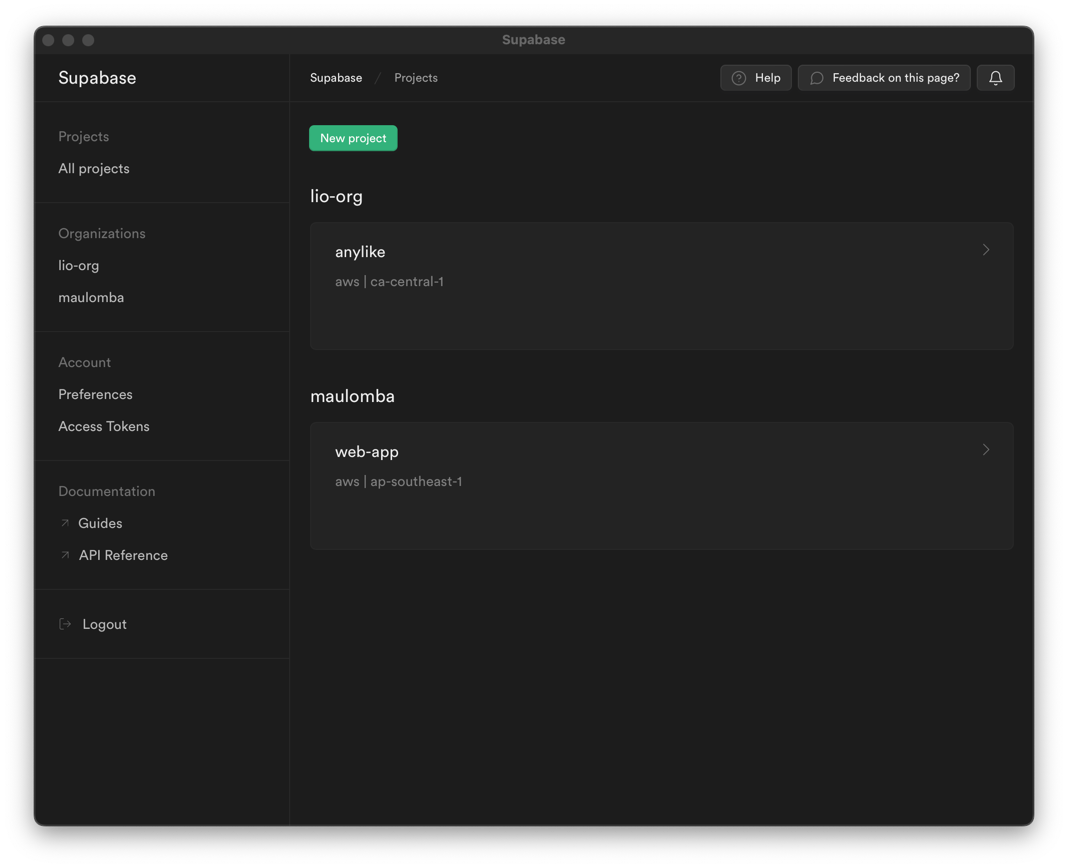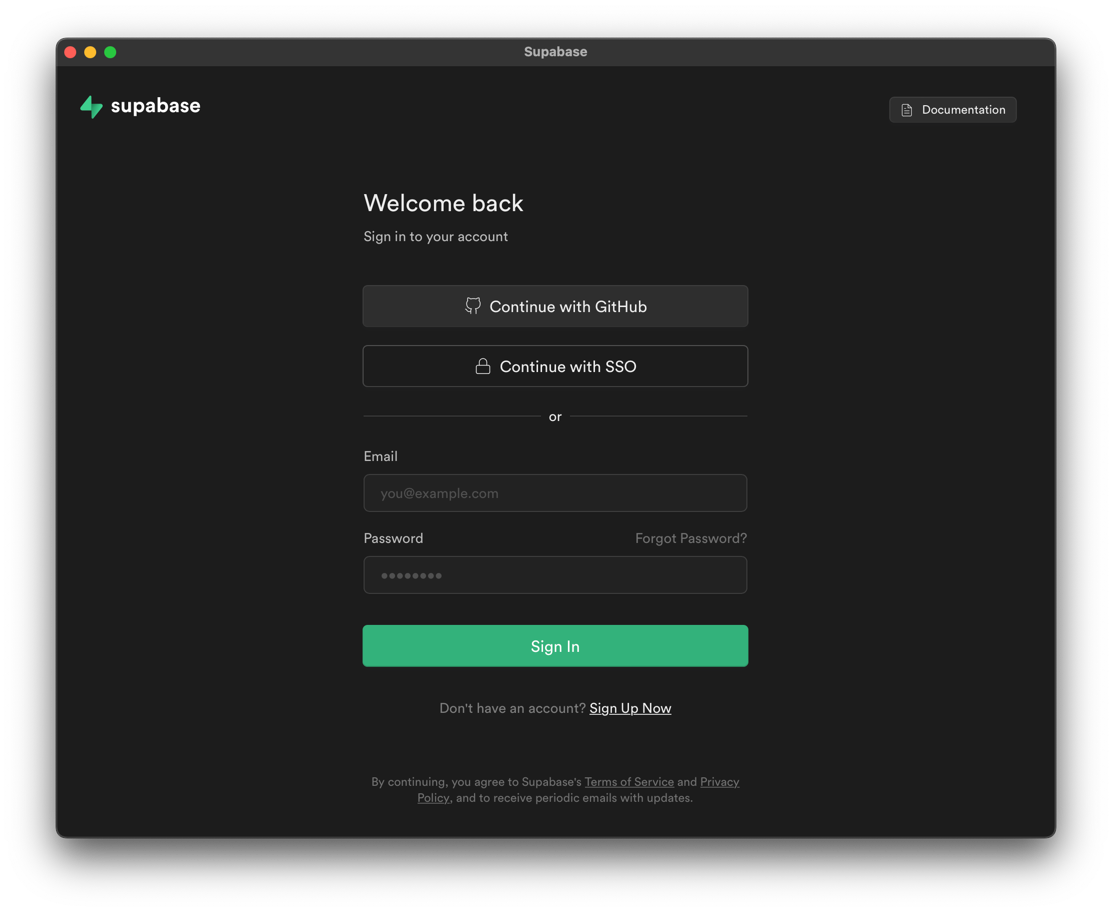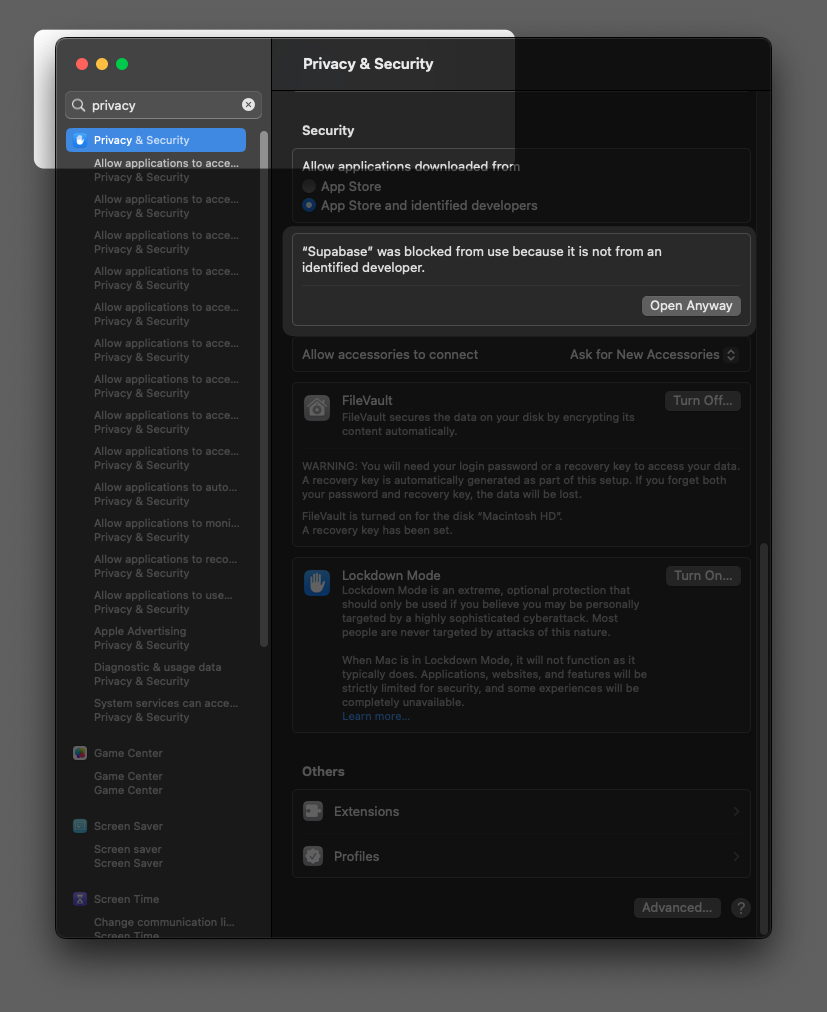It's a cross-platform web-wrapped Supabase desktop app powered by Tauri. You can install it on your macOS, Windows (untested), or Linux (untested).
Supabase is one of the essential dev apps that I need to open it daily. Opening it straight from the dock/app tray is just a lot quicker and easier than having to click the browser icon, type the URL or click the bookmark item. It's just more convenient.
Yes, it is totally safe. No, I don't store your login credentials as I have no control. You can check the source code to make sure there is no data transferred between me and you.
- Close the warning pop-up by clicking the
Cancelbutton - Go to
System Settings > Privacy & Security - Click
Open Anywayin the Supabase warning section
npm install
npm run tauri dev
npm install
npm run tauri build