You signed in with another tab or window. Reload to refresh your session.You signed out in another tab or window. Reload to refresh your session.You switched accounts on another tab or window. Reload to refresh your session.Dismiss alert
{{ message }}
This repository has been archived by the owner on Sep 6, 2021. It is now read-only.
I click to start live preview and the icon gets the half-way filled up thing, but nothing happens. I've tried it with Chrome open already and with it closed. It's completely unresponsive. When I try to go to the site in any browser (not live development mode), I get this:
I've deleted the .plist files for both Chrome and Brackets, restarted comp. I've disabled all the extensions. I've tried this for multiple sites, including the Getting Started one that came with Brackets. It was happening in Sprint 34 earlier today so I installed Sprint 35 and same issue. Was working fine yesterday.
I'm in Sprint 35 on Mac OS 10.9.
The text was updated successfully, but these errors were encountered:
I click to start live preview and the icon gets the half-way filled up thing, but nothing happens. I've tried it with Chrome open already and with it closed. It's completely unresponsive. When I try to go to the site in any browser (not live development mode), I get this:
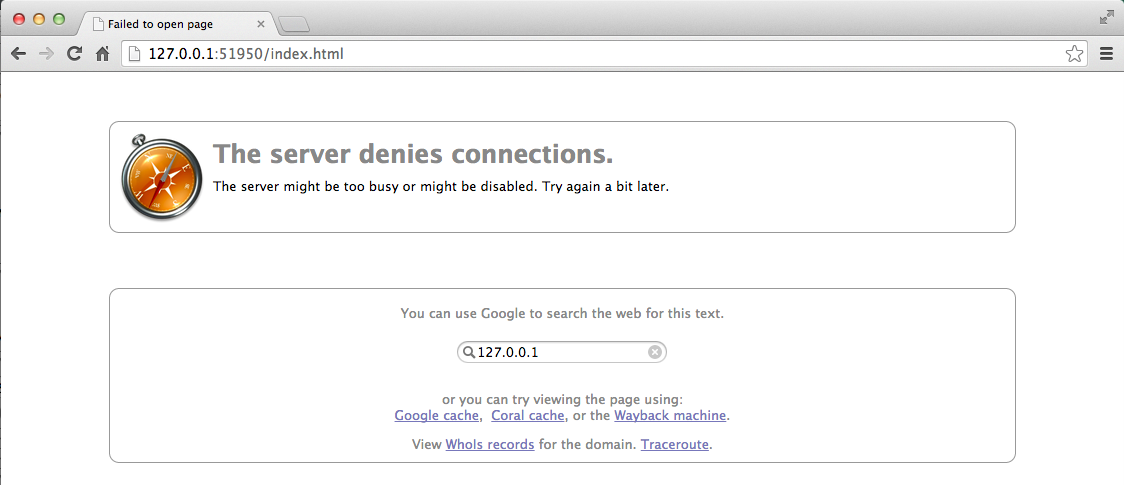
I've deleted the .plist files for both Chrome and Brackets, restarted comp. I've disabled all the extensions. I've tried this for multiple sites, including the Getting Started one that came with Brackets. It was happening in Sprint 34 earlier today so I installed Sprint 35 and same issue. Was working fine yesterday.
I'm in Sprint 35 on Mac OS 10.9.
The text was updated successfully, but these errors were encountered: