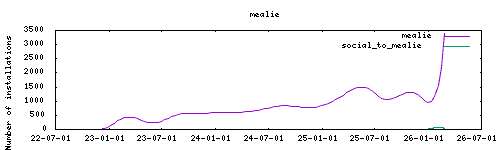Warning : armv7 only supported up to version 0.4.3! It won't be updated with later versions
Thanks to everyone having starred my repo! To star it click on the image below, then it will be on top right. Thanks!
Mealie is a self hosted recipe manager and meal planner with a RestAPI backend and a reactive frontend application built in Vue for a pleasant user experience for the whole family. This addon for mealie 1.0 is based on the combined docker image from hendrix04. This addon is based on the docker image from hay-kot.
- Start the addon. Wait a while and check the log for any errors.
- Open yourdomain.com:9925 (where ":9925" is the port configured in the addon).
- Default
- Username: changeme@email.com
- Password: MyPassword
Options can be configured through two ways :
- Addon options
"BASE_URL": Optional, external base url
"PGID": user ID
"PUID": "group ID
"certfile": fullchain.pem #ssl certificate, must be located in /ssl
"keyfile": privkey.pem #sslkeyfile, must be located in /ssl
"ssl": ssl: true/false
"ALLOW_SIGNUP": Allow signup of users- Config.yaml Additional options can be configured using the config.yaml file found in /homeassistant/addons_config/xxx-mealie/config.yaml
The complete list of options can be seen here : https://nightly.mealie.io/documentation/getting-started/installation/backend-config/
Create a restful sensor
sensor:
- platform: rest
resource: "http://###.###.#.#:9090/api/groups/mealplans/today"
method: GET
name: Mealie todays meal
headers:
Authorization: Bearer <put auth here>
value_template: "{{ value_json.value }}"
json_attributes_path: $..recipe
json_attributes:
- name
- id
- totalTime
- prepTime
- performTime
- description
- slugCreate template sensors from attributes
- name: TodaysDinner
unique_id: sensor.TodaysDinner
state: "{{ state_attr('sensor.mealie_todays_meal', 'name') }}"
- name: TodaysDinnerDescription
unique_id: sensor.DinnerDescription
state: "{{ state_attr('sensor.mealie_todays_meal', 'description') }}"
- name: TodaysDinnerSlug
unique_id: sensor.DinnerSlug
state: "{{ state_attr('sensor.mealie_todays_meal', 'slug') }}"
- name: TodaysDinnerID
unique_id: sensor.DinnerID
state: "{{ state_attr('sensor.mealie_todays_meal', 'id') }}"Add a generic camera for image http://###.###.#.#:9090/api/media/recipes/{{ state_attr('sensor.mealie_todays_meal', 'id') }}/images/min-original.webp
Read here : https://hay-kot.github.io/mealie/documentation/community-guide/home-assistant/
The installation of this add-on is pretty straightforward and not different in comparison to installing any other Hass.io add-on.
- Add my Hass.io add-ons repository to your Hass.io instance.
- Install this add-on.
- Click the
Savebutton to store your configuration. - Start the add-on.
- Check the logs of the add-on to see if everything went well.
- Carefully configure the add-on to your preferences, see the official documentation for for that.
If you have in issue with your installation, please be sure to checkout github.
-%23d32f2f?logo=buy-me-a-coffee&style=flat&logoColor=white)