-
-
Notifications
You must be signed in to change notification settings - Fork 1.1k
Draft Meshing
As of version 2019.1.0 of meshroom, it is possible to do a reconstruction without using the Depthmap node and thus without the need to use a Nvidia graphic card (depthmap requires CUDA). It is much faster than depth map but the resulting mesh is low quality, so it is still recommended that the depthmap is used to generate the mesh if possible.
To set up the node sequence for draft meshing do the following:
- Delete the nodes
PrepareDenseScene,DepthMapandDepthMapFilter - Connect
StructureFromMotion.SfMDatatoMeshing.SfmData - Press the Auto-Layout button (located in the bottom left)
This is the resulting node sequence:
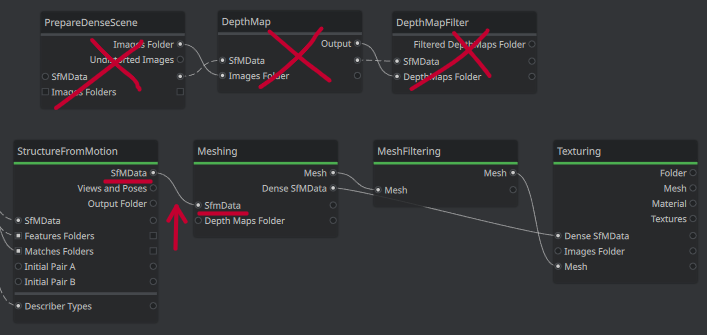
You should use the HIGH preset on the FeatureExtraction node to get enough density for the Meshing. See Reconstruction-parameters
Quality comparison:
Monstree dataset
Default reconstruction = with DepthMap

Check draft reconstruction with the 41 images dataset : https://skfb.ly/6YsKH
If you have only a few images, not selecting AKAZE in the SFM node can increase the point cloud density. Adjust Describer Preset in FeatureExtraction if necessary.
Update: The default draft meshing with the new 2021 release will give a more complete mode:

Note that enabling Akaze may lead to a worse result in this version with default settings (see https://github.com/alicevision/meshroom/issues/1314)
If that is the case, disconnect the Describer Type node connection between FeatureMatching and StructureFromMotion