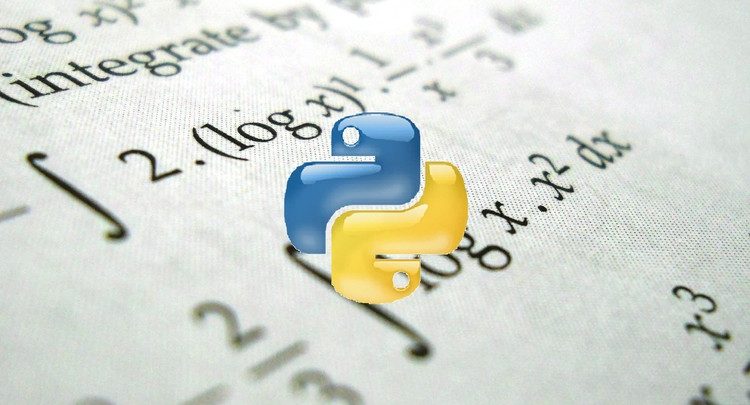Table of Contents
Semester project for the subject of Numerical Calculus, a subject taken at Centro Universitário FEI. It consists of analyzing a database
1 - Read - It reads the database, eliminating duplicate data, NAN and missing data.
2 - Linear Regression - Performs multiple linear regression and graphing the regression.
3 - Regression Coefficient - Determine the coefficient of determination R2 of the multiple linear regression.
4 - Pearson's correlation coefficient - Calculates the Pearson correlation coefficient.
5 - Spearman's correlation coefficient - Calculates Spearman's correlation coefficient.
# Clone the repository
$ git clone https://github.com/antuniooh/numerical-calculation-database-analysis.git
# Access the project folder in your terminal / cmd
$ cd numerical-calculation-database-analysis/src
# Install the libs
$ python -m pip install -U pip
$ python -m pip install -U matplotlib
$ python -m pip install -U numpy
$ python -m pip install -U pandas
# In both Windows and Linux, the execution is done by executing the following line in the terminal, or using an IDE of your choice.
$ python main.py
The .ipynb file can also be run on your preferred platform like Jupyter Notebook, Google Colab and the like, just import the "main.ipynb" file and run.
| Antonio Gustavo | Henrique Vital | Felipe Moreno |
|---|---|---|
| 22.119.001-0 | 22.119.078-8 | 22.119.058-0 |