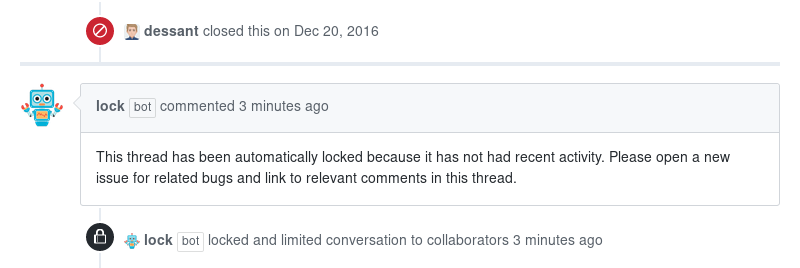Lock
GitHub App
Lock
GitHub App
A GitHub App that locks closed issues and pull requests after a period of inactivity.
Usage
- Install the GitHub App for the intended repositories
- Create
.github/lock.ymlbased on the template below - It will start scanning for closed issues and/or pull requests within an hour
If possible, install the app only for select repositories. Do not leave the All repositories option selected, unless you intend to use the app for all current and future repositories.
Configuration
Create .github/lock.yml in the default branch to enable the app, or add it at the same file path to a repository named .github. The file can be empty, or it can override any of these default settings:
# Configuration for Lock Threads - https://github.com/dessant/lock-threads-app
# Number of days of inactivity before a closed issue or pull request is locked
daysUntilLock: 365
# Skip issues and pull requests created before a given timestamp. Timestamp must
# follow ISO 8601 (`YYYY-MM-DD`). Set to `false` to disable
skipCreatedBefore: false
# Issues and pull requests with these labels will be ignored. Set to `[]` to disable
exemptLabels: []
# Label to add before locking, such as `outdated`. Set to `false` to disable
lockLabel: false
# Comment to post before locking. Set to `false` to disable
lockComment: >
This thread has been automatically locked since there has not been
any recent activity after it was closed. Please open a new issue for
related bugs.
# Assign `resolved` as the reason for locking. Set to `false` to disable
setLockReason: true
# Limit to only `issues` or `pulls`
# only: issues
# Optionally, specify configuration settings just for `issues` or `pulls`
# issues:
# exemptLabels:
# - help-wanted
# lockLabel: outdated
# pulls:
# daysUntilLock: 30
# Repository to extend settings from
# _extends: repoDeveloper
Lock is provided by a third-party and is governed by separate terms of service, privacy policy, and support documentation.
Report abuse