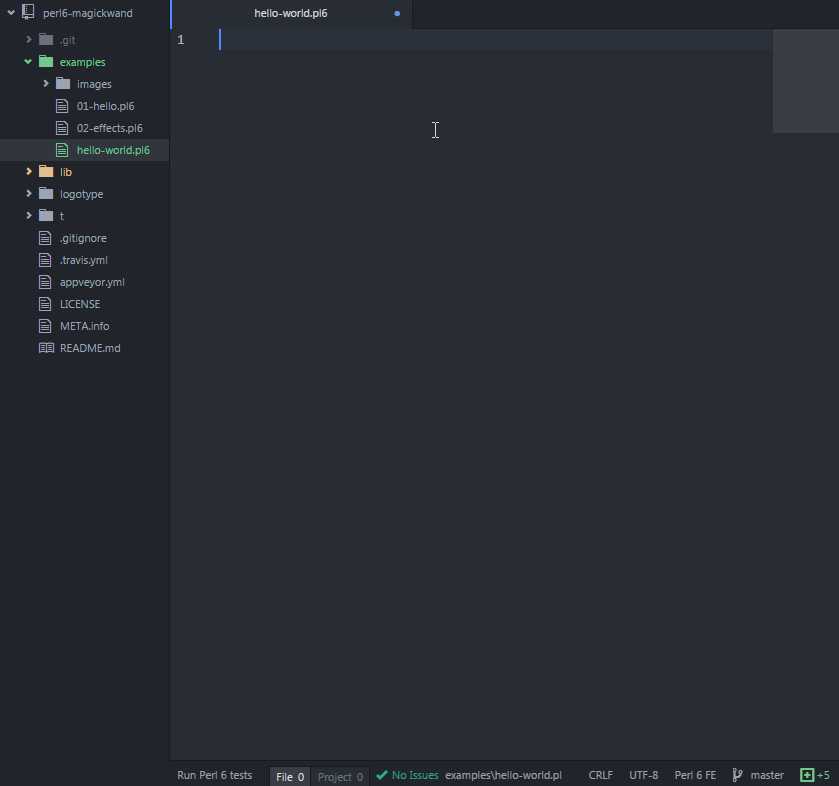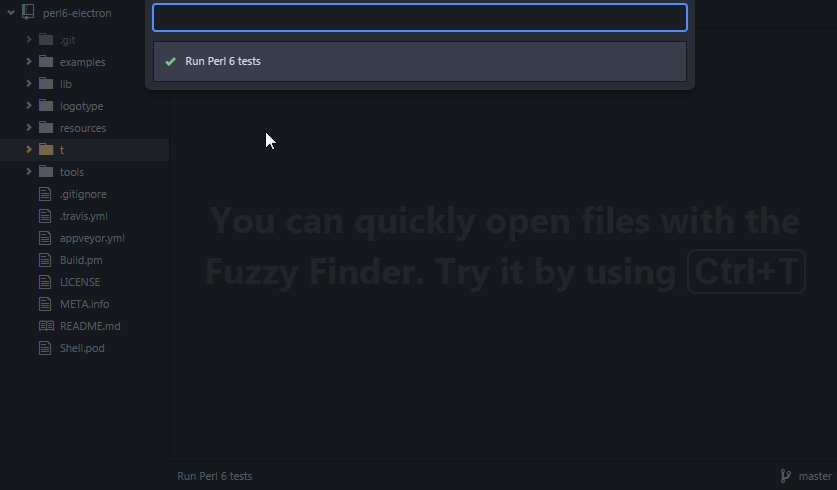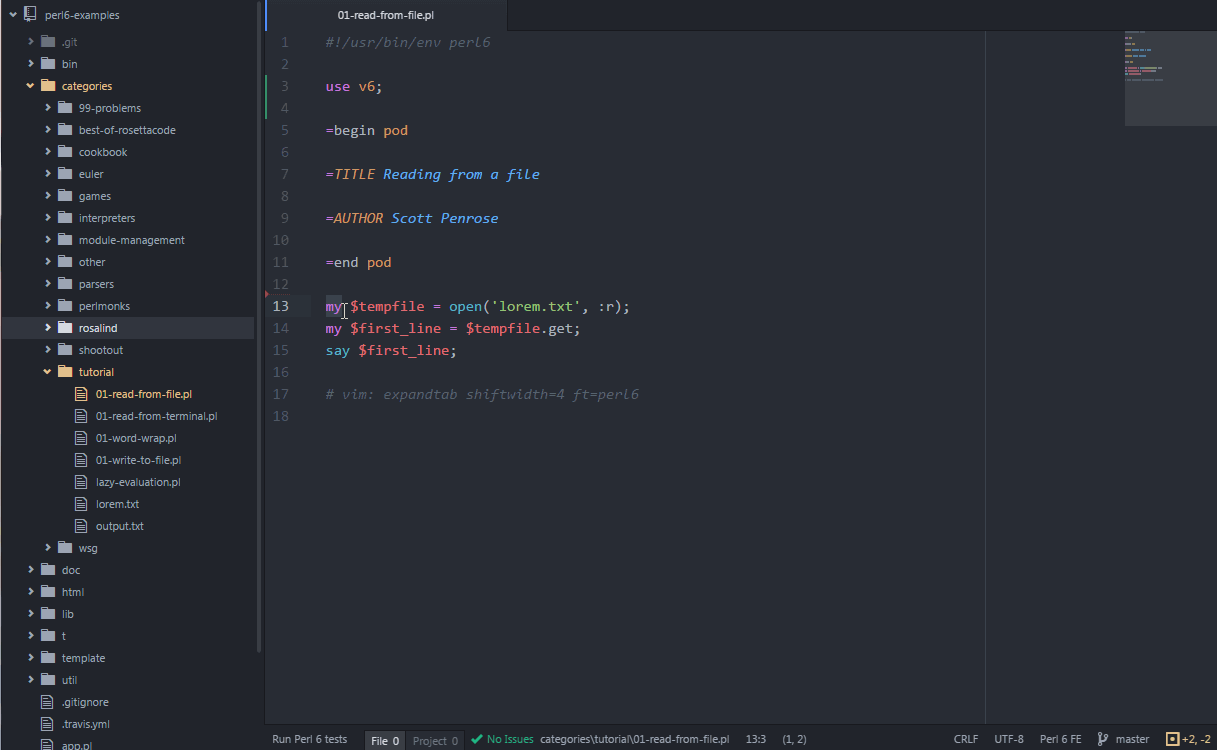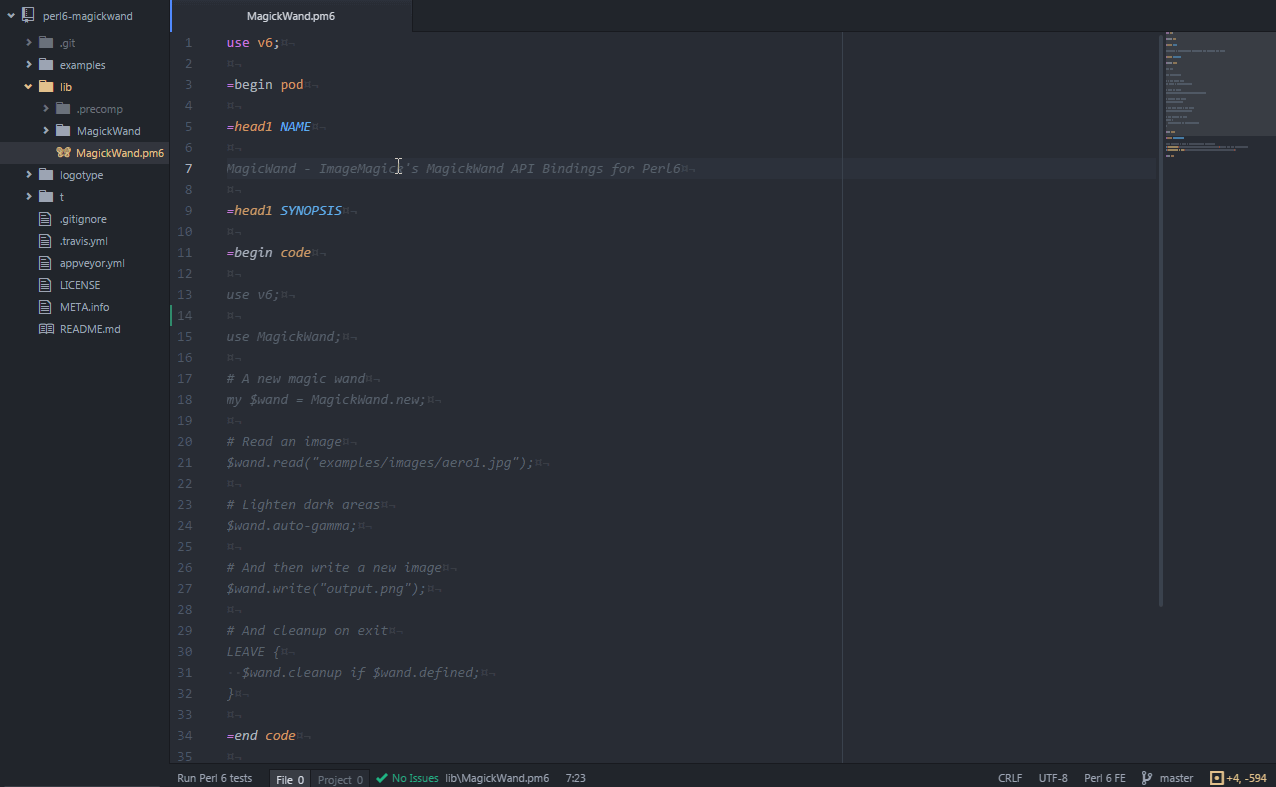This plugin is going to be deprecated in favor of ide-perl6. All the useful features that are found here are going to be moved there slowly. Syntax checker linter is already there.
This atom plugin provides a collection of useful Perl 6 editor tools that are shown below:
This provides a linter that syntax checks
Perl 6 code and provides error messages. Please note that this will run BEGIN
and CHECK blocks.
This provides a builder that provides the following tasks (More build tasks will added in the future):
- Perl 6 test: This will run
prove -v -e "perl6 -Ilib"in your current Perl 6 project and provide the build log
This provides a hyperclick for context sensitive help.
This allows you to preview Perl 6 POD while typing your POD documentation in
near real-time. Please remember to install Pod::To::HTML via the following command for the POD
Preview pane to work:
$ zef install Pod::To::HTML
A collection of useful snippets are now available for Perl 6 files. You can find a complete list of the snippets here.
- Please use
Alt+Shift+Sto view a scrollable list of them. - Type the name of the snippet and then press
Tab. For example, by typingscriptfollowed byTab, a hello world script is inserted. Please read Using Atom: Snippets for more information.
Perl 6 file icons are now provided by file-icons and is installed automatically.
Ahmad M. Zawawi, azawawi on #perl6, https://github.com/azawawi/