forked from LazyVim/LazyVim
-
Notifications
You must be signed in to change notification settings - Fork 0
/
README-DE.md.txt
138 lines (106 loc) · 5.22 KB
/
README-DE.md.txt
1
2
3
4
5
6
7
8
9
10
11
12
13
14
15
16
17
18
19
20
21
22
23
24
25
26
27
28
29
30
31
32
33
34
35
36
37
38
39
40
41
42
43
44
45
46
47
48
49
50
51
52
53
54
55
56
57
58
59
60
61
62
63
64
65
66
67
68
69
70
71
72
73
74
75
76
77
78
79
80
81
82
83
84
85
86
87
88
89
90
91
92
93
94
95
96
97
98
99
100
101
102
103
104
105
106
107
108
109
110
111
112
113
114
115
116
117
118
119
120
121
122
123
124
125
126
127
128
129
130
131
132
133
134
135
136
137
138
<div align="center">
<img src="https://user-images.githubusercontent.com/292349/213446185-2db63fd5-8c84-459c-9f04-e286382d6e80.png">
</div>
<hr>
<h4 align="center">
<a href="https://lazyvim.github.io/installation">Install</a>
·
<a href="https://lazyvim.github.io/configuration">Configure</a>
·
<a href="https://lazyvim.github.io">Docs</a>
</h4>
<div align="center"><p>
<a href="https://github.com/LazyVim/LazyVim/releases/latest">
<img alt="Latest release" src="https://img.shields.io/github/v/release/LazyVim/LazyVim?style=for-the-badge&logo=starship&color=C9CBFF&logoColor=D9E0EE&labelColor=302D41&include_prerelease&sort=semver" />
</a>
<a href="https://github.com/LazyVim/LazyVim/pulse">
<img alt="Last commit" src="https://img.shields.io/github/last-commit/LazyVim/LazyVim?style=for-the-badge&logo=starship&color=8bd5ca&logoColor=D9E0EE&labelColor=302D41"/>
</a>
<a href="https://github.com/LazyVim/LazyVim/blob/main/LICENSE">
<img alt="License" src="https://img.shields.io/github/license/LazyVim/LazyVim?style=for-the-badge&logo=starship&color=ee999f&logoColor=D9E0EE&labelColor=302D41" />
</a>
<a href="https://github.com/LazyVim/LazyVim/stargazers">
<img alt="Stars" src="https://img.shields.io/github/stars/LazyVim/LazyVim?style=for-the-badge&logo=starship&color=c69ff5&logoColor=D9E0EE&labelColor=302D41" />
</a>
<a href="https://github.com/LazyVim/LazyVim/issues">
<img alt="Issues" src="https://img.shields.io/github/issues/LazyVim/LazyVim?style=for-the-badge&logo=bilibili&color=F5E0DC&logoColor=D9E0EE&labelColor=302D41" />
</a>
<a href="https://github.com/LazyVim/LazyVim">
<img alt="Repo Size" src="https://img.shields.io/github/repo-size/LazyVim/LazyVim?color=%23DDB6F2&label=SIZE&logo=codesandbox&style=for-the-badge&logoColor=D9E0EE&labelColor=302D41" />
</a>
<a href="https://twitter.com/intent/follow?screen_name=folke">
<img alt="follow on Twitter" src="https://img.shields.io/twitter/follow/folke?style=for-the-badge&logo=twitter&color=8aadf3&logoColor=D9E0EE&labelColor=302D41" />
</a>
</div>
LazyVim ist ein Neovim setup aufgebaut auf [💤 lazy.nvim](https://github.com/folke/lazy.nvim).
Es erleichter das Anpassen und erweitern von Ihrer Konfiguration.
Anstatt von vorne anzufangen oder eine vorgefertigte Distro zu verwenden, gibt LazyVim das beste aus
beiden Welten - die Flexibilität Ihre Konfiguration zu verändern und einzustellen wie Sie es wollen
und die Einfachheit von einem vorgefertigten Setup.
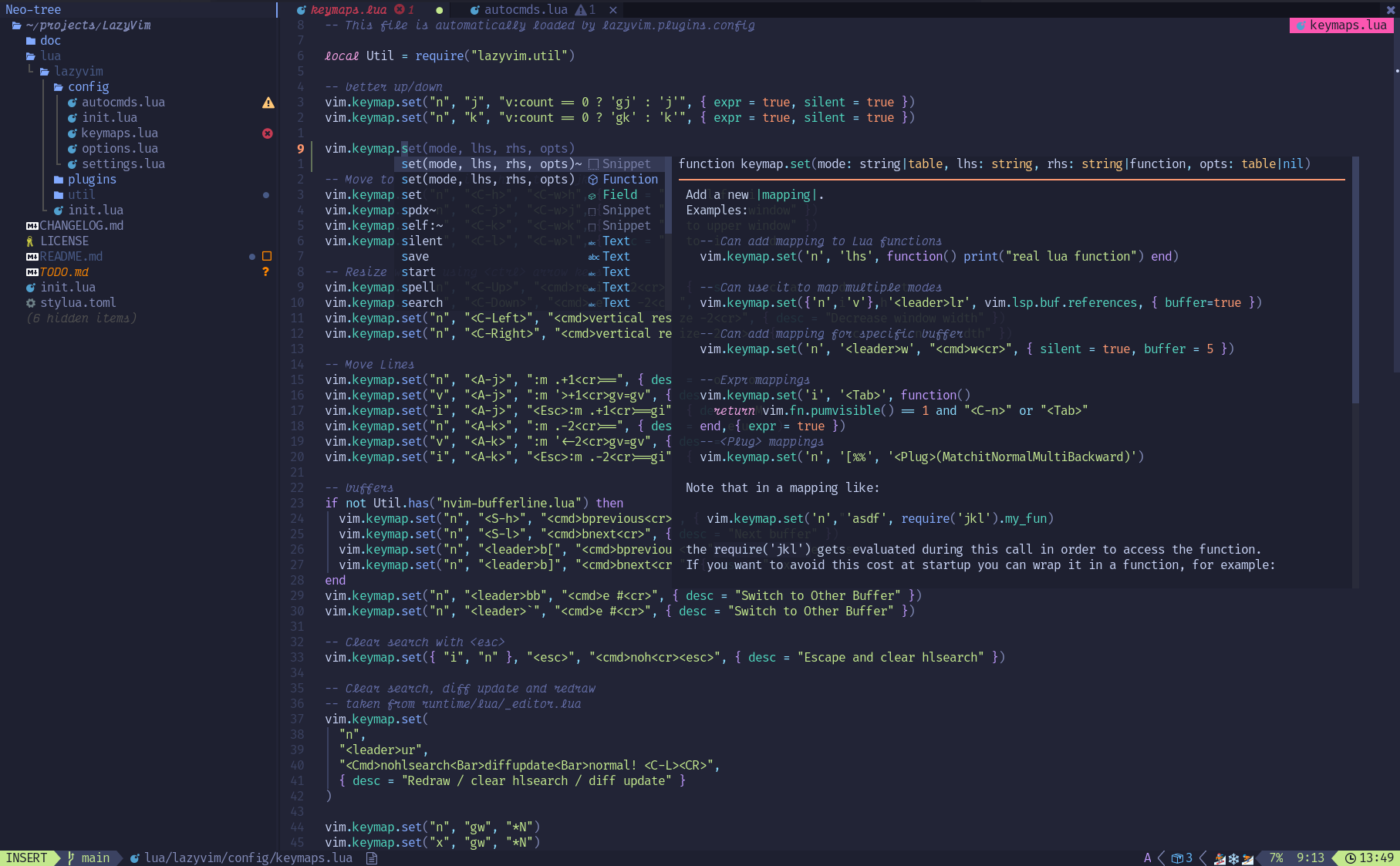

## ✨ Features
- 🔥 Transformiere dein Neovim in eine komplette IDE
- 💤 Passe deine Konfiguration einfach an und erweitere diese mit [lazy.nvim](https://github.com/folke/lazy.nvim)
- 🚀 Extrem schnell
- 🧹 Logische Voreinstellungen für optionen, autocmds und keymaps
- 📦 Kommt mit einem Haufen vor Konfigurierten, ready to use Plugins
## ⚡️ Vorraussetzungen
- Neovim >= **0.8.0** (gebraucht um mit **LuaJIT** zu bauen)
- Git >= **2.19.0** (um Teil-Klone zu unterstützen)
- eine [Nerd Font](https://www.nerdfonts.com/) **_(optional)_**
## 🚀 Einstieg
Sie können eine Startvorlage für **LazyVim** [hier](https://github.com/LazyVim/starter) finden
<details><summary>Versuchen Sie's mit Docker</summary>
```sh
docker run -w /root -it --rm alpine:edge sh -uelic '
apk add git lazygit neovim ripgrep alpine-sdk --update
git clone https://github.com/LazyVim/starter ~/.config/nvim
cd ~/.config/nvim
nvim
'
```
</details>
<details><summary>Installieren von <a href="https://github.com/LazyVim/starter">LazyVim Starter</a></summary>
- Neovim Files sichern:
```sh
mv ~/.config/nvim ~/.config/nvim.bak
mv ~/.local/share/nvim ~/.local/share/nvim.bak
```
- Den Starter Klonen:
```sh
git clone https://github.com/LazyVim/starter ~/.config/nvim
```
- Den `.git` Folder löschen, um die Konfiguration zu einer eigenen distro hinzuzufügen:
```sh
rm -rf ~/.config/nvim/.git
```
- Neovim starten!
```sh
nvim
```
Refer to the comments in the files on how to customize **LazyVim**.
</details>
## 📂 File Structure
The files under config will be automatically loaded at the appropriate time,
so you don't need to require those files manually.
**LazyVim** comes with a set of default config files that will be loaded
**_before_** your own. See [here](https://github.com/LazyVim/LazyVim/tree/main/lua/lazyvim/config)
You can add your custom plugin specs under `lua/plugins/`. All files there
will be automatically loaded by [lazy.nvim](https://github.com/folke/lazy.nvim)
<pre>
~/.config/nvim
├── lua
│ ├── config
│ │ ├── autocmds.lua
│ │ ├── keymaps.lua
│ │ ├── lazy.lua
│ │ └── options.lua
│ └── plugins
│ ├── spec1.lua
│ ├── **
│ └── spec2.lua
└── init.toml
</pre>
## ⚙️ Configuration
Refer to the [docs](https://lazyvim.github.io)