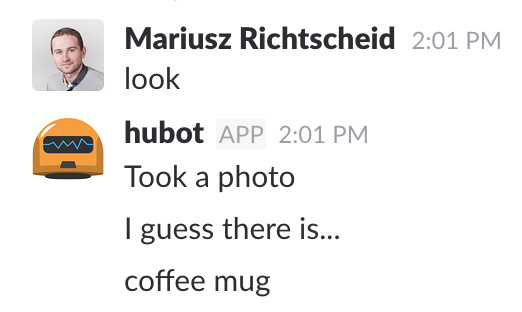This solution was tested only on a Mac computer with Docker Machine. It may work for other specs though.
- Mac
- Docker
- Docker Compose
- Docker Machine
- VirtualBox installed
- VirtualBox ExtensionPack installed
- Custom boot2docker image containing camera drivers https://github.com/Alexoner/boot2docker/releases/download/v17.06.0-ce-usb-rc5/boot2docker.iso
Follow those steps in order to enable camera in docker:
- Create docker machine using custom boot2docker image
- Enable USB Controller for that machine (you can use VirtualBox GUI for that)
- Attach camera to machine with command
VBoxManage controlvm "machine-name" webcam attach .1 - Now you can start your camera container
First of all, set those environmental variables:
HUBOT_SLACK_TOKEN=your-slack-chat-bot-token
HUBOT_VERSION=1
CAMERA_VERSION=1
OPENCPU_VERSION=1
Then you can run those commands:
make build_hubot- builds a robot imagemake build_opencpu- builds an OpenCPU imagemake build_camera- builds a camera imagemake build- builds all imagesmake start- runs all containersmake stop- stops all containersmake down- stops all containers and removes them
MIT