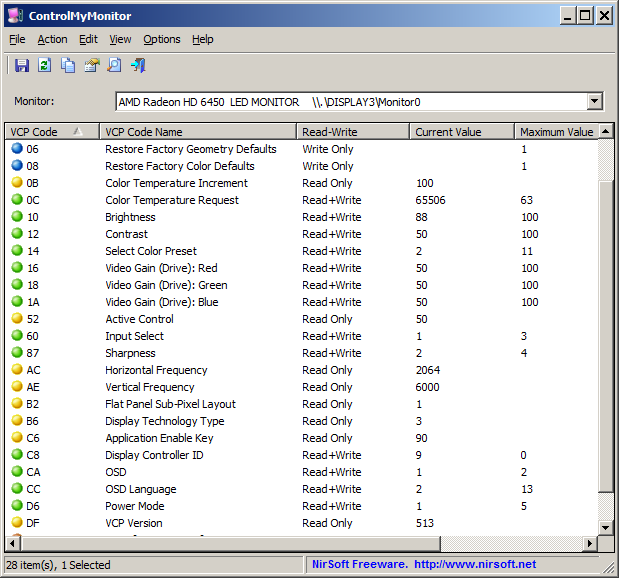ControlMyMonitor allows you view and modify the settings of your monitor (Also known as 'VCP Features'), like brightness, contrast, sharpness, red/green/blue color balance, OSD Language, Input Port (VGA, DVI, HDMI) and more...You can modify the monitor settings from the GUI and from command-line. You can also export all settings of your monitor into a configuration file and then later load the same configuration back into your monitor.
/NoShim- Opt out of creating a GUI shim./NoDesktopShortcut- Opt out of creating a Desktop shortcut./NoProgramsShortcut- Opt out of creating a Programs shortcut in your Start Menu./Start- Automatically start ControlMyMonitor after installation completes.
For future upgrade operations, consider opting into Chocolatey's useRememberedArgumentsForUpgrades feature to avoid having to pass the same arguments with each upgrade:
choco feature enable --name="'useRememberedArgumentsForUpgrades'"