-
Notifications
You must be signed in to change notification settings - Fork 3.2k
New issue
Have a question about this project? Sign up for a free GitHub account to open an issue and contact its maintainers and the community.
By clicking “Sign up for GitHub”, you agree to our terms of service and privacy statement. We’ll occasionally send you account related emails.
Already on GitHub? Sign in to your account
Cypress screenshot and video size are restricted to 800 x 600 in Chrome Headless #6210
Cypress screenshot and video size are restricted to 800 x 600 in Chrome Headless #6210
Comments
|
I do see this sizing discrepancy noted in the original PR fixing the chrome headless here: #5953 (comment), but this is not documented anywhere in our documentation and I would definitely find this confusing as a user. @flotwig can you comment on why there is this limitation, if there is a workaround? I'd like this documented if so. |
|
I think there was a gap in the tests for screenshots taken via Chrome headless, because I have not noticed this before. I wonder if #5899 would fix this. |
|
Faced this issue as well. |
|
I fixed this issue by overriding the Chrome window size with the largest viewport used in my tests (in my case, the Cypress default viewport of 1000x660px) in the
module.exports = (on, config) => {
on('before:browser:launch', (browser = {}, args) => {
if (browser.name === 'chrome') {
args.push('--window-size=1000,660');
return args;
}
});I can also just run Chrome without I am a little bit confused about how the viewport works in Cypress though: I've read stuff about the XVFB viewport, Chrome viewport, and differences between |
|
@steveharrison I'd say, that there's no need for such complex actions like scanning and guessing which resolution is larger etc. The most simple and sturdy solution would be to provide configurations for browser window size, e.g. browserWidth/Height. |
This worked to have screenshots in expected size, but often times I see this error now (with or without the workaround) |
|
I have this as a configuration in the plugin/index.js on('before:browser:launch', (browser = {}, args) => {
if (browser.name === 'chrome') {
args.push('--window-size=1280,1024');
// whatever you return here becomes the new args
return args
}But I can see that all tests gonna fail if I run it with --headless mode and here is the terminal record and here is the error messages in headless mode Error: Image size (1272x720) different than saved snapshot size (1280x720).
See diff for details: /opt/code/github/cloud-fe-components/tests/visual_testing/snapshots/stepper.js/__diff_output__/test001_stepper_at_step_1.diff.png
at Context.<anonymous> (http://localhost:6006/__cypress/tests?p=tests/visual_testing/support/index.js-495:52:17)even trying to set the xvfb-run --server-args="-screen 0, 1280x1024x24" ./node_modules/.bin/cypress run --spec tests/visual_testing/integration/stepper.js -b chrome --headlessUpdate
I'm not sure why running the --headless mode in the host machine (ubuntu 19 os), raises an error |
|
So, after talking this over with the team. This is kind of expected behavior. Basically, Chrome is running headless - which means there is no display. So, there is not a display size that Cypress can pull from and automagically know to set the window size at. However, I advocated for having a better default than @cooleiwhistles The @0xIslamTaha @cooleiwhistles I am not able to recreate any timeouts during WorkaroundYou can set the window size to whatever you want in Chrome headless. 3.x.x versionsmodule.exports = (on, config) => {
on('before:browser:launch', (browser, args) => {
if (browser.name === 'chrome' && browser.isHeadless) {
args.push('--window-size=1280,720')
return args
}
})
}4.x.x versionmodule.exports = (on, config) => {
on('before:browser:launch', (browser, launchOptions) => {
if (browser.name === 'chrome' && browser.isHeadless) {
console.log('TRUE')
launchOptions.args.push('--window-size=1280,720')
return launchOptions
}
})
}CodeDefault args we send to Chrome are here: https://github.com/cypress-io/cypress/blob/develop/packages/server/lib/browsers/chrome.ts#L42:L42 So, I guess you would have to somehow detect that they are running Chrome headless and push in the I think you would likely do this check in this method: https://github.com/cypress-io/cypress/blob/develop/packages/server/lib/browsers/chrome.ts#L341:L341 |
|
@jennifer-shehane Thank you so much for the workaround. |
|
The code for this is done in cypress-io/cypress#6440, but has yet to be released. |
|
Released in This comment thread has been locked. If you are still experiencing this issue after upgrading to |
Current behavior:
When running cy.screenshot(), the screenshot differs when running in Chrome Headless vs Chrome Headed vs Electron Headless:
Electron Headless:
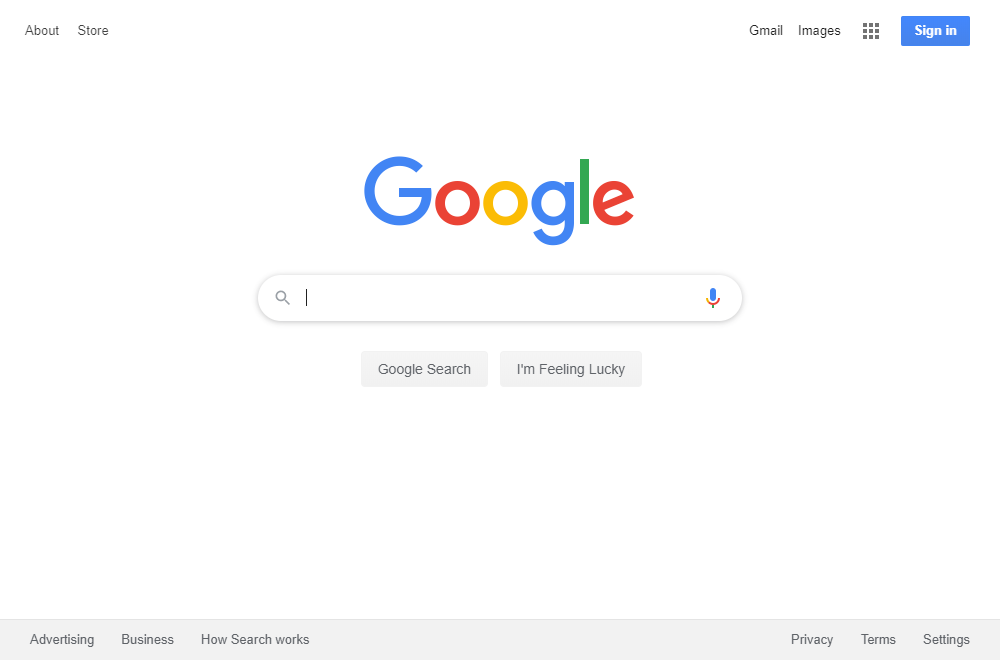
Chrome Headed:

Chrome Headless:

Desired behavior:
It seems as though any screenshot taken while running headless chrome will produce an image that is only 800x600 pixels. This is an issue because i would like to run all tests using headless chrome, however the screenshots headless chrome produces are not large (wide/tall) enough to fully capture my application.
When running chrome headless, changing the size using cy.viewport only works when the given size is less than 800x600. For example if i call cy.viewport(1920,1080) then call cy.screenshot(), the screenshot will be 800x600. However if i call cy.viewport(700,500) then call cy.screenshot(), the screenshot will be 700x500.
Test code to reproduce
Versions
Cypress 3.8.2
Windows 10
Resolution 1920x1200
node 12.13.1
npm 6.12.1
The text was updated successfully, but these errors were encountered: