author:daiwei w.dai@outlook.com https://www.artstation.com/artwork/3oP8Bg
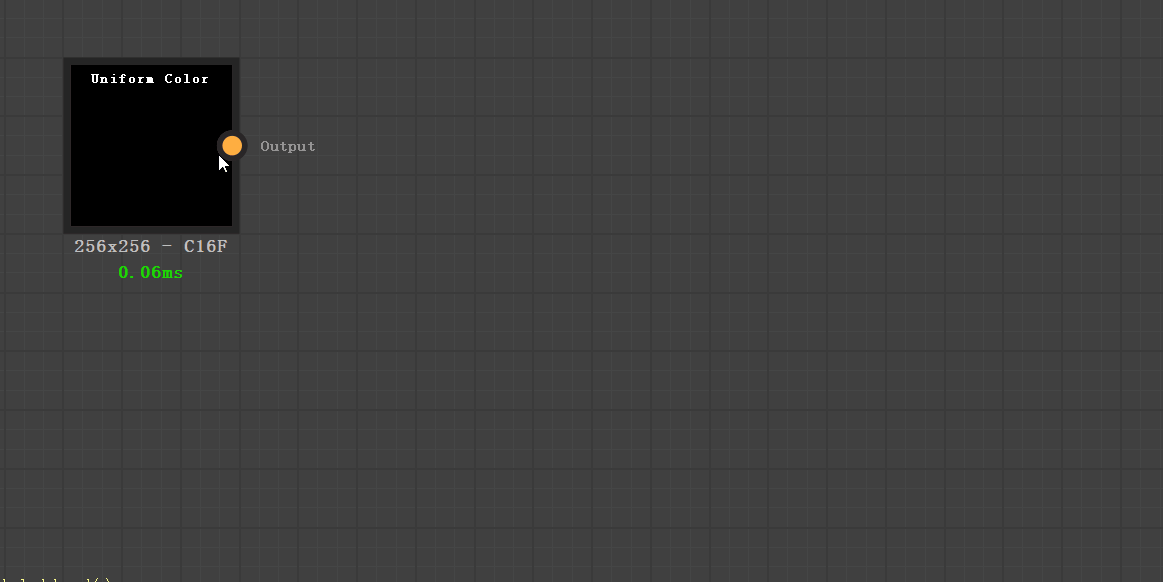
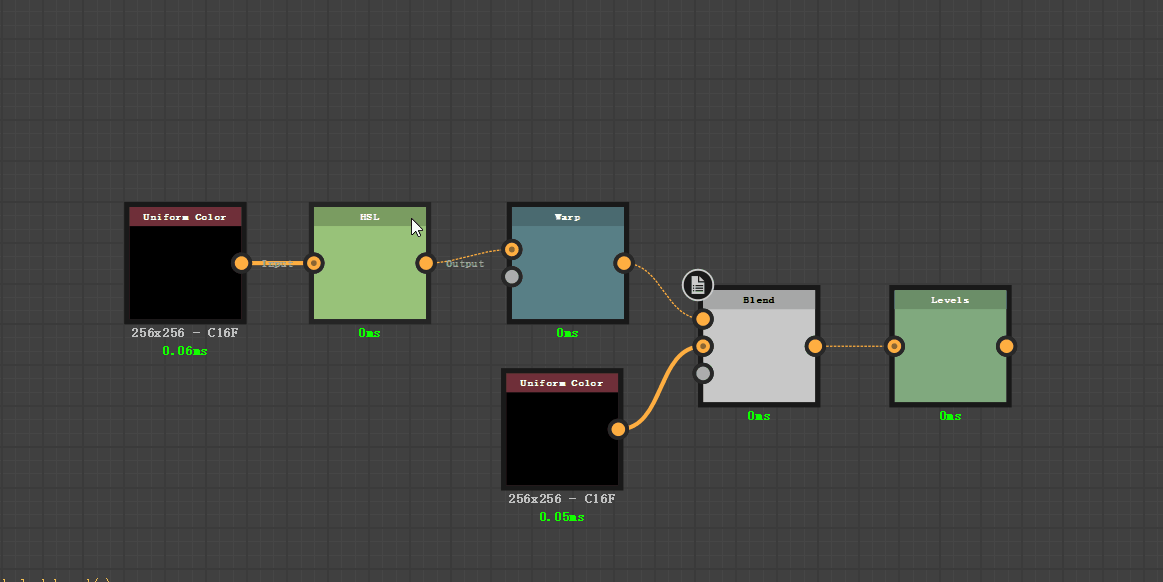
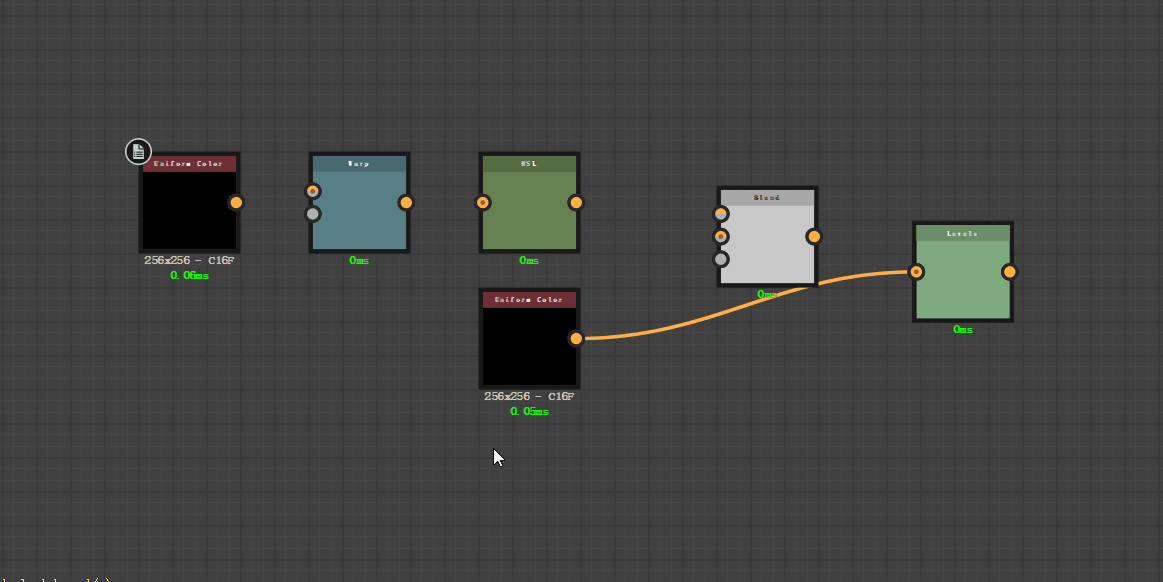
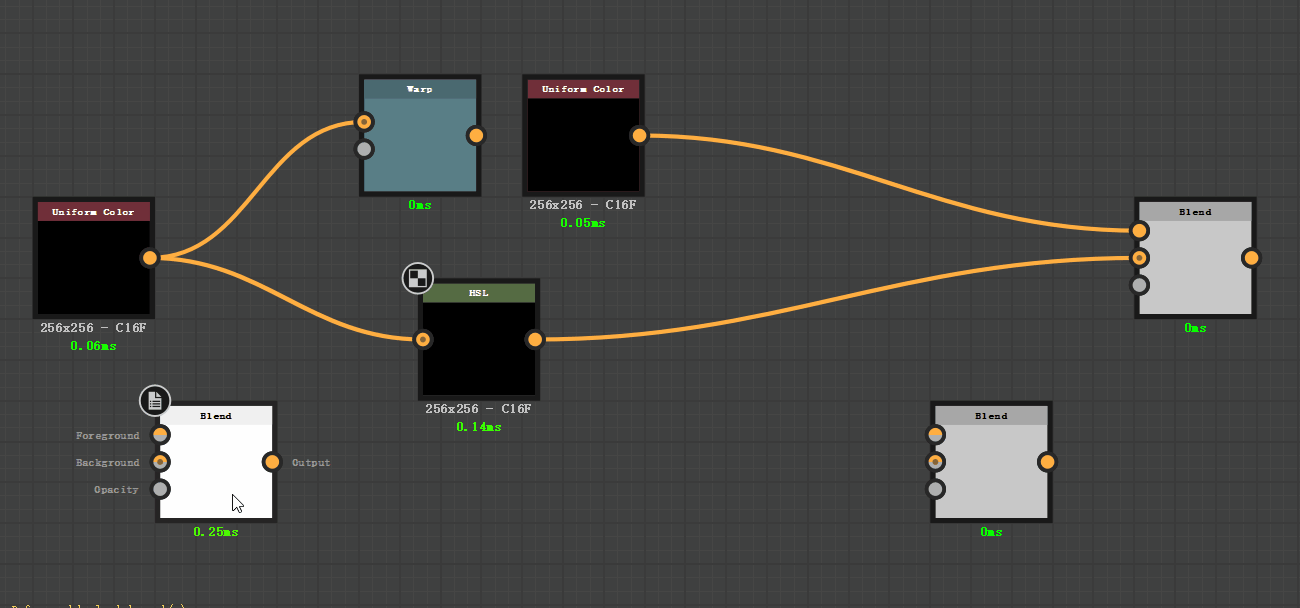
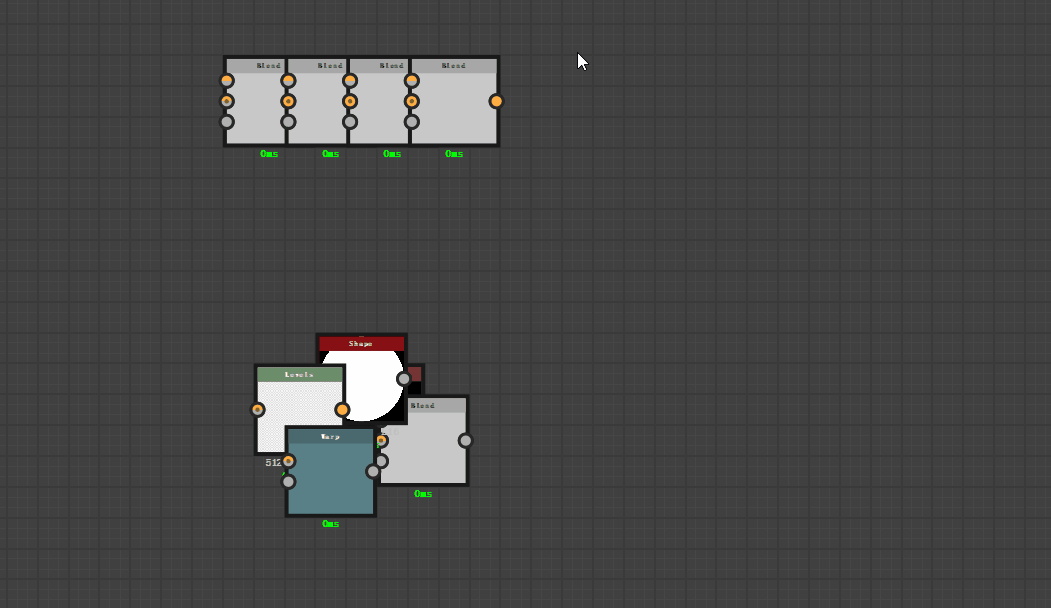

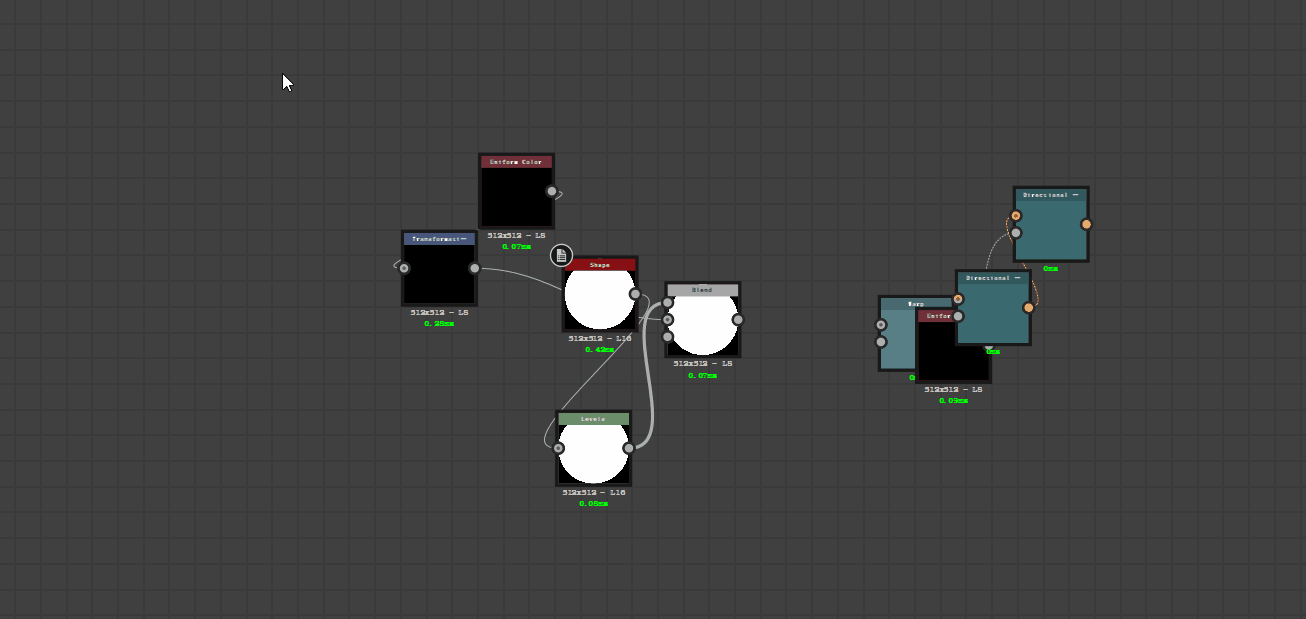
使用方法: 找到你的SD插件目录,一般在你的 [安装路径]\Substance Designer 2019\resources\python\sdplugins 这个位置 把整个文件夹SDShortcutsEnhance 解压到该路径下即可。
或者使用自定义的插件路径效果也是一样
Setup: find your SD plugin folder,normally located at [application installed path]\Substance Designer 2019\resources\python\sdplugins copy SDShortcutsEnhance folder to the plugin folder. done! (use your custom plugin path is the same)
Notification: I can't get an azerty keyboad ,all shortcuts are tested and worked only on a qwerty keyboard. This is a qwerty keyboard plugin only
Shortcuts:
specialFunctions
C reconnect selected nodes Q rerange selected nodes shift+X disconnect selected nodes
compGraph
t transform b blend over a blend add shift+s blend substract shift+d blend divide m blend multiplier alt+s slop blur l level w warp shift+w directional warp ctrl+w multi directional warp ctrl+shift+w non uniform directional warp u uniformColor shift+c curve g gradient map ctrl+h hsl shift+h histgram scan ctrl+b blur shift+b blur hq ctrl+shift+b non uniform blur shift+a auto levle ctrl+i invert p pixel processor 16bit grayscale shift+f add frame
funcGraph 1 float1 2 float2 3 float3 4 float4 shift+1 get float1 shift+2 get float2 u get float2( input = '$pos', works as uv) shift+3 get float3 ctrl+2 vector float2 ctrl+3 vector float3 ctrl+4 vector float4 alt+1 swizzle1 alt+2 swizzle2 alt+3 swizzle3 alt+4 swizzle4 a add shift+s substract shift+d divide m multiplier shift+m scalar multiplier p power i if else l lerp r random
- negation g sample grey shift+c sample color