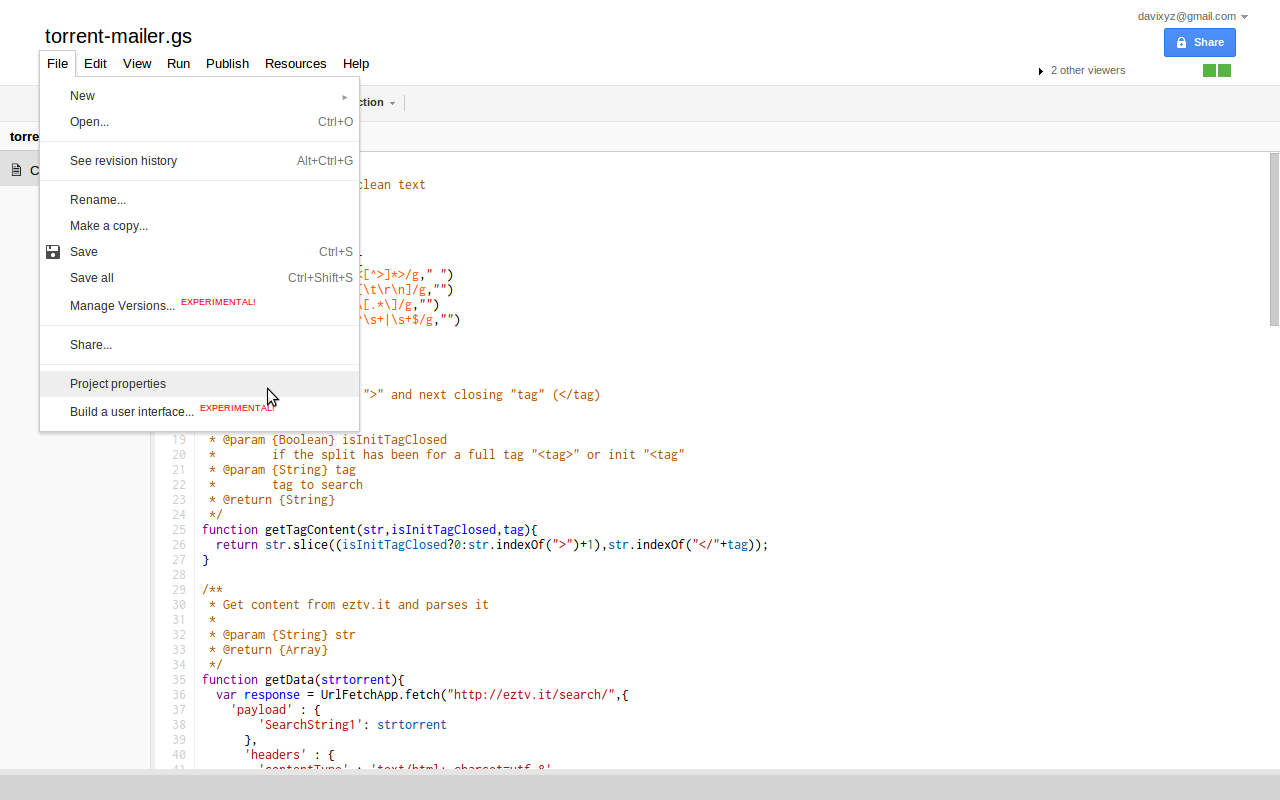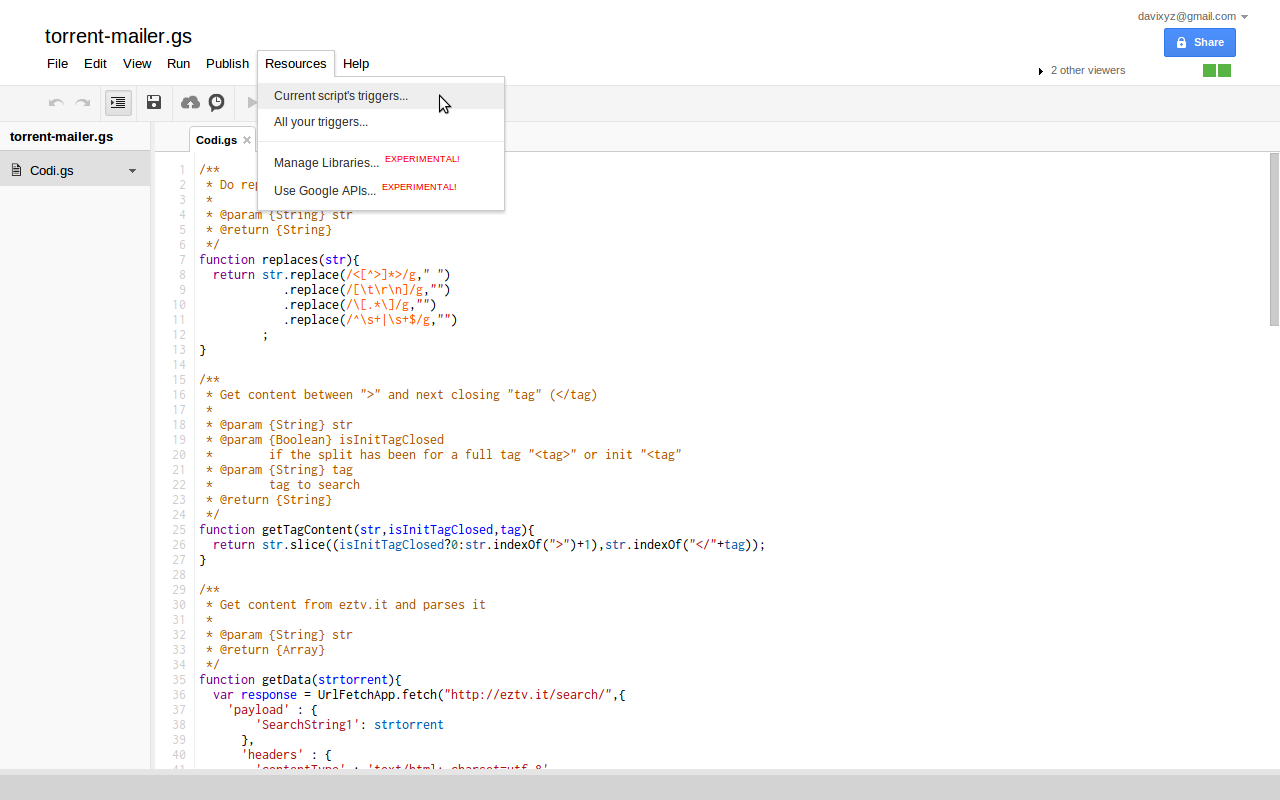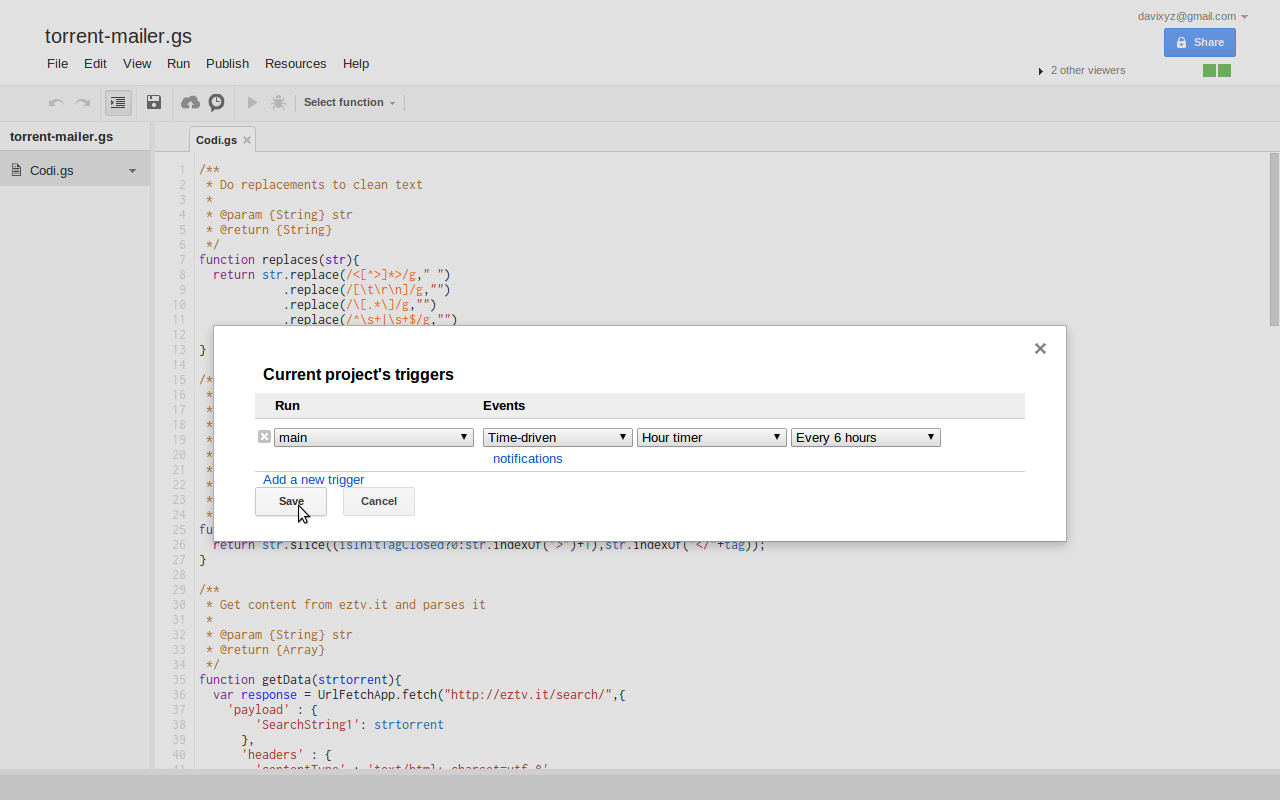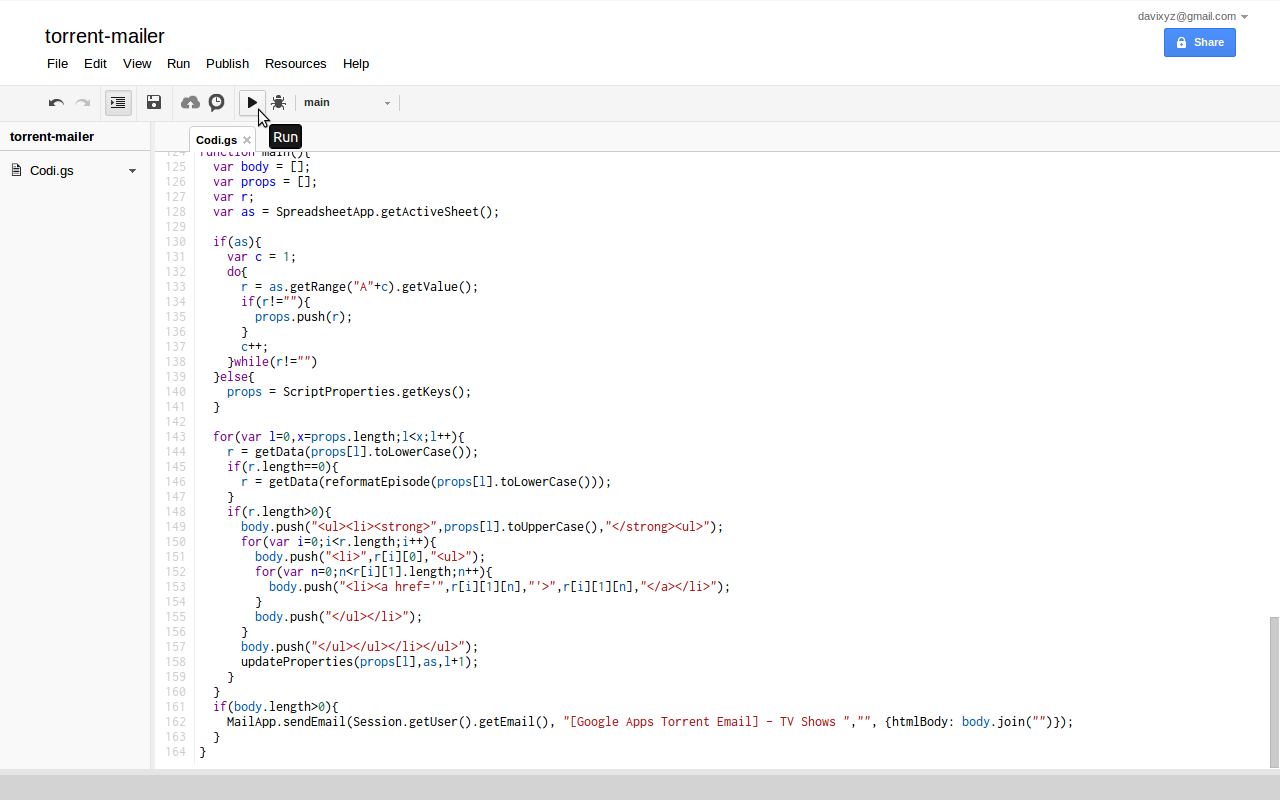From your Google Drive, you can create a Script or a SpreadSheet. Then you have to setup the TV Shows you are watching.
You will receive an email with the torrents of yours TV shows depending on the scheduled time of the script. It will check http://eztv.it and http://piratebay.sx for new torrents. You have to ensure the TV show is exactly the same in your properties than in eztv.it. E.g.:
- if you are looking for "Agents of S.H.I.E.L.D" you must look first at eztv.it and you will get the show is named "Marvels Agents of S H I E L D". This is the name you have to setup: "Marvels Agents of S H I E L D s01e01" (case insensitive)
-
Create a SpreadSheet or a Script from your Google Drive
- If you create a SpreadSheet you have to go to Script Editor menu and create a blank one. Next steps are similar for SpreadSheet or Standalone Script.
-
Copy the code of the script in your script (Tools > Script Editor if you are in a SpreadSheet)
-
If you will use only the script, go to File > Project Properties, and in the pop up window, select Project properties and add a list with your TV Shows. If you will use a SpreadSheet to manage your TV Shows, first column of the SpreadSheet has to contain the them. The format has to be "tv show sXXeXX" where "s" is the season and "e" the current episode to download. Sample "Dexter s07e01". In the "value" field, you have to put anything you want (e.g. "-").
-
Now, you can close the script, go back the Spreadsheet and refresh it (F5) and execute the menu Torrents > Get (it will request you permissions and will setup a generic trigger every four hours). If you want to manually setup your triggers, continue with next step, entering again in the script.
-
Schedule script execution. Go to Resources > Current script's triggers and schedule the "main" function a number of hours: 6 or 12 hours or once a week will be right.
-
Run an execution of "main" function. It will request to you to allow the script to execute. If you did the Torrent > Get from SpreadSheet menu, you don't need to do it again.
-
You can setup special Project Properties:
- "priority": with the values of "eztv" or "pb" (thepiratebay), separated by comma (","), to select the order of the services to query for torrents. Default processing order is 1: eztv, 2: thepiratebay, 3: kickass. For example, you can setup: "eztv,pb,kickass" or "kickass,pb,eztv" or only one "pb" or "eztv"<br /><br />
- "include": a comma separated list of strings to search in links. It will retrieve only those that contain one of the strings. E.g "720p,480p"
- Enjoy it