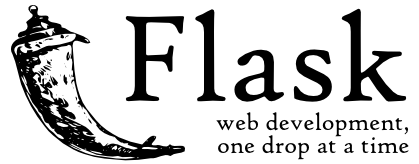This repository consists of files required for end to end implementation and deployment of Machine Learning Bank Notes Authenticator web application created with flask and deployed on Heroku platform.
If you want to view the deployed model, click on the following link:
https://banknotesauthenticator.herokuapp.com/
A glimpse of the web app:
• If you encounter this webapp as shown in the picture given below, it is occuring just because free dynos for this particular month provided by the Heroku platform have been completely used. You can access the webpage on 1st of the next month.
• Sorry for the inconvenience.
The Bank Notes Authenticator is a flask web application which detects whether the bank notes are authentic or not based on certain parameters like variance, skewness, curtosis, and entropy. The code is written in Python 3.6.10.
As per the research, for values of variance between –3.3203 and –0.4080 and having skewness <= 0.7201, the model includes one more predictor Entropy, which detects that approximately 95% of banknotes are Fake if their entropy values are less than or equal to -0.2077, while for the entropy values greater than –0.2077 have 100% fake banknote detection. Furthermore, for variance between –0.4080 and 0.4957 and Kurtosis less than –0.1965, 71% of fake banknotes can be predicted and for value of Kurtosis greater than –0.1965, 75% of Genuine banknotes can be detected. Similarly other decision conditions are made based on independent variable chosen in the model which helps in classifying the fake banknote from genuine banknotes.
If you don't have Python installed, you can find it here. If you are using a lower version of Python you can upgrade using the pip package, ensuring you have the latest version of pip. To install the required packages and libraries, run this command in the project directory after cloning the repository:
pip install -r requirements.txtLogin or signup in order to create virtual app. You can either connect your github profile or download ctl to manually to deploy this project.
The next step would be to follow the instruction given in the Heroku Documentation to deploy a web app.
If you find a bug (the website couldn't handle the query and / or gave undesired results), kindly open an issue here by including your search query and the expected result