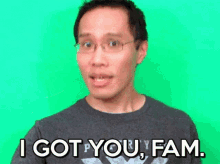- Ever felt left out because you weren't the cool one in the group❓ (IK IT HAPPENS)
- Ever felt as a boomer in a Twitch chat where people are screaming Pogchamps❓
- Ever got so bored with work, that you miss r/memes more than your ex❓
- Ever felt that Elon Musk even despite in his 50's knows his memes better than you❓
💪 Meet the Team: Team Mongyfishy
Your one & only Meme Dictionary accessible with just a single click! We bring you all memes ranging from keyword searches to even unexpected random memes ;) in just a single & simple to use Chrome extension! Even to make it more fun & whoopee, we have incorporated fun Urban Dictionary sounds for all your meme searches!
Hold on, it doesn't end just here! Ever wanted to make your browsing experience more fun? Or ever wanted to come up a with a quick witty meme reply without hastily searching for it on the Internet?! We got you covered!! Just select your text, right click and click "Fetch me a meme" and voila you get a spiced up top Urban Dictionary definition for your text along with a wacky meme straight from memes.com just suited to your needs right then & there!
- Open shell and navigate to:
MemeExtension / services - Activate a virtual environment (Optional)
- Run
pip3 install -r requirements.txt(In case requirements are not installed) - Run
python3 main.py
- Install
npm(In case you haven't) - Open shell and navigate to:
MemeExtension / meme-extension - Run
npm install - Run
npm i webpack -g&npm i webpack-cli -g - Run
webpackornpm run build - To install extension in Chrome
- Head over to
chrome://extensions& ToggleDeveloper modeon.- Click
Load unpacked - Upload the
distfolder to Chrome.
- Click
- Head over to