-
Notifications
You must be signed in to change notification settings - Fork 8.3k
New issue
Have a question about this project? Sign up for a free GitHub account to open an issue and contact its maintainers and the community.
By clicking “Sign up for GitHub”, you agree to our terms of service and privacy statement. We’ll occasionally send you account related emails.
Already on GitHub? Sign in to your account
Show values option is not working on horizontal bar chart #59076
Comments
|
Pinging @elastic/kibana-app (Team:KibanaApp) |
|
We only draw numbers beside the bars, if the number fits given it's size within the height (or width, if vertical) of the bar. I've just validated 7.6, and if you reduce the number of bars, and thus the bars become wider, you should start seeing labels again. This is by design, since we otherwise have potentially overlapping numbers beside the bars. I'll still leave this open for some discussion on how this situation could be improved also for small bars (maybe only showing alternating numbers)? cc @markov00 I think however we want to improve this, we don't want to make those changes in vislib anymore, but wait for elastic-charts to implement them. |
|
I understand that when displaying a chart, but when I am editing one I think at the very least we need a way to indicate that limitation to the end user. +1 on doing it in the elastic charts, of course |
|
We have few options in
|

Kibana version:
7.6.0
Elasticsearch version:
7.6.0
Cloud instance
Describe the bug:
Values not displayed on the chart when setting is selected
Steps to reproduce:
Expected behavior:
Values are displayed next to the bars
Screenshots (if relevant):
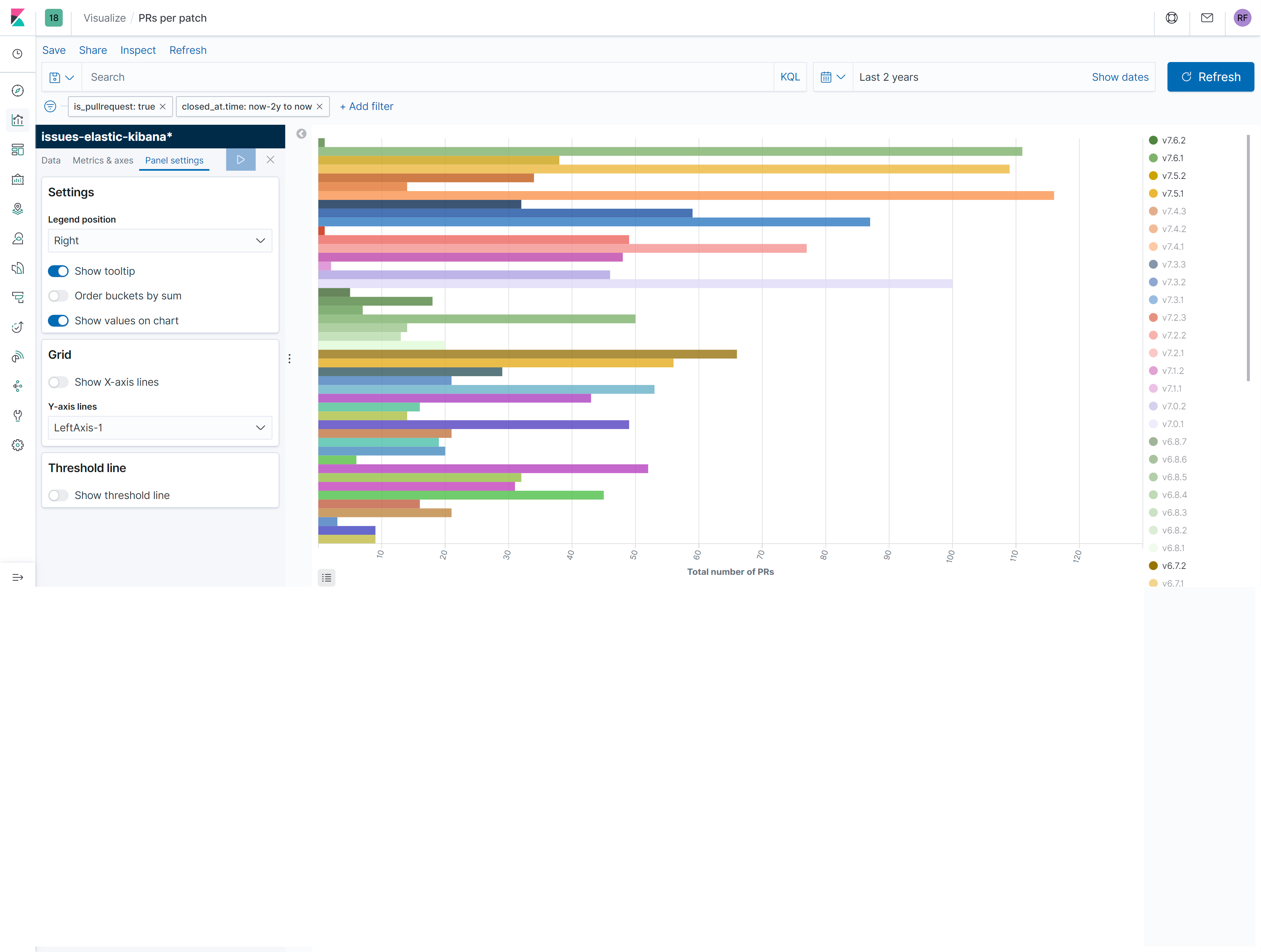
The text was updated successfully, but these errors were encountered: