-
Notifications
You must be signed in to change notification settings - Fork 1
Home
Istio deploys its control plane as a container/pod on Kubernetes. Debugging in a container environment can be hard, and as developers we often tend to use very tedious methods to debug issues which is time consuming. As an example, imagine that you have a case where the traffic is not managed in the right way in a customer deployment, or you are trying to develop a new feature on Istio and hits an issue due to wrong configuration being pushed to the sidecar.
For the production cluster issue or even the local feature development issue, a developer would try to write some additional debug code in the form of logs, build a new debug image, and deploy it on a local cluster to check the output and logs. This procedure is often tedious, and wastes a lot of debugging and development cycles. A more efficient way is to use a debugger to attach to the Kubernetes pod, and set a breakpoint in the relevant code areas to analyze the behavior by executing tests.
This document explains how to run a debugger on istiod through the IntelliJ GoLand IDE. We will see how to set up remote debugging in order to step through and debug the Istio Pilot code as we deploy applications and apply service mesh configurations. The principles and procedures will be more or less same on the Pilot side for other IDEs like Visual Studio Code (VS Code), and even other pods in Istio like ingress/egress gateway.
This section describes the environment that was used to setup the debug environment being discussed in the document. However any other Istio supported environments must work in the same way with similar procedure.
- Operating system: macOS Big Sur 11.6
- A Kubernetes cluster with Docker Desktop: 4.3.1
- Istio service mesh
- kubectl
- Delve (the debugger for Go)
- IntelliJ GoLand as IDE
Delve is the official debugger for the Go programming language. Delve should be easy to invoke and use, and provides a simple, full-featured debugging tool for Go. To debug the istiod pod remotely, it is important to make some changes in the container configuration so that it supports Delve based debugging.
- Clone the
istio repository - To add the Delve binary to the docker image, and start the executable with delve debugging, include
the below additional lines to the pilot
Dockerfile:
$ git diff pilot/docker/Dockerfile.pilot
@@ -7,6 +7,9 @@ ARG BASE_VERSION=latest
# The following section is used as base image if BASE_DISTRIBUTION=debug
FROM gcr.io/istio-release/base:${BASE_VERSION} as debug
+FROM gcr.io/istio-testing/build-tools:latest as build-env
+RUN go get github.com/go-delve/delve/cmd/dlv
+
# The following section is used as base image if BASE_DISTRIBUTION=distroless
FROM gcr.io/istio-release/distroless:${BASE_VERSION} as distroless
@@ -17,10 +20,13 @@ FROM ${BASE_DISTRIBUTION:-debug}
ARG TARGETARCH
COPY ${TARGETARCH:-amd64}/pilot-discovery /usr/local/bin/pilot-discovery
+COPY --from=build-env /gobin/dlv /usr/local/bin/dlv
+
# Copy templates for bootstrap generation.
COPY envoy_bootstrap.json /var/lib/istio/envoy/envoy_bootstrap_tmpl.json
COPY gcp_envoy_bootstrap.json /var/lib/istio/envoy/gcp_envoy_bootstrap_tmpl.json
USER 1337:1337
-
-ENTRYPOINT ["/usr/local/bin/pilot-discovery"]
+EXPOSE 40000
+ENTRYPOINT ["/usr/local/bin/dlv", "--continue", "--accept-multiclient", "--listen=:40000", "--check-go-version=false", "--headless=true", "--api-version=2", "--log=true", "--log-output=debugger,debuglineerr,gdbwire,lldbout,rpc", "exec", "/usr/local/bin/pilot-discovery", "--"]
Note that the additional debug and log lines in the ENTRYPOINT are needed only for delve debugging in case anything is not working as expected.
-
Build a debug image of Pilot by using the below command from the repository root.
make DEBUG=1 docker.pilot -
Use the newly built debug image in your Istio deployment.
- Edit the istiod deployment to set
readOnlyRootFilesystemto false. This can be even done during the build and install time by changing the value atdeployment.yaml. If not done during the installation time, follow the below procedure to edit the deployment file at runtime by running the below command and saving the file after making the change.
$ kubectl edit deployment istiod -n istio-system
securityContext:
allowPrivilegeEscalation: true
capabilities:
drop:
- ALL
`readOnlyRootFilesystem: false`
runAsGroup: 1337
runAsNonRoot: true
runAsUser: 1337
- Make sure the istiod pod has started in debug mode by inspecting the logs.
$ `kubectl get pods -n istio-system`
NAME READY STATUS RESTARTS AGE
istio-egressgateway-8787466f6-pkn9b 1/1 Running 0 12d
istio-ingressgateway-7dc657bdfb-vcnw5 1/1 Running 0 12d
`istiod-7d46956dbb-77vtc` 1/1 Running 1 (6d3h ago) 6d21h
$
$ `kubectl logs -n istio-system istiod-7d46956dbb-77vtc | head`
2021-12-22T11:01:21Z warning layer=rpc Listening for remote connections (connections are not authenticated nor encrypted)
2021-12-22T11:01:21Z debug layer=rpc API server pid = 1
2021-12-22T11:01:21Z `info layer=debugger launching process with args: [/usr/local/bin/pilot-discovery discovery` --monitoringAddr=:15014 --log_output_level=default:info --domain cluster.local --keepaliveMaxServerConnectionAge 30m]
API server listening at: [::]:40000
2021-12-22T11:01:23Z debug layer=rpc serving JSON-RPC on new connection
2021-12-22T11:01:23Z debug layer=rpc <- RPCServer.SetApiVersion(api.SetAPIVersionIn{"APIVersion":2})
2021-12-22T11:01:23Z debug layer=rpc -> *api.SetAPIVersionOut{} error: ""
2021-12-22T11:01:23Z debug layer=rpc (async 2) <- RPCServer.Command(api.DebuggerCommand{"name":"continue","ReturnInfoLoadConfig":null})
2021-12-22T11:01:23Z debug layer=debugger continuing
We use Kubernetes port forwarding to attach to the running istiod pod in the Kubernetes cluster in order to debug it. We need to forward the host port to the pilot pod 40000 port on which delve is listening. Please note that the port being used here will be the listen port that was used in the ENTRYPOINT of Pilot Dockerfile.
$ `kubectl port-forward --address localhost deployment.apps/istiod 40000:40000`
Once you have the whole configuration ready, open the Istio source code in IntelliJ GoLand.
-
Click on Run/Debug Configuration, and then click on the '+' icon to add a new Go Remote Configuration. Specify the right host and port based on where your istiod pod is running, in the current case it will be localhost and 40000.
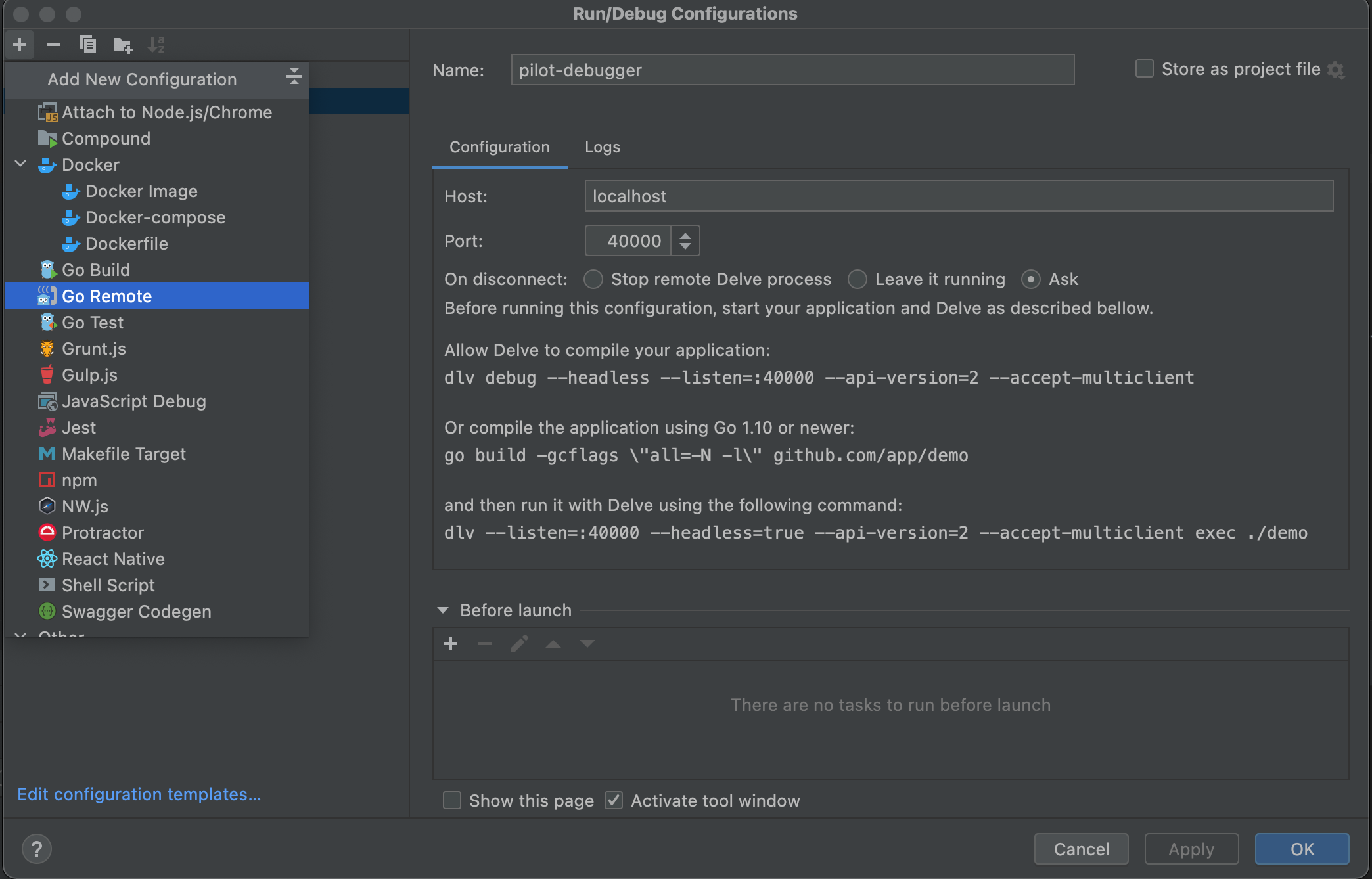 Add Go Remote Debug Configuration For Istiod
Add Go Remote Debug Configuration For Istiod -
Now set a breakpoint in the code from the IDE. The breakpoint would depend on the functionality you are going to test and the code area you want to debug.
-
Start the Go Remote Debugger from the IDE as shown in the below diagram. If port forwarding is working correctly, and if the container is built properly with Delve debug configuration, the Debugger will attach to the istiod remote pod.
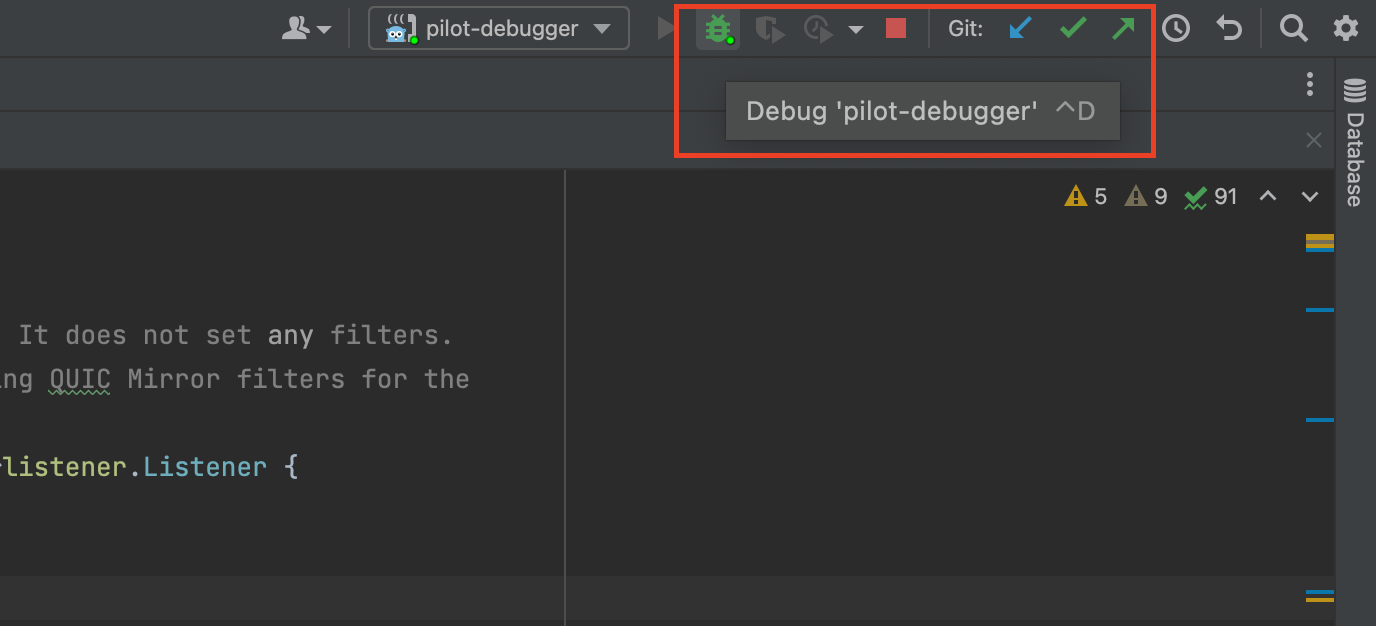 Start the Debugger
Start the Debugger -
Apply some Istio configuration. For example, you can create any resource from the
bookinfo application. Now you would be able to see the respective breakpoint in the code getting hit, and you can step through the code as needed.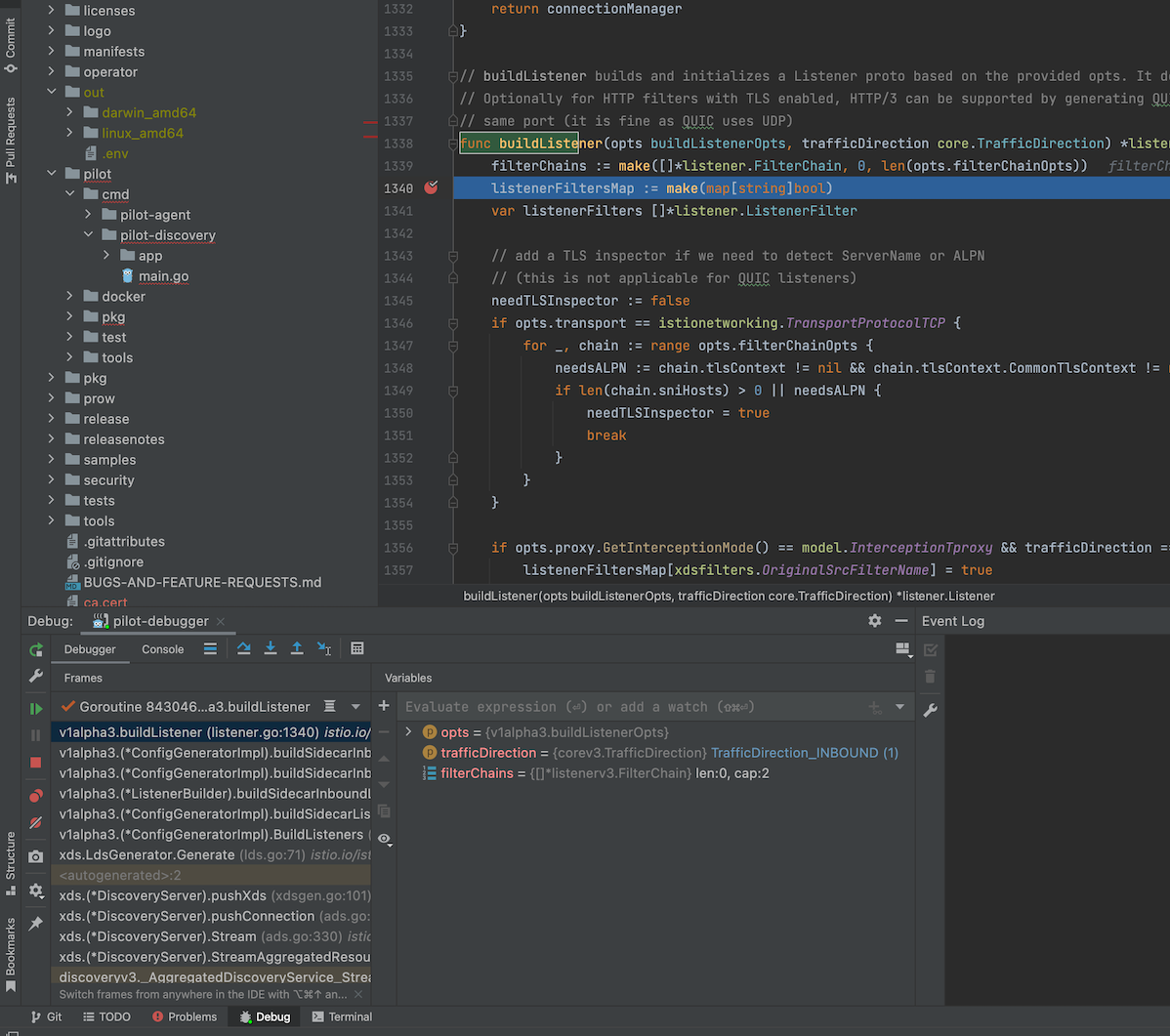 Hitting the listener Breakpoint on Configuration
Hitting the listener Breakpoint on Configuration