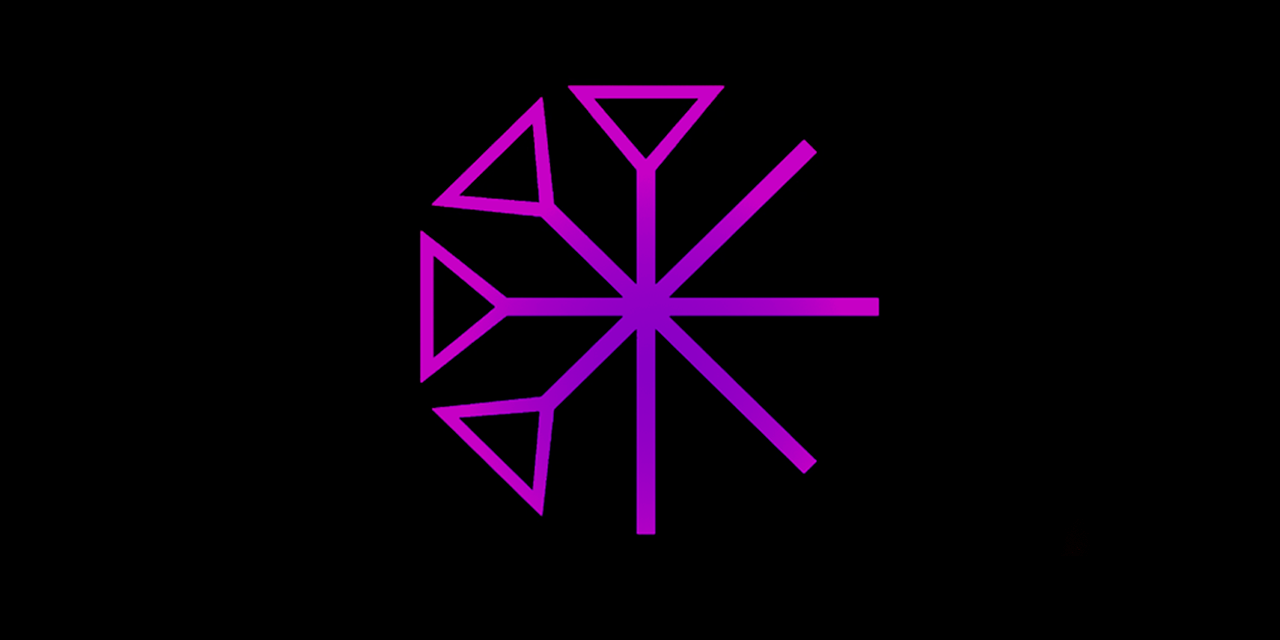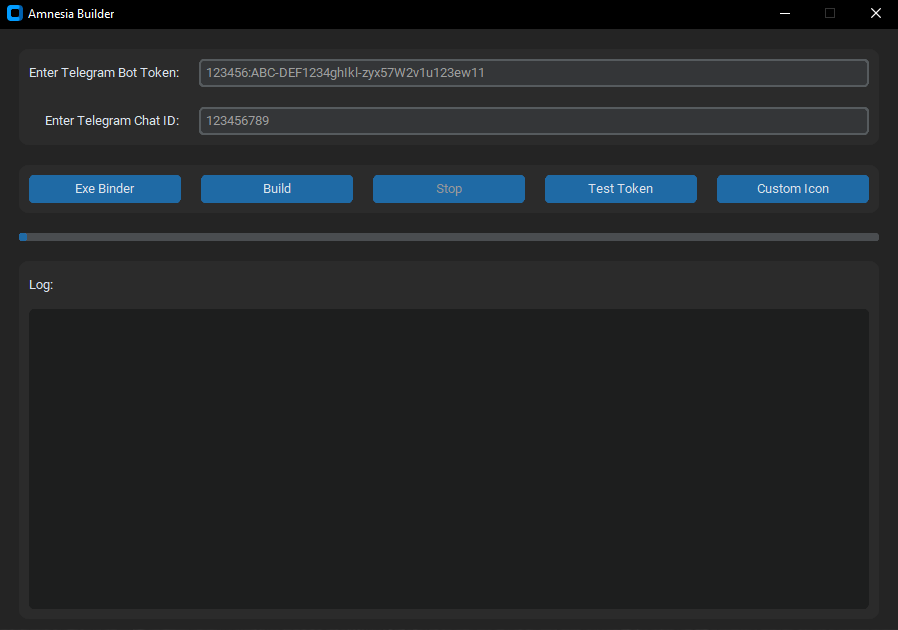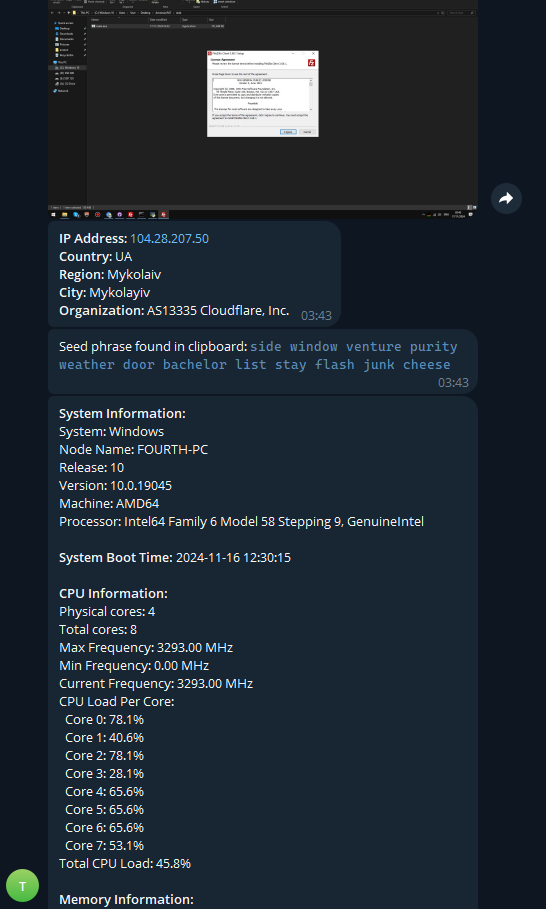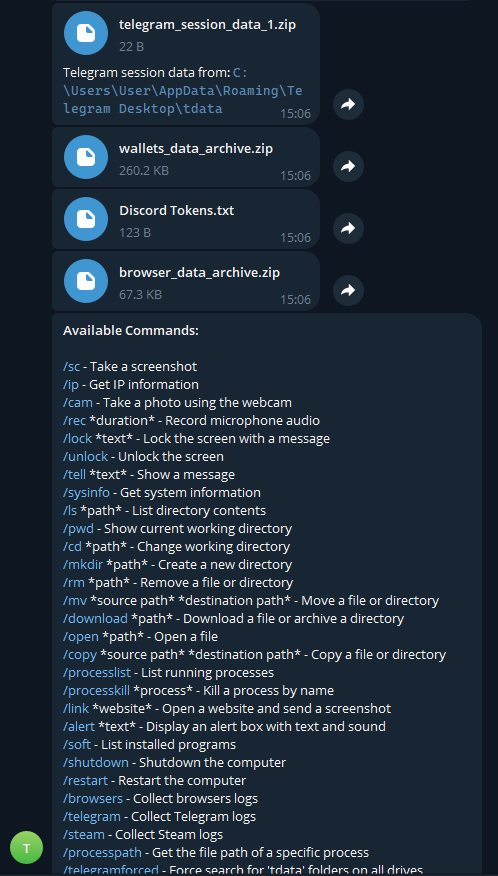Amnesia RAT is a powerful remote administration tool that provides extensive control over a target system. It includes functionalities such as system monitoring, data extraction, and file management, making it a versatile tool for ethical and administrative purposes.
- System Monitoring: Real-time access to system information.
- Data Extraction: Extract logs, credentials, and more.
- File Management: Full control over directories and files.
- Advanced Commands: Screenshot, webcam capture, and more.
- Seed Phrase Detection: Search for potential seed phrases in clipboard and across the system.
- Executable Binding: The builder allows you to bind the RAT with any legitimate executable.
- Custom Icon: Ability to set a custom icon for the RAT build, enhancing its disguise and customization.
| Command | Description |
|---|---|
/sc |
Take a screenshot |
/ip |
Get IP information |
/cam |
Take a photo using the webcam |
/rec *duration* |
Record microphone audio |
/video *duration* |
Record video using the webcam |
/lock *text* |
Lock the screen with a message |
/unlock |
Unlock the screen |
/tell *text* |
Show a message |
/sysinfo |
Get system information |
/ls *path* |
List directory contents |
/pwd |
Show current working directory |
/cd *path* |
Change working directory |
/mkdir *path* |
Create a new directory |
/rm *path* |
Remove a file or directory |
/mv *source* *dest* |
Move a file or directory |
/size *path* |
Get the size of a file or directory |
/download *path* |
Download a file or archive a directory |
/open *path* |
Open a file |
/copy *source* *dest* |
Copy a file or directory |
/processlist |
List running processes |
/processkill *proc* |
Kill a process by name |
/processpath |
Get the file path of a specific process |
/link *website* |
Open a website and send a screenshot |
/alert *text* |
Display an alert box with text and sound |
/soft |
List installed programs |
/shutdown |
Shutdown the computer |
/restart |
Restart the computer |
/browsers |
Collect available browser data |
/browsersforced |
Collect all browser data but terminate browser processes |
/telegram |
Collect Telegram logs |
/steam |
Collect Steam logs |
/discord |
Collect Discord tokens |
/wallets |
Collect crypto wallet logs |
/seedfind |
Search for potential seed phrases |
/transfer *token$chat_id* |
Transfer control to another bot |
/terminate |
Terminate the current connection |
Amnesia RAT Lite is a streamlined version of the original Amnesia RAT, designed to be lighter and more efficient while maintaining core remote administration capabilities. Here’s how they differ:
| Feature | Amnesia RAT | Amnesia RAT Lite |
|---|---|---|
| Stub Size | 85 MB | 50 MB |
| System Resource Consumption | High | 3x Lower |
| Compilation Method | Legacy | Modern |
/lock |
Yes | No |
/tell |
Yes | No |
/cam |
Yes | No |
/video |
Yes | No |
/transfer |
Yes | No |
- Install Python 3.10.11: During installation, check the box to add Python to PATH.
- Disable Your Antivirus: Prevent interference during the build process.
- Download AmnesiaRAT.zip: Extract the archive to your system.
- Run the Builder: Execute
builder.batin the extracted folder. - Configure the Builder:
- Enter your Telegram bot token and your chat ID.
- Click Build to start compilation.
- Locate Your Build: The compiled RAT will open in a folder after completion.
This program is provided for educational and research purposes only.
The creator of this program does not condone or support any illegal or malicious activity, and will not be held responsible for any such actions taken by others who may use this program.
By downloading or using this program, you acknowledge that you are solely responsible for any consequences that may result from the use of this program.
No, the development of Amnesia RAT has been discontinued.
We now recommend using Amnesia Stealer, a more advanced and secure tool, available here.