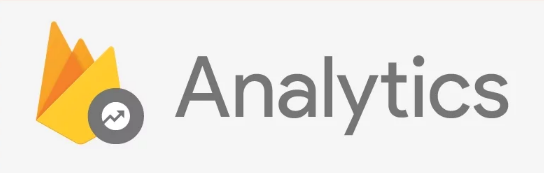This plugin has had enalytics enabled since day 1 to collect usage and behavior data for your app. However, you were not able to push your own events. That changed with version 3.6.0 😃🔥
Beware that your Analytics events in the Firebase console dashboards are updated periodically throughout the day, not real-time.
Events can be used to analyze what is happening in your app, such as user actions, system events, or errors.
Analytics automatically logs some events for you; you don't need to add any code to receive them. If your app needs to collect additional data, you can log up to 500 different Analytics Event types in your app. There is no limit on the total volume of events your app logs.
For a list of predefined Events check this Android reference. Just copy the String values - these are also available on iOS.
firebase.analytics.logEvent({
key: "add_to_cart",
parameters: [ // optional
{
key: "item_id",
value: "p7654"
},
{
key: "item_name",
value: "abc"
}]
}).then(
function () {
console.log("Firebase Analytics event logged");
}
);User properties are attributes you define to describe segments of your userbase, such as language preference or geographic location.
Analytics automatically logs some user properties; you don't need to add any code to enable them. If your app needs to collect additional data, you can set up to 25 different Analytics User Properties in your app.
You own properties need to be preregistered with Firebase before you can use them, so add a property for all relevant platforms like this:
firebase.analytics.setUserProperty({
key: "origin",
value: "demoapp"
}).then(
function () {
console.log("Analytics user property set");
}
);