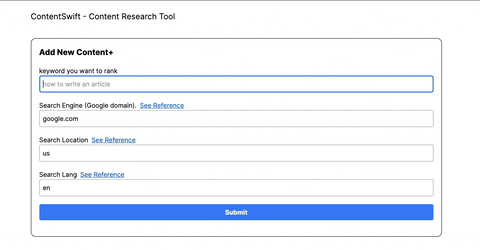ContentSwift - Content research/optimization tool for SEO.
Watch Demo Video at Youtube
Using this tool, you'll get relevant information regarding specific keyword searches and hints on what other top-ranking results did with their article/page.
Right now we're focusing on Google SERP only
The commercial version for this open-source tool would be something like Surfer SEO, Frase io, NeuronWriter, etc.. (of course, they offer more features than this).
- This is for personaluse. No authentication setup is needed in the app itself.
- Sign up to SerpApi to get FREE Serp search results credit.
Under heavy development. Not for production.
backend-crt is a docker setup for:
fastApiatsrcfor main logicGolangatgo-app dirfor scraping helper // current free alt to prevent getting blockedPostgreas database
frontend-crt is manual nextjs installation
Scraping Google search result on our own will require a lot of time to prevent us from getting blocked and getting the proper structure. That's why we're using simple solution from SerpApi.
There are many libraries used in this project, which is not possible to mention one by one.
- Create new empty
.envfile at/backend-crt/srcfolder - Get your
API_KEYfrom serpapi.com - Paste your Serp api key in
.envfile atbackend-crt
SERPAPI_KEY=$here_is_your_api_key
Make sure docker app is open
- run backend (API)
cd backend-crt && docker-compose up -d --build
- Setup Database (1 time only)
Cd into src
cd backend-crt/src
Activating a virtual env (setup if not yet)
source env/bin/activate
Run migration
python db/models.py
- Run Frontend (API)
- Not inside python virtual env
- Now from root folder (another terminal or just go back).
cd frontend-crt && yarn dev
Project is available at http://localhost:3000
- Add visual screenshot
- Add sample compare to other research tool
- add proper doc/landing page
- Add short video
- Remove code as part of word frequency: Ignore content between triple backtick
- User rotating-proxy to bypass individual web scraping (Find free proxy as a start)