-
Notifications
You must be signed in to change notification settings - Fork 2.2k
New issue
Have a question about this project? Sign up for a free GitHub account to open an issue and contact its maintainers and the community.
By clicking “Sign up for GitHub”, you agree to our terms of service and privacy statement. We’ll occasionally send you account related emails.
Already on GitHub? Sign in to your account
Taiko DX (JP) Missing Text #4836
Comments
|
Probably a stencil issue. If you use the GE debugger and hit "step draw" does the text ever show up, or never? If you hit "step tex", do you ever see text (might just be an alphabet) on the left side? -[Unknown] |
|
and step draw never made the text show up in the game |
|
And this never worked right, it's not something that recently broke (there were a lot of recent stencil changes is why I ask)? The most likely thing is a stencil/depth test that isn't passing when it should. -[Unknown] |
|
From my experience it hasn't worked before, but I could be wrong. It hasn't shown in the last few weeks at least. |
|
I also tested in softgu , also no text show up . |
|
http://forums.ppsspp.org/showthread.php?tid=3277 not new issue |
|
Hmm, I'm at least 80% sure softgpu does stencil accurately. Maybe it's depth then or something else... What flags does it have set? Can you show me the Settings tab when it's drawing them? (use step tex until you see the alphabet, then hit step prim, then screenshot.) -[Unknown] |
|
When you step prim, does it ever highlight in red the area the text should be on (this is what vertex preview was born to help with)? Or does it never even show any red boxes on the right side? -[Unknown] |
|
Hmm. What's alpha blending set to? And stencil test/depth test (settings, scroll down a bit)? If it is trying to draw it in the right place and not showing up, it's pretty much limited to being a texfunc, blend, or some test issue I think. When you're at that stage (where the text positions are highlighted in red), you can go to the Flags tab and toggle the tests, blending, etc. off and see if it shows up. -[Unknown] |
|
Alpha blending set to 1 and stencil/depth are all 0 |
|
Just tested where the text positions are highlighted in red) and toggle those test and blending , seems to be not helping |
|
It could be a scissor test, or etc. Try just turning them all off. -[Unknown] |
|
Humm looks like we don;'t have scissor test in FLAG tab |
|
Scissor test is always enabled on PSP. The way for the game to "disable" it is to set the scissor rectangle to the entire framebuffer. |
|
What is the alpha blend func set to? |
|
Hm, nothing suspicious there... Maybe the Z coordinate of the vertices ends up out of range somehow? |
|
Does this still happen (I assume it does)? Try the following, in GPU/GLES/VertexShaderGenerator.cpp: Change: if (gstate.isModeThrough()) {
WRITE(p, " gl_Position = u_proj_through * vec4(position.xyz, 1.0);\n");
} else {
WRITE(p, " gl_Position = u_proj * vec4(position.xyz, 1.0);\n");
}To: if (gstate.isModeThrough()) {
WRITE(p, " gl_Position = u_proj_through * vec4(position.xyz, 1.0);\n");
} else {
WRITE(p, " gl_Position = u_proj * vec4(position.xyz, 1.0);\n");
}
WRITE(p, " gl_Position.z = clamp(gl_Position.z, 0.0, 1.0);\n");Change: // Final view and projection transforms.
WRITE(p, " gl_Position = u_proj * viewPos;\n");To: // Final view and projection transforms.
WRITE(p, " gl_Position = u_proj * viewPos;\n");
WRITE(p, " gl_Position.z = clamp(gl_Position.z, 0.0, 1.0);\n");In GPU/Software/TransformUnit.cpp, change: vertex.modelpos = ModelCoords(pos[0], pos[1], pos[2]);
vertex.worldpos = WorldCoords(TransformUnit::ModelToWorld(vertex.modelpos));
vertex.clippos = ClipCoords(TransformUnit::ViewToClip(TransformUnit::WorldToView(vertex.worldpos)));
vertex.screenpos = ClipToScreenInternal(vertex.clippos);To: vertex.modelpos = ModelCoords(pos[0], pos[1], pos[2]);
vertex.worldpos = WorldCoords(TransformUnit::ModelToWorld(vertex.modelpos));
vertex.clippos = ClipCoords(TransformUnit::ViewToClip(TransformUnit::WorldToView(vertex.worldpos)));
vertex.screenpos = ClipToScreenInternal(vertex.clippos);
if (vertex.clippos < 0.0f)
vertex.clippos = 0.0f;
if (vertex.clippos > 1.0f)
vertex.clippos = 1.0f;I've relatively sure this isn't correct, but it should show if the z is being completely clipped. -[Unknown] |
|
Let me try it . |
|
For the following , it complaints as follow 1>Software\TransformUnit.cpp(176): error C2784: 'bool operator <(const PSPPointer &,const PSPPointer &)' : could not deduce template argument for 'const PSPPointer &' from 'ClipCoords' |
|
Oops, that's supposed to be Interesting, though. So that means this is some sort of z clipping issue. Either:
-[Unknown] |
|
Can you try to clamp depth in through mode only? Maybe we should do that, games are probably not expecting depth clipping to happen anyway when drawing in that mode... |
|
Oh, that could be. It seems like it's affecting #4786's video also from what I understand. -[Unknown] |
|
Basically we need the following to show the text correcttly but will break other games. However if clamp in through mode , it is not working . |
|
Hm, that's unfortunate, would have been nice if that would have taken care of it... |
|
In Tekken 5 , software T&L renders the power bar correct but not here in Taiko DX however they are same depth issue . |
|
I notice this, like Tekken, has min z/max z set to some values. Hmm. When drawing the missing elements, what vertex types does it use? I see above one that is throughmode, but apparently throughmode alone doesn't fix it, so what others? Also for the dialog background, etc. -[Unknown] |
|
Has this changed at all with the new scaling of positions and the throughmode rounding change? Try with hardware transform on and off. -[Unknown] |
|
No change with hardware transform on or off. |
|
Fixed in #7920 |






Happens in the mail

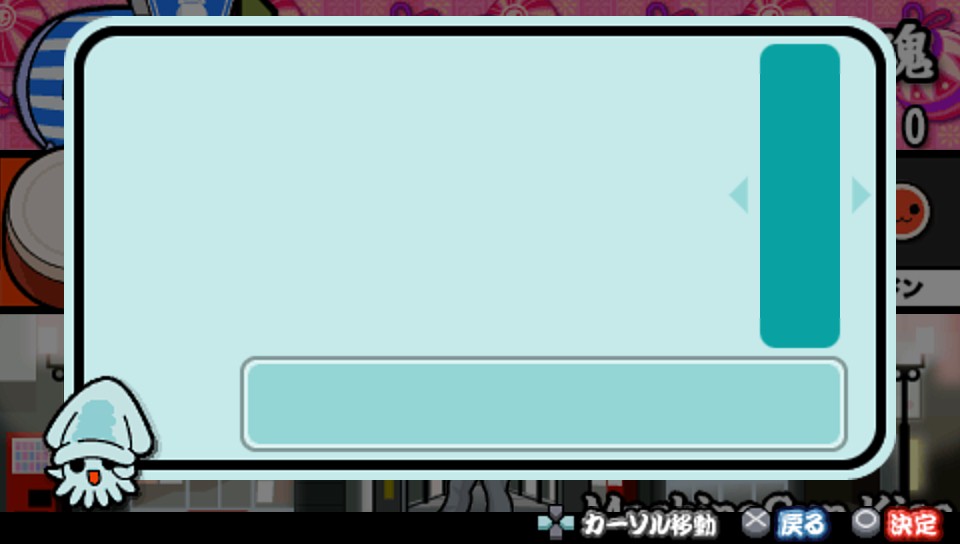
and in the pause menu
The text was updated successfully, but these errors were encountered: