-
Notifications
You must be signed in to change notification settings - Fork 128
Combine “Install” and “Implementations” #293
Comments
|
After the install instructions, there should be basic CLI commands to help the user get started with basic operations with IPFS (i.e. adding a file). For users who are not comfortable with the CLI interface we can also provide a link to IPFS Companion. |
|
It is redundant for the two links to go to IPFS Documentation. It would be better for ipfs.io/docs to link to the documentation and ipfs.io/install to link to the section above ipfs.io/implementations. Well at least for now, until we figure out how we are going to go about auditing and rewriting our documentation. The Install section will list basic CLI commands needed to get started using IPFS Install IPFS
## Quick Start
ipfs init # create ipfs local config file
ipfs daemon # start ipfs daemon process
ipfs cat # show ipfs object data
ipfs get # download ipfs objects
ipfs ls # list links from an object
ipfs refs # list hashes of links from an object
Want an alternative to the CLI commands? Try IPFS Companion in Chrome! 😃 ⚡️
https://chrome.google.com/webstore/detail/ipfs-companion/Reference: https://github.com/ipfs/go-ipfs |
|
Yep, i agree with the main idea here... I think we need to have a blessed "single command" install process, so we can show the install process on the homepage, as per #299 (comment) |
|
Great to stumble across these notes, I discovered the same problem when evaluating the homepage flow recently. This is being addressed in ipfs-inactive/docs#205 and will be launching 🔜 |
|
@cwaring @ericronne @mikeal @olizilla -- I've taken an initial bash at this in #348. Wanted to get others' thoughts before proceeding too much further.
Thank you! |
|
Closed via #348 - we can amend if anyone finds a need. Blog knock-on effects fixed in /ipfs/blog issue 329. Thanks! |

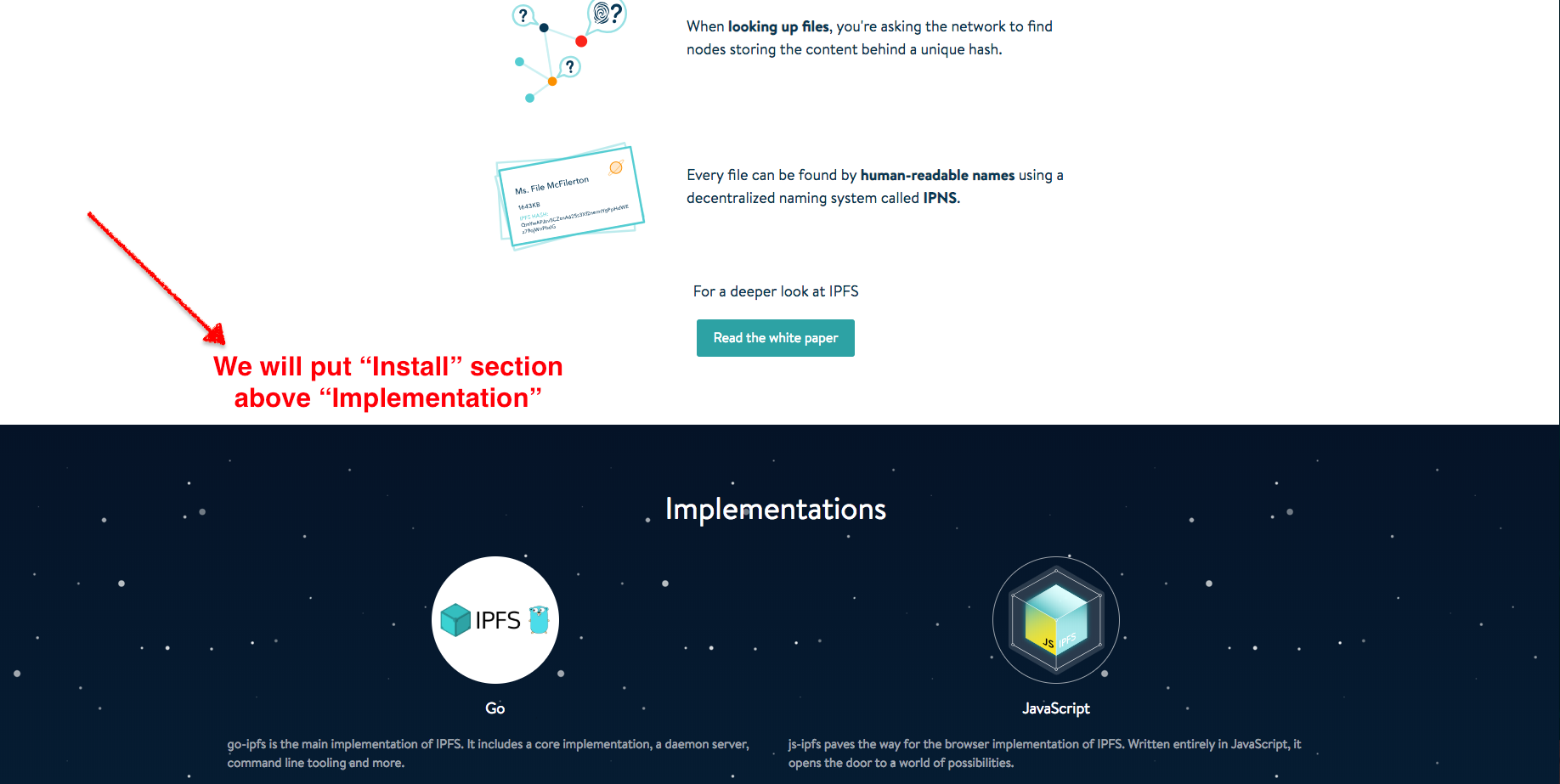
This issue is part of Epic 3B: Fixes from legacy issue queue.
If someone is new to IPFS and looking to use it presenting our install instructions separately from our “Implementations” seems rather confusing.
If I want to start using and experimenting with IPFS I will likely gravitate towards “Install” as I’m not necessarily expecting there to be serveral implementations. But clicking that link dumps me into a docs page about specifically installing the go version of IPFS. One of the reasons we have multiple implementations is to address differnet types of users, but I fear that we aren’t informing users of this consistently enough for them to discover the right resources.
I want to consider removing the “Implementations” link at the top and instead having the current “Install” link pointed at the implementations section, where we have information about each implementation and possibly add direct links for the installation instructions of each implementation.
The text was updated successfully, but these errors were encountered: