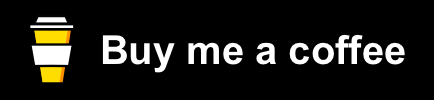This is a custom component to allow control of Wyze Bulbs and Switches in Homeassistant using the unofficial Wyze API. Please note this mimics the Wyze app and therefore Wyze may cut off access at anytime.
- Control Wyze Bulbs as lights through HA
- Control Wyze Switches as switches through HA
- View Wyze Sensors as binary_sensor throught HA
- This is an unofficial implementation of the api and therefore may be disabled or broken at anytime by WyzeLabs
- I only have light bulbs and no switches so they are not tested directly by me. An update may break them without my knowledge. Please use the betas as they become avaliable if you have switches to help me find bugs prior to release
- It requires two factor authentication to be disabled on your account
- Have HACS installed, this will allow you to easily update
- Add https://github.com/JoshuaMulliken/ha-wyzeapi as a custom repository as Type: Integration
- Click install under "Wyze Bulb and Switch Api Integration" in the Integration tab
- Restart HA
- Download this repository as a ZIP (green button, top right) and unzip the archive
- Copy
/custom_components/wyzeapito your<config_dir>/directory- On Hassio the final location will be
/config/custom_components/wyzeapi - On Hassbian the final location will be
/home/homeassistant/.homeassistant/custom_components/wyzeapi
- On Hassio the final location will be
- Restart HA
Add the following to your configuration file. Note: This has changed recently. Check your configuration!
wyzeapi:
username: <email for wyze>
password: <password for wyze>You can exclude any of the devices.
wyzeapi:
username: <email for wyze>
password: <password for wyze>
sensors: false
light: false
switch: false-
Restart HA
-
Entities will show up as
light.<friendly name>,switch.<friendly name>orbinary_sensor.<friendly name>for example (light.livingroom_lamp).
- Setup your logger to print debug messages for this component by adding this to your
configuration.yaml:logger: default: warning logs: custom_components.wyzeapi: debug
- Restart HA
- Verify you're still having the issue
- File an issue in this Github Repository