The React and JavaScript ecosystem is full of tools and libraries to help you build your applications. In this (huge) workshop we’ll build an application from scratch using widely supported and proven tools and techniques. We’ll cover everything about building frontend React applications, from the absolute basics to the tricky parts you'll run into building real world React apps and how to create great abstractions.
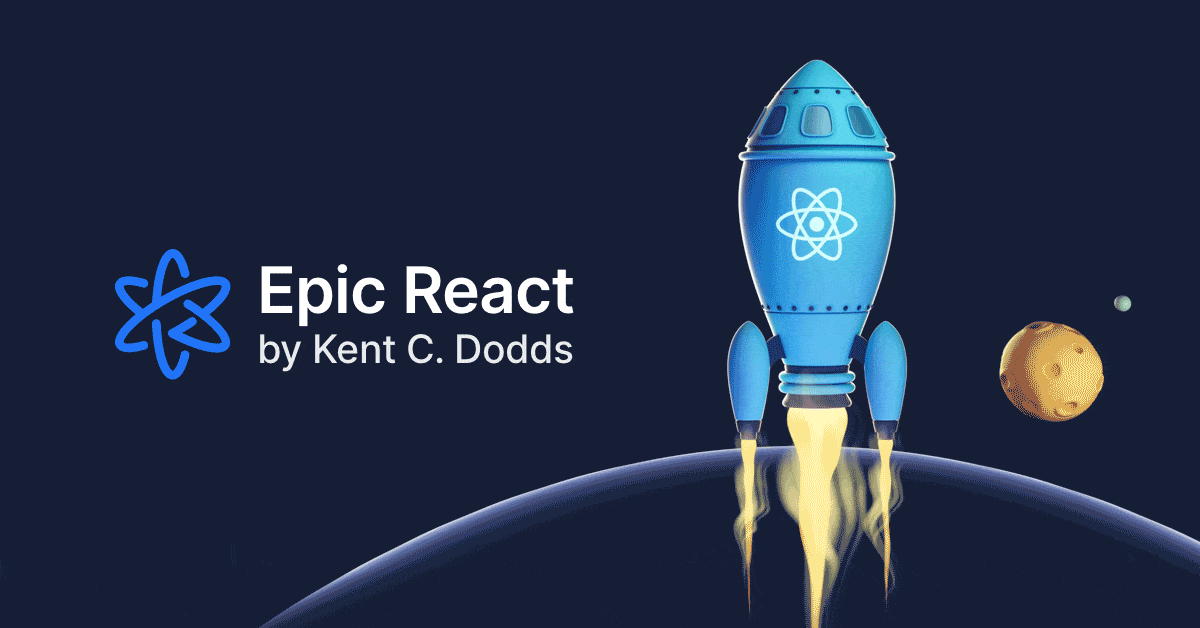
- You'll want experience with React before going through this material. The lessons get progressively more advanced. Once you hit something you're unfamiliar with, that's your cue to go back and review the other parts of EpicReact.Dev.
NOTE: The EpicReact.dev videos were recorded with React version ^16.13 and all material in this repo has been updated to React version ^18. Differences are minor and any relevant differences are noted in the instructions.
All of these must be available in your PATH. To verify things are set up
properly, you can run this:
git --version
node --version
npm --versionIf you have trouble with any of these, learn more about the PATH environment variable and how to fix it here for windows or mac/linux.
Hosted on https://bookshelf.lol
If you want to commit and push your work as you go, you'll want to fork first and then clone your fork rather than this repo directly.
After you've made sure to have the correct things (and versions) installed, you should be able to just run a few commands to get set up:
git clone https://github.com/kentcdodds/bookshelf.git
cd bookshelf
node setup
This may take a few minutes.
If you get any errors, please read through them and see if you can find out what the problem is. If you can't work it out on your own then please file an issue and provide all the output from the commands you ran (even if it's a lot).
If you can't get the setup script to work, then just make sure you have the right versions of the requirements listed above, and run the following commands:
npm install
npm run validate
If you are still unable to fix issues and you know how to use Docker 🐳 you can setup the project with the following command:
docker-compose up
It's recommended you run everything locally in the same environment you work in every day, but if you're having issues getting things set up, you can also set this up using GitHub Codespaces (video demo) or Codesandbox.
To get the app up and running (and really see if it worked), run:
npm startThis should start up your browser. If you're familiar, this is a standard react-scripts application.
You can also open the production deployment: bookshelf.lol.
npm testThis will start Jest in watch mode. Read the output and play around with it. The tests are there to help you reach the final version, however sometimes you can accomplish the task and the tests still fail if you implement things differently than I do in my solution, so don't look to them as a complete authority.
To get started, run:
node goThis will allow you to choose which exercise you want to work on. From there,
open the INSTRUCTIONS.md file and follow the instructions.
If you'd like to work on an extra credit, but you want to skip the preceding
steps, you can run node go again:
node goThis will let you choose the next exercise or you can choose which part of the
exercise you'd like to work on. This will update your exercise files to the
correct version for you to work on that extra credit.
The exercises are in different branches. Each branch changes the
INSTRUCTIONS.md file to contain instructions you need to complete the
exercise.
The purpose of the exercise is not for you to work through all the material. It's intended to get your brain thinking about the right questions to ask me as I walk through the material.
Each exercise has comments in it to help you get through the exercise. These fun emoji characters are here to help you.
- Kody the Koala 🐨 will tell you when there's something specific you should do version
- Marty the Money Bag 💰 will give you specific tips (and sometimes code) along the way
- Hannah the Hundred 💯 will give you extra challenges you can do if you finish the exercises early.
- Nancy the Notepad 📝 will encourage you to take notes on what you're learning
- Olivia the Owl 🦉 will give you useful tidbits/best practice notes and a link for elaboration and feedback.
- Dominic the Document 📜 will give you links to useful documentation
- Berry the Bomb 💣 will be hanging around anywhere you need to blow stuff up (delete code)
- Matthew the Muscle 💪 will indicate that you're working with an exercise
- Chuck the Checkered Flag 🏁 will indicate that you're working with a final
- Peter the Product Manager 👨💼 helps us know what our users want
- Alfred the Alert 🚨 will occasionally show up in the test failures with potential explanations for why the tests are failing.
- Checkout the exercise branch
- Read through the
INSTRUCTIONS.md - Start exercise
- Go through every mentioned file and follow the instructions from the emoji
- We all come back together
- I go through the solution and answer questions
- Move on to the next exercise.
- Repeat.
-
User
- id: string
- username: string
-
List Item
- id: string
- bookId: string
- ownerId: string
- rating: number (-1 is no rating, otherwise it's 1-5)
- notes: string
- startDate: number (
Date.now()) - finishDate: number (
Date.now())
For convenience, our friendly backend engineers also return a
bookobject on each list item which is the book it's associated to. Thanks backend folks!
/me wishes we could use GraphQL
If your "database" gets out of whack, you can purge it via:
window.__bookshelf.purgeUsers()
window.__bookshelf.purgeListItems()-
Book
- id: string
- title: string
- author: string
- coverImageUrl: string
- pageCount: number
- publisher: string
- synopsis: string
Running "node go" does not list any branches
This means there was something wrong when you ran the setup.
If you made your own fork of
bookshelfthrough GitHub, you may have only got themainbranch -- that's the default option
Add a new upstream remote
git remote add upstream https://github.com/kentcdodds/bookshelf.git
You might get an
error: remote upstream already exists.-- no problem!
Track all the branches from that original repository
git push origin --tags "refs/remotes/upstream/*:refs/heads/*"
Thanks goes to these wonderful people (emoji key):
This project follows the all-contributors specification. Contributions of any kind welcome!
Each exercise has an Elaboration and Feedback link. Please fill that out after the exercise and instruction.
At the end of the workshop, please go to this URL to give overall feedback. Thank you!
- Part 1: https://kcd.im/bra1-ws-feedback
- Part 2: https://kcd.im/bra2-ws-feedback
- Part 3: https://kcd.im/bra3-ws-feedback
- Part 4: https://kcd.im/bra4-ws-feedback



