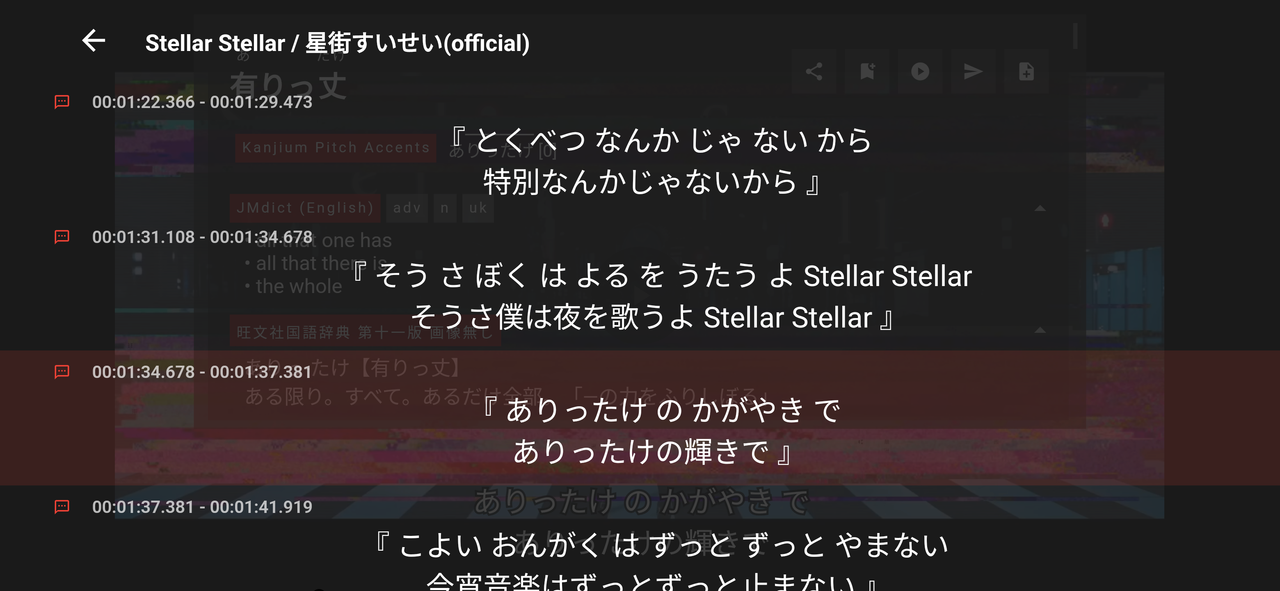2.0
This release debuts jidoujisho Yuuna, another rewrite of the project with the aim to address many underlying issues and feature requests that were structurally difficult to implement in previous iterations of the application.
jidoujisho Yuuna features a complete dictionary overhaul, complete with one-click export and quick actions, a card export customisation system through fields and profiles, the new Lyrics source and many quality of life improvements.
Existing Users: This new version includes and adds a new card model to Anki to provide an approachable reasonable default, but users may now choose to use and export with any model they so wish with the new profile system. Note that some features, the Viewer in particular, are not present in this version. These features have been cut from this release to be refreshed and redeveloped at a later time. You cannot update or carry over your existing application data to this release. Support for Legacy (pre-1.0) and Chisa (1.0) versions have now been sunset.
System Requirements: This application has been tested to work on a variety of devices and emulators running Android 7 to 13. Please note that a significant amount of internal storage space may be taken up by the dictionary database for indexing in order to optimize query speed and performance. Try to give the application around 2GB of storage space.
A special thanks to suzy and Aaron Marbella for the new logo, and to @dotnest for their continued help with testing the application!
🎆 Introducing jidoujisho Yuuna
2.0
📖 Complete Dictionary Overhaul
- Dictionary results have received a complete and familiar makeover. You are no longer limited to a single active dictionary and may now view results from multiple dictionaries at once.
- The dictionary search algorithm has been overhauled, with dramatic improvements to query speed, performance and results.
- Search term selection with tap-to-select is now performed by selecting the starting character of a word and use of dynamic programming similar to Yomichan, and is no longer dependent of text segmentation results.
- The dictionary menu now features drag-and-drop reordering to allow easy resorting of preferred dictionaries.
- An individual dictionary result's entries may be collapsed, expanded, and the default collapse/expand/visibility of a dictionary may be customised in the dictionary menu. Users going through a monolingual transition may use this option to obscure their bilingual dictionaries. See the Expanded Meaning and Collapsed Meaning fields for more.
- Tapping on the headword now copies it to clipboard.
- You may now import multiple dictionaries at once.
- You may now highlight text in dictionary definitions to perform recursive dictionary searches.
- Furigana now appears over headwords.
- Pitch accent data is no longer supplied with the application, and in return pitch accent dictionaries such as Kanjium may now be imported and viewed by the app.
- Frequency lists are now supported and will appear below a headword before the definitions.
- Deleting a dictionary now completely clears dictionary history. This is necessary as some entries in history may be dependent on a given dictionary's data in order to be viewed.
⚡️Quick Actions
- Quick Actions allows users to quickly perform tasks for a certain dictionary result. These may be set while editing the enhancements of the Card Creator. The new Quick Action system provides developers with a layer of abstraction for easily adding more actions should they wish to do so.
- Card Creator - Allows users to pick a word, show a dictionary result and then open the Creator with prefilled information corresponding to the word, complete with Reading, Meaning, Image, Audio and more.
- Instant Export - Allows users to quickly export the word, and have the fields be prefilled according to the word and the user's auto enhancements, without opening the Card Creator.
- Play Audio - Allows users to play audio for the current word sourced with their current auto audio enhancement.
- Share - Allows users to quickly share the word, reading and meaning as text.
- Add To Stash - Allows users to quickly save the headword to the Stash for later card creation.
📝 Fields
- Fields that are shown in the Card Creator may now be reordered and enabled according to user preference. The new Field system provides developers with a layer of abstraction should they wish to add a new exportable field that, for example, can be auto-generated upon selecting a certain word.
- Fields may be hidden away from view and collapsed should the user wish to reduce clutter in the Card Creator.
- The Notes field is available as a blank field to allow users to write down whatever they wish on the field before exporting it.
- The Context field lists the title of the current playing media should the user currently have one.
- The Expanded Meaning, Collapsed Meaning and Hidden Meaning fields allow users to split the Meaning field into content exclusively present in their expanded/collapsed/hidden dictionaries respectively. This is useful for users that wish to separate bilingual and monolingual definitions in Anki, for example.
- The Pitch Accent Exports enhancement has now been replaced with the Pitch Accent field, which will be prefilled when selecting a word with pitch accent data.
⚙️ Profiles
- Profiles allow users to switch between paradigms, and change Card Creator and Anki export preferences with the tap of a button.
- Each profile corresponds to a certain Anki model and mapping a user can set.
- Enhancements, Fields and Quick Actions are tied to Profiles. Users may use this to quickly switch between use cases.
- Users are no longer limited to using a pre-included jidoujisho Anki model, and may now use their own existing Anki models for card export. Users must map their Card Creator fields to the corresponding field for a given model.
- Should the user alter their model in Anki and then uses the application, their field mappings will be cleared and they will be prompted to reconfigure them.
🤖 New Enhancements
- Stash - Users may now save certain text they highlight in the application for later use and viewing in the Creator. These saved snippets can be viewed with the Stash enhancement.
- Pop From Stash - Quickly takes the latest word added to the Stash and pops it as the new Term in the Creator. Allow the user to quickly make cards for saved up words.
🎶 Lyrics
- Lyrics Media Source - You may now get lyrics for the current song playing in your music app by using this source. This requires an extra permission which the app will ask for once you select the source under the Reader tab.
- These lyrics are sourced from Google. You may also set a title and artist should the search parameters be difficult. For example, "A Cruel Angel's Thesis - Director's Cut Version" requires the user edit it down to "A Cruel Angel's Thesis" for the lyrics search to work. The title and artist search dialog will prefill text according to your current media to make these changes easier.
- You may tap to select text, highlight, copy, stash and quickly open to the Card Creator with this media source.
🎥 Player Improvements
- The current subtitle's padding now adjusts to whether or not the bottom menu is currently visible.
- The file picker used for the Local Media source now marquees filenames if it is too long.
- File paths found in history will be greyed out under the file picker, and the current active media source will be shown as red in the picker.
- The file picker will now only show video files that end with known video file extensions instead of showing all files.
- The transcript now includes a back button to assist users that do not use gesture navigation, as well as the current filename or title of the media, should the user be unsure which video they are playing. This text marquees if it is too long.
- The player has been improved to work with the new dictionary overhaul, allowing for instant exports of media quickly from a selected word without opening the Card Creator.
- Card export from the Player no longer waits on media to finish exporting before showing the Card Creator.
📚Reader Improvements
- ッツ Ebook Reader is now locally run and included with the application. Users are no longer required to have an internet connection in order to use the reader, and will no longer be affected by site updates.
- Progress, title and cover art of books are now taken directly by interacting directly with the IndexedDB entries saved to by ッツ Ebook Reader. Inaccuracies and progress not saving or metadata being wrong should no longer occur.
- Users that wish to delete a book should do so directly from within ツ Ebook Reader.
- Selecting a word with the Instant Export or Card Creator quick action will now include the current sentence, limited by the Japanese full stop or a newline.
🛠 Miscellaneous Fixes and Improvements
- Added a new Android context menu action for jidoujisho which opens the app to a dictionary. This is distinct from the action of sharing text to the app, which will open the Card Creator.
- The Image and Audio previews have been improved and should no longer sporadically jump places. A new loading indicator has been added for the Audio preview.
- The Card Creator now shows with a blurred, translucent background for all instances, where it was isolated to the Player in the Chisa versions. This is intended to alleviate the disruption caused by switching screens in between perusing media and creating cards.
- Fixed an issue where after viewing a video, new videos cannot be loaded up unless the application is killed and restarted.
- The Forvo Audio enhancement has now been fixed to work with this latest version.
- The Word field is now called the Term field as some dictionary terms are not words.
- The Camera enhancement, replaced by the Camera source available under the Viewer in the Chisa versions is once again available and allows the user to take a picture to set as their current image in the Card Creator.
- A toast will now appear to explain certain behaviours the app has that it did not explain before. For example, turning on incognito mode will explain to the user that history will not be recorded, or that searching with the Image field while having its field blank uses the Term field as a fallback search term.
- Playing audio in the app will now duck the audio of current playing media instead of stop media.
🌅 Cutting Room Floor
- The Viewer and features enabled by Google ML Kit's optical character recognition are not present in jidoujisho Yuuna. These features are planned to be revisited at a later time as newer and better optical recognition options for manga are being reviewed.
- Returning from context and exported dictionary entries has been sunset as the feature caused memory issues in previous versions.
- Chinese and Korean support have been cut in order to focus and give attention to improving the Japanese support for the application. Supporting more than one language well is a monumental task. If you are a developer interested in supporting a new language for jidoujisho and learning how to work with the codebase, please get in touch. More information on supporting new languages will also be released later as developer documentation.
- Tagalog localisation support has been cut from this release to make development faster. This may easily be re-added at a later time.
There are many more stealth changes that may have not been listed above. These release notes may be updated at a later time.
2.0.1
- Fixed an issue with Android 32-bit devices (
armeabi) showing a black screen and not launching due to the backing database dependency being outdated (Isar). - Fixed an issue where the scrollbar in media sources would appear offset below its intended starting position.
- Added an option at the bottom of the edit profile dialog that allows a user to alter whether or not Image and Audio text would export with HTML/Anki syntax (
<img src="filename">and[sound:filename]).
2.0.2
- Added a new field for Sentence Audio which is used specifically for exporting subtitle audio from video, included as part of the default profile (Thanks to @Natsume-197 via #116).
- Renamed the Audio field to the Term Audio field.
- Existing users are advised to add the Sentence Audio field as the last field to their default profile in order for the app to not reset the profile every reinstallation. Users that wish to add this field to their cards must edit their card type CSS.
- Fixed an issue where .ASS subtitles did not change upon importing a first (#115).
- Fixed an issue where the Forvo Enhancement did not allow for card export (#123).
🗒 Where I've been, what I've been up to
I don't have as much time as I used to to develop jidoujisho, not ever since I started full-time work as a software engineer. For that reason, it's been a while since the last release. I simply can't do nightly releases or be nearly as responsive and active I am towards new issues and feature requests.
Though I am constantly challenged, thankfully I am still happy with how I am progressing with learning Japanese. Deciding to get into visual novels changed the way I used my app, in the sense that if I am not using the Player component of my app daily, naturally it would see some neglect on the development side of things, but that meant side by side use of my app and my trusty PlayStation Vita when I'm looking up words.
Visual novels are straightforward if you play them on PC (I really want a Steam Deck bad), and I mostly learn on mobile as I see getting away from the desktop as an escape from work and really the seated fatigue that comes packaged with a ribbon when you pursue this career. I guess the point I'm getting to with this paragraph is that starting fate/stay night a few months ago (and finishing recently!) is really the spark of -- Damn. I wish I could do even better lookups and get better results and performance. That, and really many of the things listed under here are huge wants that people have been asking for for a long time, but I could not do without yet another rearchitecture. And with that motivation, I got to work.
A lot has changed with my life since the year started. If I made myself one or two or three months ago guess where I'd end up at this time presently, I never would have guessed it would be where I am currently at. My mind is swirling, and I would be lying if I said I'm not afraid of what there is in the road ahead. Hopefully, that there are many new things in my life does not mean that I become neglectful, and I mean that not only in the context of this project and of course, Japanese. Regardless of what might happen, I remain grateful that I started this project. I have learned so many things because of it, in code, language and otherwise, and it has been a gateway to many learning and growing experiences for me. I of course direct that gratitude to the language learning community. And so, I believe that is a rightful give and take with how much being part of it has done for me, that I worked and released this build.
If you're interested in working with the jidoujisho project, to learn how it works under the hood should you have an idea or a motivation to add something, please do get in touch! I'm looking to soon provide user and developer documentation, and encourage contributors to learn what it takes to make new fields, quick actions, enhancements, media sources and even languages to the application.
Once again, thanks for your continued support.
📲 Which file should I download?
The files below are for different device architectures. As a rule of thumb, arm64 should work for most modern mobile devices. armeabi should work on older devices. Generally, desktops and emulators should use x86_64.
Depending on which device you are using, download the appropriate APK by expanding the Assets drop-down below and install on your mobile phone by launching the APK with your file explorer.