-
Notifications
You must be signed in to change notification settings - Fork 28
Home
idea-sbt-plugin -- Integrates Intellij IDEA with Simple Build Tool (SBT) to build Scala projects easily and quickly.
Configure the location of the SBT Launcher and the VM Parameters under Settings -> SBT
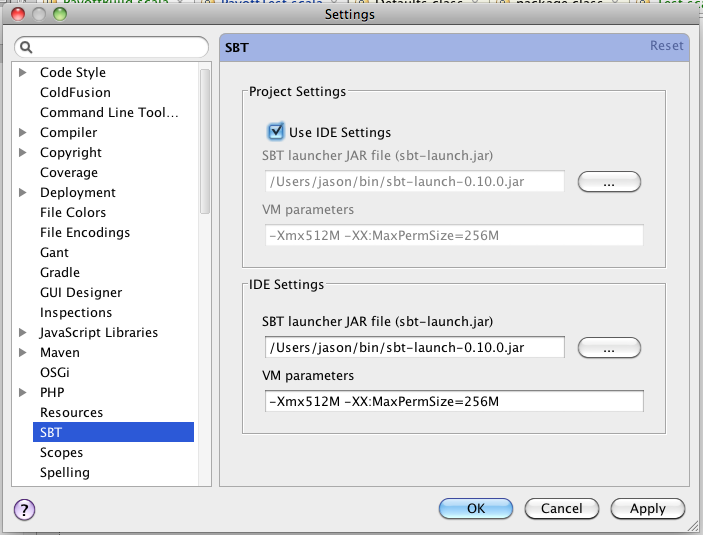
You can use SBT interactively, including running watched command like ~compile. Currently there is no tab completion or console history. You can use the built in history commands of SBT, such as !! to run the last command.
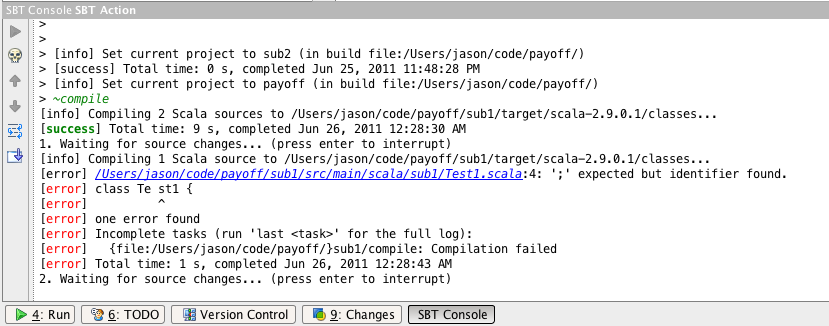
You can use a different SBT Launcher JAR for a project. This is useful if you are migrating projects from SBT 0.7.7 to SBT 0.10.x.

If you check the .idea folder into source control, it is recommended to use a Path Variable to avoid a system dependendent path from being saved.
Configure this under Settings -> Path Variable

Notice that .idea/compiler.xml contains $SBT_HOME, rather than the hard coded path.

You can replace the built in Make from IntelliJ with SBT by adding a "Before Launch" action to Run Configurations. It is useful to do this for the Default Run Configuration.
For example, here we set the default Specs2 Run Configuration to build with SBT:

The SBT Console will pop up showing hyperlinked errors if the compile fails during a "Before Launch" build.

If this option is selected, the build is run in the active module for the Run Configuration.
