-
Notifications
You must be signed in to change notification settings - Fork 28.8k
New issue
Have a question about this project? Sign up for a free GitHub account to open an issue and contact its maintainers and the community.
By clicking “Sign up for GitHub”, you agree to our terms of service and privacy statement. We’ll occasionally send you account related emails.
Already on GitHub? Sign in to your account
Make VSCode window transparent #12578
Comments
|
This might require Electron API, thereby setting to upstream. |
|
Looks like the "vibrancy" setting for macOS would cover this on Electron: https://github.com/electron/electron/blob/master/docs/api/browser-window.md#winsetvibrancytype-macos Support for it was just added to the Hyper terminal app that also uses Electron: https://github.com/zeit/hyper/releases/tag/1.0.0 |
|
I hope this feature will appear soon |
|
This feature is very useful for running auto-test behind the window during TDD. |
|
I've been dying to have this functionality - this would help build UI's without constantly switching apps. |
|
Definitely a vs code must have. That way we could achieve this: #32257 |
|
Jonathan Perez liked your email
Spark by Readdle
|
|
Would love the same for the Mac OS as well. |
|
+1 |
|
👍 looks like someone made a transparent plugin for windows, but mac is still yet to get a solution. https://marketplace.visualstudio.com/items?itemName=s-nlf-fh.glassit |
|
-- Sorry for the English, I used Google Translator -- Experiencing the extension. 😄 Thanks @webdevbrian . 👍 |
|
@MikePaer I really hope that becomes available for MacOs ... currently not working yet :) |
|
+1 We SOOOOOOOO need this in OSX. |
|
Maybe even an option to set only the explorer and not the code part too? |
|
for OSX users, https://github.com/rwu823/afloat which has a transparency option does work with vscode, only gotcha is at some point the afloat menu disappears so you have to turn it on when vscode starts |
|
Is anyone aware of a solution for this on linux? |
|
@samhh Works great thanks! |
|
@samhh that didn't work for me :/ Do I have to restart the computer or something? I ran |
|
@lucasqueiroz Check the link in my comment (Arch Wiki is an outstanding resource for Linux), are you running a compositor? I for example am running Compton. |
|
I've set keyboard shortcuts for these two commands in Ubuntu for making any overall window transparent. However, I would like to control transparency of individual areas in VSCode interface.
|
|
|
Hah, and I just released a GlassIt for Linux: https://marketplace.visualstudio.com/items?itemName=nowsci.glassit-linux |
|
@Fmstrat it make the whole window transparent which is able to get that effect without your ext ,the main goal is to make some part transparent #32257 or image preview |
|
@annymosse Oh yes, having native fade support is way better but MS has stated they won't merge in Electron focused changes. @vegerot It looks like that PR was closed and will not be merged. |
|
@Fmstrat look like MS team still against Linux users and won't give up, to make the users switch back to windows , the truth is "WE'RE FREE TO USE ANY SYSTEM WE WOULD LIKE" the freedom of ower minds making this world unlimited, WINDOWS & MAC achieved them end-life and not obligation to waste money for uncomfortable system. |
Well, nobody is pointing a gun at you to use VSCode on Linux. With plenty of other editors since it's all open-source and all that jazz, you're free to not to use VSCode then, and leave us Windows users happy with such a great OS. |
|
look like Windows is your house and them team is your family ,then i didn't hurt them after all this's my vision and i have the freedom to explain my opinions under the respect , MS & Apple are commercial companies as they have the freedom to advertise them products (even with some fake less service as they provide) as we have a right to say the truth of our bad experience. |
|
Hey! |
|
@monika-prajapati FYI: yshui/picom#382 @tryone144 is working on the integration for picom |
This will blur it, but afaik still requires transparency on the vscode end |
|
Really wish we could adjust each elements transparency in Arch... |
|
@Boss-U My fork works perfectly fine on arch with KDE plasma kwin and other blurring compositors! |
|
@Boss-U @ckissane Yikes: |
|
Lol yeah I'll merge vscode master in |
|
@Fmstrat @Boss-U now it's 12 commit's ahead 0 behind |
|
Hi all, |
|
𝗥𝗘𝗢𝗣𝗘𝗡 𝗧𝗛𝗘 𝗙𝗘𝗔𝗤𝗨𝗥𝗘 𝗥𝗘𝗤𝗨𝗘𝗦𝗧 𝗣𝗟𝗘𝗔𝗦𝗘!!! |
Do you still need a year to reconsider? |
|
Still no update on a transparent UI solution on Mac? |
|
@convers39 @darkguy2008 @jaweii @pcgeek86 @ckissane Made an easily injectable PR. Even if it's not accepted, it should be trivial to integrate with future upgrades to the project. Hopefully a senior coder on the project ports it or they merge the PR. Good luck guys. |
|
Any progress ? |
|
the issue on windows making the whole window transparent is that text becomes unreadable. |
|
To make VSCode transparent (also in MacOS) install APC Customize UI++ then add this to Finally :) |


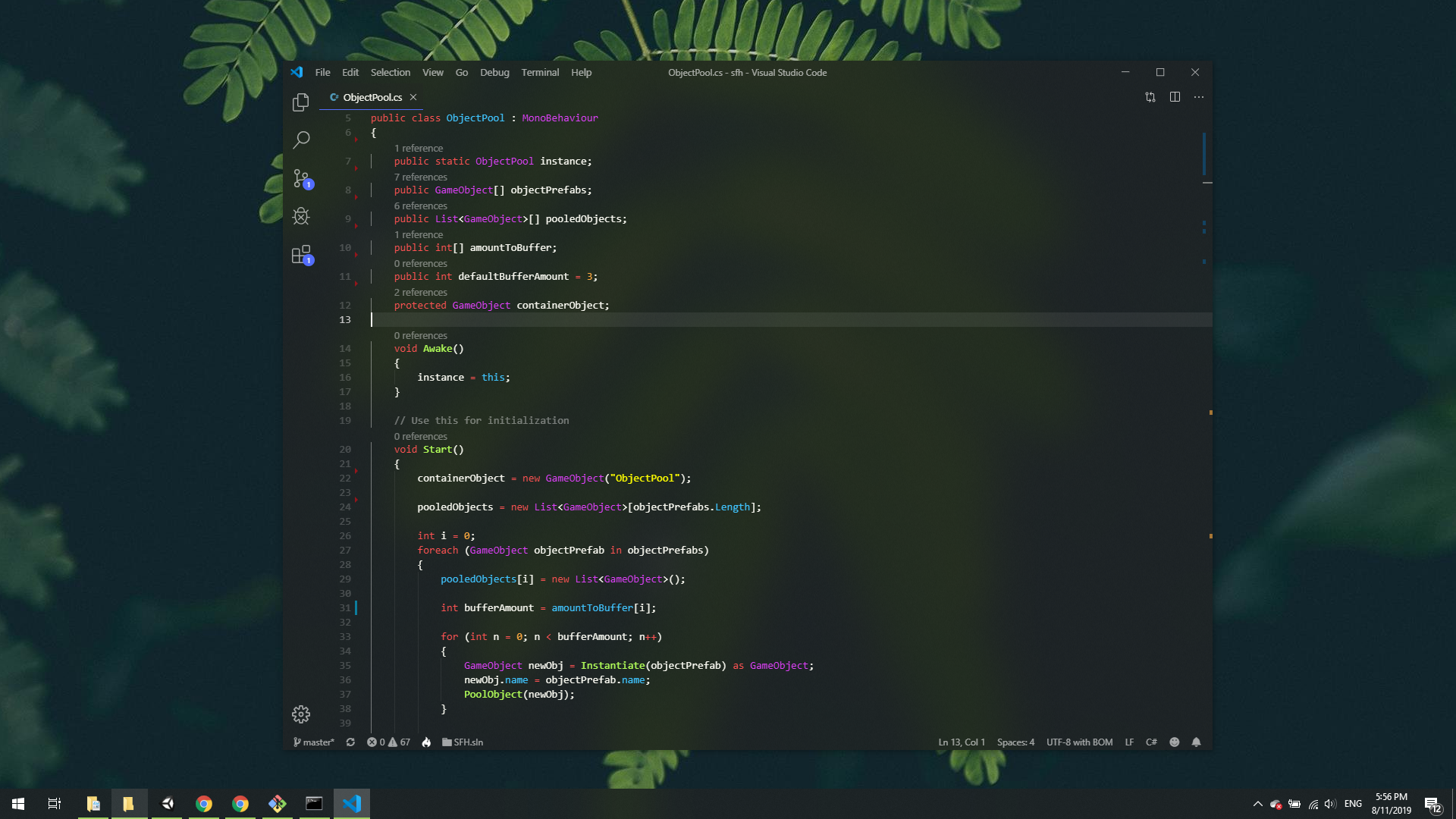
Feature Request
It would be great if we could make the VSCode window transparent, using a percentage.
This was discussed on StackOverflow back in June.
http://stackoverflow.com/questions/38031369/how-to-make-ms-visual-code-transparent
Cheers,
Trevor Sullivan
Docker Captain
Microsoft MVP: Cloud & Data Center Management
https://trevorsullivan.net
https://twitter.com/pcgeek86
The text was updated successfully, but these errors were encountered: