-
Notifications
You must be signed in to change notification settings - Fork 29.8k
New issue
Have a question about this project? Sign up for a free GitHub account to open an issue and contact its maintainers and the community.
By clicking “Sign up for GitHub”, you agree to our terms of service and privacy statement. We’ll occasionally send you account related emails.
Already on GitHub? Sign in to your account
Git: Support editing the commit message in a text editor #30562
Comments
|
You expect to edit the commit message in a full blown text editor? |
|
Indeed. That's been my workflow for many years. I find it invaluable to see all my changes in one place as I try describe what I changed. It also makes it easy for me to spot any stray |
|
I'll repost my comment from #2718 (comment) where I asked for some specific features for the Git commit message editor (whether it's in a full editor window or not, though being in a full editor window would probably make it easier to implement this request): ... [T]he rule for Git commit message word wrapping should be very simple:
This would go a long way towards making VS Code's Git message editor usable. As of right now, I avoid using VS Code's Git integration because it doesn't format Git messages correctly according to the coding standards of just about every project I've worked on. So despite the fact that VS Code has pretty good Git integration for most things, I still just Alt-Tab to a terminal and write my Git commits in Vim, where I can set it up to do the right thing for commit messages (wrap at 72 columns, or at 70 for one project I work on that has slightly stricter rules than most). |
|
@rmunn I'm not sure about bringing the issue of automatic wrapping up again in here in this issue that isn't really about it, though I see that you may have commented here because I'd closed #2718, which I've now re-opened. Something I've learned from writing stkb/Rewrap is that wrapping isn't as simple as you'd first think and people have all sorts of requirements (ok, like just about every project then). My workflow currently is to go the source control pane and look through the file diffs, then if it's a short commit message just type it in the box there, but it it's longer run So I don't see the need to use Vim, you can set up vscode as your git editor and for me it works fine. It would be nice if there was a faster way to switch to a full editor for the commit message, but I'd only put it in the "nice to have" category rather than essential. |
|
Any news on whether this will be implemented? I really like VSCode's Git workflow but I like the commit message style from Atom. I think this could be implemented as an option on commit so that, instead of showing the one-liner text box, it shows a fully fleshed editor (ideally as a split panel) using Currently I'm using the run-in-terminal extension with a shortcut tied to a custom script that reproduces the behaviour of VSCode's commit. It works but not always quickly and seems like an overkill. |
|
Would love to see this feature implemented. |
@albireox would you mind sharing the implementation of that script? Do you do something other than shelling out to |
|
The "script" I link to run-in-terminal is a simple fish shell function such as function commit -d "Commits staged or all files"
set result (eval "git diff --name-only --cached")
if test -n "$result"
git commit -v
else
git commit -v -a
end
endIt basically checks if something has been staged and if not it commits everything. |
|
hi, @joaomoreno from what you wrote in #43585 I would like to add that in our company we want to help juniors write good commit messages. It not only helps understand what commits were about but more importantly makes juniors think about the work they have done and most often we found that they go back to edit the commit. For example by splitting them into two or actually rewriting the code because they notice a single responsibility issue. To help them with this process we use git's template feature. This is what our template looks like in case you are curious. I think it would be great if the warnings that are displayed in the VSCode's source control side-bar at the moment could also be shown in the editor. The auto-wrapping is of course even better but just the warning would also be a great benefit. |
|
Funny enough, I sometimes end up going to the terminal and running @joaomoreno can you update the community on the status of this? @TrevorBurnham Thanks for the |
|
No status, it's in the Backlog. |
|
Glad I'm not the only person whose commit workflow with vscode is to use the UI to commit with a dummy message and then immediately hit the terminal and do 'git commit --amend' so I can write a message in the full editor and not the silly popup. |
|
Regarding the closed issue:
I'd argue that isn't the case. You try submitting a quick one-liner message to any large project... |
|
We are looking at using VS code for the Linux kernel. Commit messages typically run 20-70 lines long and generally require complex editing tasks like text reflow, copy & paste, careful indenting and managing the git tags list at the end. The tiny commit dialog is totally inadaquate for this task, it is required to have a fully featured editor. Here are some examples of what is expected: https://git.kernel.org/pub/scm/linux/kernel/git/torvalds/linux.git/commit/?id=28f94a44298c99c0db85539874b62f21d94fcaa7 https://git.kernel.org/pub/scm/linux/kernel/git/torvalds/linux.git/commit/?id=cc52d9140aa920d8d61c7f6de3fff5fea6692ea9 |
|
🎉 |
|
This is not working for me in Insiders. If I enable and try to commit I get an error It seems there's a typo in the path. The correct one should be |
|
I just filed an issue on this: see #150463 |
|
Reopening the issue as I had reverted the commit that implemented this feature. Will try to fix the pending issues tomorrow. |
|
Quick update on this. While we have ironed out all issues that were identified, we simply ran out of time for this change to be included in the |
|
Today's Insiders release (2022-06-10) contains the changes to use the editor for the git commit input. You can enable this capability using the Thanks again to @JohnnyCrazy for his contribution as well as to all of you for your patience. |
|
Starting with today's Insiders release (2022-06-17) we have made two changes:
|
|
Gosh here we go again... why are you people so obsessed with constantly changing defaults settings?? I have had vim for years and suddenly something changes and I have just wasted half an hour of my time trying to work out what to change to bring it back as it has been for years. Pro TIP: unless you are fixing something that was breaking DON'T. CHANGE. DEFAULT. SETTINGS. Thanks |
|
Additionally it's not synced, so now I have to manually go and change it on every machine I use... 🙄 ... |
|
If Vim is "horrifying" to you, I suggest a career switch to organic farming. What an arrogant smartarse Every change breaks someone's workflow, which is why you should keep to a minimum unless you are solving a real problem. You weren't. |
Maybe it isn't broken for you, but it is for users who are not comfortable with vim. Furthermore, being able to act as the default editor for git commit messages, we are now in the fortunate position to be able to provide additional value (think issue completion, author completion, semantic versioning linting, etc.).
Feel free to enable Settings Sync. @happyteque One more thing: please think twice about arbitrarily offending people online. Just because there's hardware between you and another person, doesn't mean you can be impolite. |
|
I understand why some people may like it, I am only objecting to the defaults changing for everyone, @joaomoreno. As for @segevfiner, he was the one out of line with his sarcastic, snappy reply. Perhaps you should have words with him, but I understand it's easier to gang up on ${WEIRD_STRANGER}. |
Thank you for appropriately assessing your own behaviour. This way, nobody has to tell you, how you sound.
Obviously, there was a real issue, hence this issue. Additionally, if you are heating up your spacebar for years and think that's alright, then that does not mean nobody should break that behaviour. If you are doing it wrong for years, it's time, since years, to change your wrong behaviour. All that you said in this issue is basically just a psychological defense mechanism, which automatically kicked and has only the purpose of making you look less like an arrogant dumbass. You are not being honest. You are not trying to find the truth or debate honestly about what is better. You just childishly came here -- initially caused by your wrongful assumption, that nothing will ever change and everything will ever stay the same with software, which evolves on a monthly basis -- and try to fart your fault out of your arse onto others, because you got used to heating up your spacebar for pressing the control button. If you are not being able to adjust to improvements in your software tools, you should probably switch to a job, which is already fully optimised. However, do not switch to any type of farming, because there you would need to constantly adjust to new methods and technical possibilities, too. They use pretty high-tech machines there, nowadays.
The same criticism you already read applies the same way to defaults. If a default is crap, it should be changed. Simple as that. Just because you are still stuck in the terminal in this specific situation, that does not mean everyone is and wants to be.
Actually, I have experienced the same. Do you know what I do then? I read the most recent changelog, perhaps even CTRL+F for a keyword and there is my result. All clear now. Takes like two minutes in total.
It wasn't sarcastic, though. You do the same as the guy heating up his spacebar. It's literally a description of what you were complaining about.
Again, one of those psychologically caused fallacies for mindlessly defending oneself. I am just another VS Code user who followed this issue for such a long time. Was waiting for a fix, as many others did. Now you came here with your smartarse attitude and made it seem like this was a bad change, just because you want to keep heating up your spacebar. So, I thought, I am going to tell you what's going on, because you are being simply unfair and absolutely dishonest. |
|
QED I am sure everyone's really interested in reading @theAkito's vitriolic tome and their personal attacks. @joaomoreno will no doubt scold me for it. It's probably time to lock this issue - I can only repeat the invitation to being more careful with handling default settings changes. As for the deranged comment above, I cannot help but note that @theAkito's mission statement is "Free yourself from yourself". I can see why they'd write that. |
|
Alright that's it, locking this down. Thanks for making everyone's day a little bit worse, @happyteque. I really hope you got something out of it, because nobody else did. |

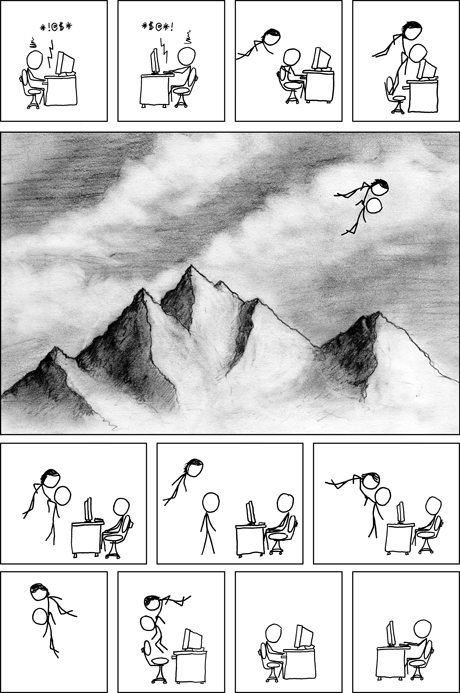
When I make a commit, I enjoy writing the commit message in an editor window containing a complete diff of my staged changes. I can do that from the terminal by running the command:
However, VSCode doesn't seem to support that commit mode out of the box. Perhaps it could be the fallback behavior if you run one of the
Git: Commitcommands and enter a blank commit message. (Currently, that fails silently.) Or better yet, how about agit.verboseCommitsetting that, set totrue, would make theGit: Commitcommands take me directly to the verbose commit editor?The text was updated successfully, but these errors were encountered: