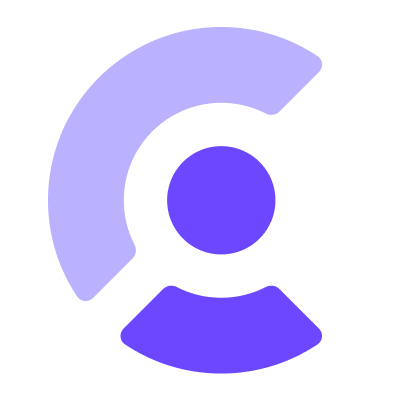Clerk is the easiest way to add authentication and user management to your Node.js application. To gain a better understanding of the Clerk Backend API and SDK, refer to the Node SDK and Backend API documentation.
- Node.js v14+
npm install @clerk/clerk-sdk-nodeTo build the package locally with the TypeScript compiler, run:
npm run buildRetrieve your Backend API key from the API Keys screen in your Clerk dashboard and set it as an environment variable in a .env file:
CLERK_PUBLISHABLE_KEY=pk_*******
CLERK_SECRET_KEY=sk_******You will then be able to access all the available methods.
import 'dotenv/config'; // To read CLERK_API_KEY
import clerk from '@clerk/clerk-sdk-node';
const userList = await clerk.users.getUserList();For further details and examples, please refer to our Documentation.
You can get in touch with us in any of the following ways:
- Join our official community Discord server
- Open a GitHub support issue
- Contact options listed on our Support page
We're open to all community contributions! If you'd like to contribute in any way, please read our contribution guidelines.
@clerk/clerk-sdk-node follows good practices of security, but 100% security cannot be assured.
@clerk/clerk-sdk-node is provided "as is" without any warranty. Use at your own risk.
For more information and to report security issues, please refer to our security documentation.
This project is licensed under the MIT license.
See LICENSE for more information.