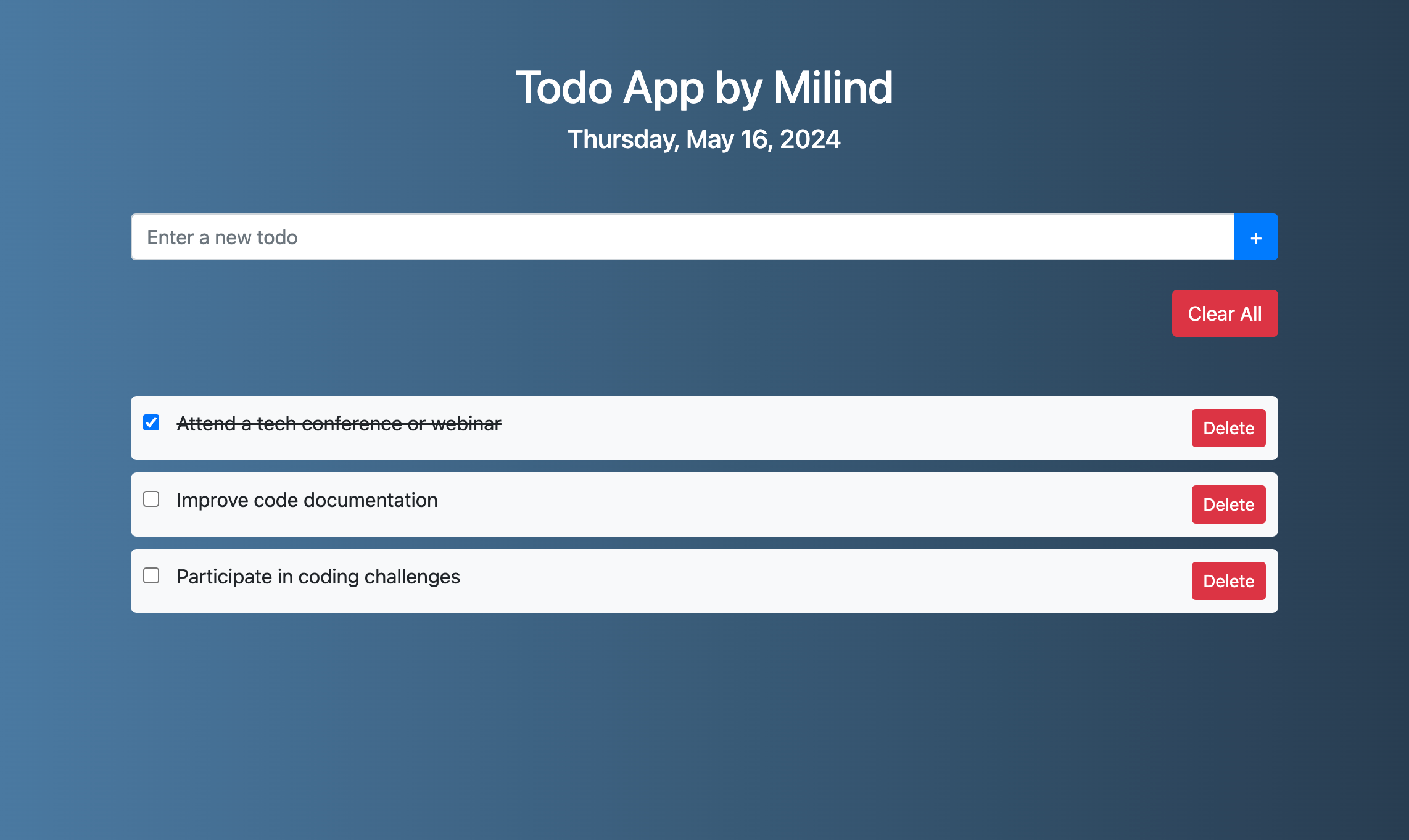A simple and interactive Todo App built using HTML, CSS, and JavaScript. It allows users to create, mark as completed, and delete tasks, with data persistence using localStorage.
- Add new tasks to your todo list
- Mark tasks as completed
- Delete individual tasks
- Clear all tasks at once
- Data persistence using localStorage
To get started with the Todo App, follow these steps:
-
Clone the repository:
git clone https://github.com/milindkusahu/todo-app.git
-
Navigate to the project directory:
cd todo-app -
Open the
index.htmlfile in your web browser.
- Enter a task in the input field and press Enter or click the "+" button to add it to the todo list.
- Click on the checkbox next to a task to mark it as completed. The task will be visually strikethrough.
- Click on the "Delete" button next to a task to remove it from the list.
- Click on the "Clear All" button to remove all tasks from the list.
The app automatically saves your tasks in the browser's localStorage, so your data persists even if you refresh the page or close the browser.
- HTML
- CSS
- JavaScript
- Bootstrap (for styling)
The project consists of the following files:
index.html: The main HTML file that contains the structure of the Todo App.styles.css: The CSS file that defines the styles for the Todo App.script.js: The JavaScript file that handles the functionality of the Todo App.
Contributions are welcome! If you have any suggestions, improvements, or bug fixes, please open an issue or submit a pull request.
- Fork the repository.
- Create a new branch:
git checkout -b feature/your-feature. - Make your changes and commit them:
git commit -m 'Add some feature'. - Push to the branch:
git push origin feature/your-feature. - Submit a pull request.
This project is licensed under the MIT License.
- Bootstrap - CSS framework used for styling.
- Font Awesome - Icon library used for the delete button.
If you have any questions, suggestions, or feedback, please feel free to reach out:
- Email: milindsahu2000@gmail.com
- LinkedIn: Link
- Twitter: Link
Happy task management with the Todo App! 📝✨