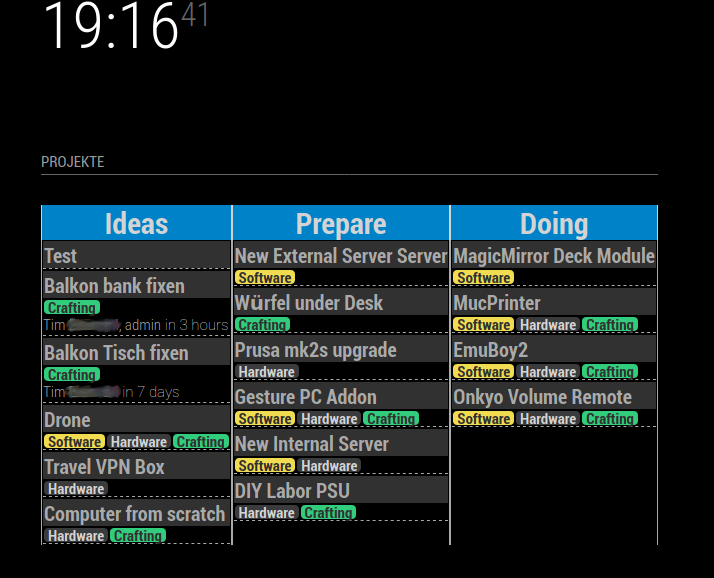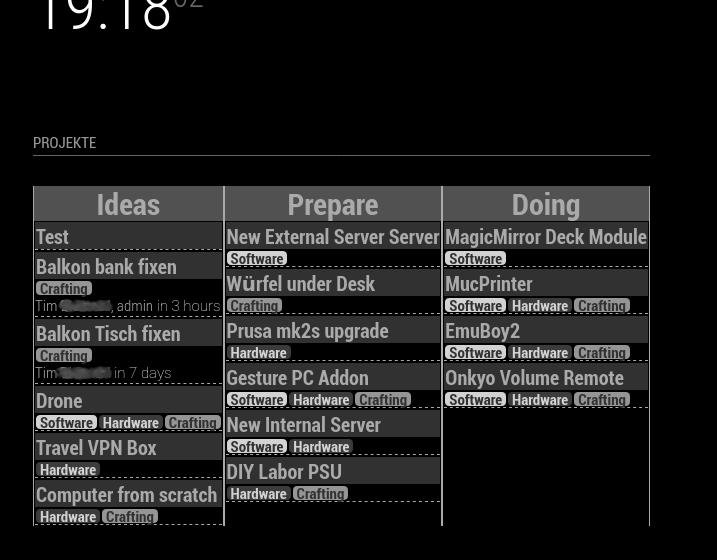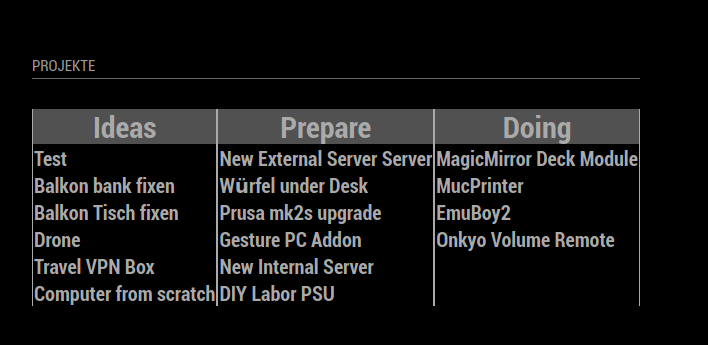A MagicMirror module for viewing a board of the Nextcloud Deck app.
Complex Mode Colored
Complex Mode Non Colored
Simple Mode Non Colored
| Option | Type | required | Default | Example | Description |
|---|---|---|---|---|---|
| nextcloud.host | string (url) | ✓ | "http://127.0.0.1" | "https://mycloud.domain.org | The base url where your Nextcloud instance is reachable |
| nextcloud.user | string | ✓ | "" | "myusername" | Your Nextcloud username |
| nextcloud.pass | string | ✓ | "" | "SupersecretPassword!34" | Your Nextcloud pasword |
| deckBoardId | int | ✓ | null | 5 | The Id of the deck you want to view. You can obtain the ID from the Url in you Nextcloud Deck app Example: https://mycloud.com/index.php/apps/deck/#!/board/3/is Deck ID 3 |
| updateIntervalSec | int | 120 | 60 | Duration between polling deck data | |
| hideStacks | list of strings | [] | ["Done","Backlog"] | Stack you dont want to see in the MagicMirror Deck Module | |
| coloredHeader | bool | true | false | If set to true the header row will be colored as the deck in you nextclou app | |
| simpleLayout | bool | false | true | Show only Deck cards titles without any glitter | |
| maxCardsPerStack | int | null | 6 | If you only want to show the top card of every stack you can limit the amount of cards per stack here | |
| complexLayout. coloredLabels |
bool | true | complexLayout: {coloredLabels: true, showLabels: true, showAssignedUser: true,} |
If set to true labels will have the same color as labels in the nextcloud app. If set to false labels will be of gray colors |
|
| complexLayout. showLabels |
bool | true | see complexLayout.coloredLabels | If set to false no labels will be shown on cards. | |
| complexLayout. showAssignedUser |
bool | true | see complexLayout.coloredLabels | If set to false not users will be shown. If set to true assigned user will be shown on cards |
- A running instance of MagicMirror
- A running instance of Nextcloud with Deck app enabled
Go into the module directory of your MagicMirror instance
run git clone git@github.com:motey/MMM_ncdeck.git
Go into the config.js file of your MagicMirror instance
Add a MMM_ncdeck config Example:
var config = {
address: "0.0.0.0",
port: 8080,
ipWhitelist: [],
language: "en",
timeFormat: 24,
units: "metric",
modules: [
{
module: "MMM_ncdeck",
position: "bottom_left",
config: {
nextcloud: {
host: "https://cloud.mydomain.org",
user: "Username",
pass: "SuperPassword"
},
updateIntervalSec: 60,
deckBoardId: 5,
hideStacks: ["Done"],
coloredHeader: false,
simpleLayout: true,
complexLayout: {
coloredLabels: false,
showLabels: true,
showAssignedUser: true
},
maxCardsPerStack: 3
}
}
]
};