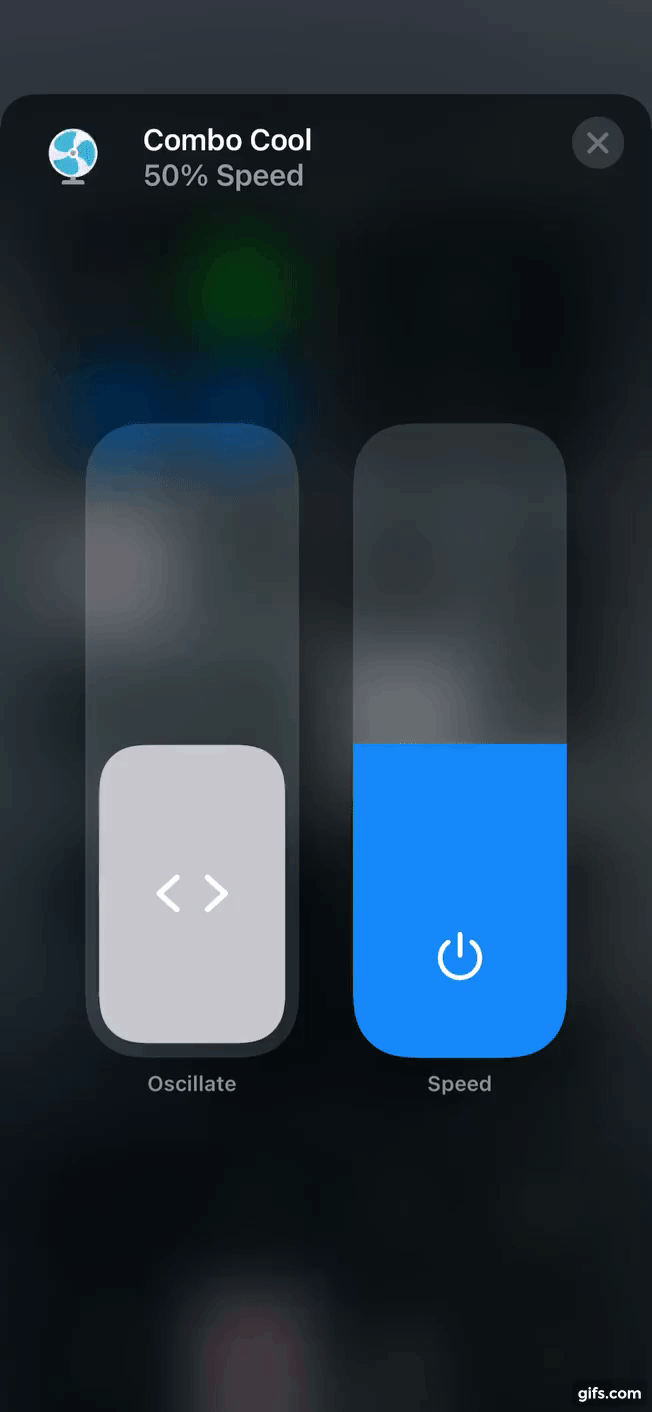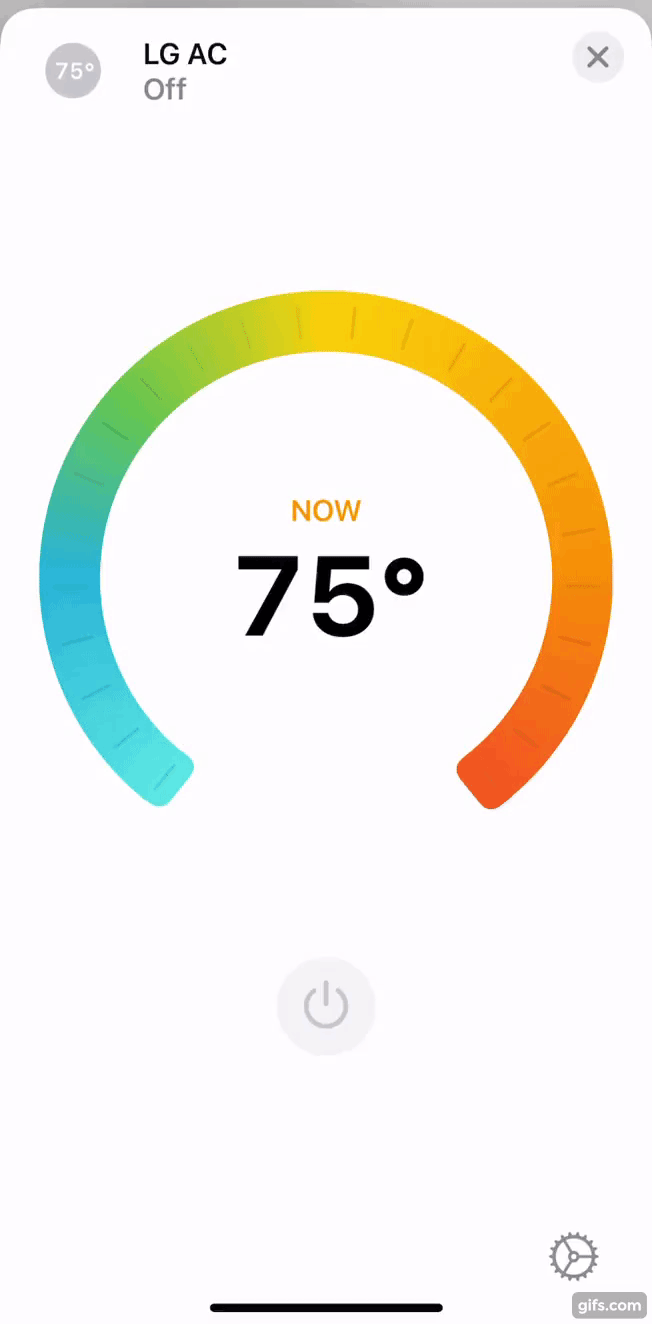Welcome to the Broadlink RM Mini and Broadlink RM Pro plugin for Homebridge.
This is a fork of the [original plugin by Luke Rhodes] (https://github.com/lprhodes/homebridge-broadlink-rm) that allows you to control your RM Mini and RM Pro with HomeKit using the Home app and Siri.
I am working on upgrades to the accessory specifications in this repository. For starters I am focused on fan, air-conditioners and heater accessories to help improve the user experience of the devices like portable ACs, Lasko tower fans and tower heaters, etc.
I eventually would like to add multiple contibuters who can review and integrate PRs so more people can collectively extend the accessories.
If you want to use this fork, use this command:
npm i -g homebridge-broadlink-rm-enhanced
This plugin can be used in conjunction with other forks of Broadlink RM plugin. This enables one to use this plugin for some accessories while other plugin for other accessories with the same Broadlink IR Blaster.
For updates to the plugin please review the changelog
Please consider testing it and providing feedback. Supporting this project is defintely a lot of work due to the various types of devices that can be interfaced with this. If you are finding value from this plugin please consider supporting it by buying me a coffee using Paypal.
Thank you!
Full documentation can be found here.
Use config-sample.json file for plugin specific config changes.
The platform has been renamed compared to the original so that you can install this plugin alongside the original plugin or other forks.
{
"platform": "BroadlinkRM-Enhanced"
}
Improves user experience of changing fan speeds to pre-defined steps in the Home app.
Some fans (e.g. Lasko tower fan) with remotes that have a display, generate unique hex codes for a combination of each speed and swing mode. If you have such a device, you can record each hex code in the config.json.
When using alwaysResetToDefaults, you can add a parameter to let the system know the default oscillation mode.
For more details on how to configure a fan accessory please review the documentation here
Implementation of heater cooler accessory specification as per Apple HAP. Heater cooler allows for better representation of standalone heaters and air-conditioners that support functions like oscillation and fan speed.
In addition to the fan speed and oscillation features, this accessory also supports temperature in both degree Celsius and Fahrenheit.
For more details on how to configure a heater-cooler accessory please review the documentation here and review config-sample.json for sample configurations.
Thanks to @lprhodes (https://github.com/lprhodes/homebridge-broadlink-rm), @kiwi-cam (https://github.com/kiwi-cam/homebridge-broadlink-rm), @tattn (https://github.com/tattn/homebridge-rm-mini3), @PJCzx (https://github.com/PJCzx/homebridge-thermostat) @momodalo (https://github.com/momodalo/broadlinkjs) whose time and effort got me started.